Incomplete Employee Information - cannot save updates
I have migrated from the STP app to the Payroll app and have an existing employee with incomplete details. When I try to edit their details there is an option to save or cancel. When I tap save, it does nothing and the details disappear. I cannot process the pay run until the details are completed? Please help..
Comments
-
The most common reason why that is happening is because all required info in the various tabs within the employee profile haven't been completed yet.
My first recommendation would be for you to go into an employee and scroll across the tabs and make sure each field is completed. You also may need to scroll your finger across to see more tabs, I'll add a screenshot example below which hopefully illustrates what I mean.
ℹ️ Stay up to date with important news & announcements for your Reckon software! Click HERE for more info.
0 -
Hi Rave,
The employee is casual, however it is still asking me for leave accruals and I cannot enter 0 to complete the information?
Any ideas?
0 -
You can create casual employee with zero leave entitlement. I've just made a quick screen recording, check it out below -
Note: This is for demonstration purposes only and not a reflection on how an employee should be created. Apply your discretion when it comes to your own business requirements.
ℹ️ Stay up to date with important news & announcements for your Reckon software! Click HERE for more info.
0 -
I have the similar problem.. can't save the updated Employee details. I have tried what Rav has suggested... still the same problem. Any tips please. I need to create my first pay run after migrating desparately. Please help !!
Jiwanmodi@gmail.com
0 -
@jiwanmodi The problem could be elsewhere in the employee details if you unable to save. The problem might be in the Tax tab of the employee details. Check if the State has been selected.
Good Luck with Payrun.
2 -
I have the same problem, I cannot save completed employee data.
0
Categories
- All Categories
- 6.9K Accounts Hosted
- 11 📢 Reckon Accounts Hosted - Announcements
- 6K Reckon Accounts (Desktop)
- 3 📢 Reckon Accounts Desktop - Announcements
- 1.2K Reckon Payroll 🚀
- 21 📢 Reckon Payroll - Announcements
- 21 Reckon Payroll Help Videos 🎥
- 21 Reckon Mate App
- 3.1K Reckon One
- 7 📢 Reckon One - Announcements
- 11 Reckon Invoices App
- 14 Reckon Insights
- 114 Reckon API
- 830 Payroll Premier
- 326 Point of Sale
- 2K Personal Plus and Home & Business
- 74 About Reckon Community

 Community Manager
Community Manager
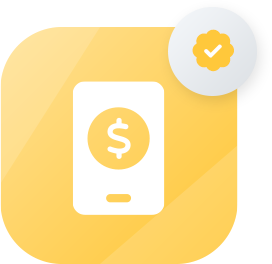 Payroll App Expert
Payroll App Expert