Reckon Accounts Personal Plus 2016 no longer downloading currency rates
Comments
-
I had this problem which was eventually solved by upgrading to Windows 10.0
-
Hello Margaret, Gary.
Many thanks for your assistance Gary.
We are not getting any reports "beyond the normal" of currency update failures, so we must continue on the basis that the problem is local rather than system.
Next test is to switch the PC to Safe Mode with Networking.
If it updates then you need to look at Firewall, Antivirus, other security systems.
If not, first check any blocking on the Router and if that was nt the issue, do a clean un-install and re-install of Reckon Accounts. Here's a guide.
You'll find the FQDNs used in downloads in the quicken.ini file in C:\ProgramData\Intuit\Quicken\Config.
Good luck in getting Margaret back on track.
regards,
John
0 -
Hi Margaret, Gary,
Don't know if it is relevant in your environment....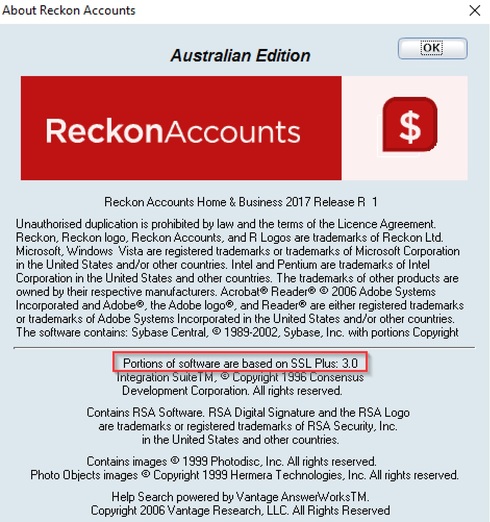
regards,
John0 -
CurrencyRateDownload=http://www.intuit.de/currency/data_de.txt
1 -
FWIW, the URI Reckon actually uses for currency download is
http://redirect.reckon.com.au/reckonaccounts_2013_au/currencydownloading
which redirects to
https://s3-ap-northeast-1.amazonaws.com/rkn-currency-update-prod/currency.txt
Clicking on either link in Internet Explorer should download the file currency.txt. It will contain the latest currency rates relative to GBP. Reckon uses the first link, so try that.
If you can download that file, then you should be able to update currencies. It probably means that you need to comment out URI in quicken.ini.
AFAIK, Quicken/Reckon hasn't used the CurrencyRateDownload configuration item since introducing the CurrencyRateDownload2005 configuration item.
If you can download currency.txt by clicking on the first link above, comment out the CurrencyRateDownload2005 and CurrencyRateDownload items in quicken.ini and try the currency update again.
If you can't download currency.txt in Internet Explorer, try it in Firefox or Chrome. If you can download it in either of the latter, then you might have a problem with SSL vs TLS configuration. See my post in this topic from about 6 months ago for guidance re that.0
This discussion has been closed.
Categories
- All Categories
- 6.9K Accounts Hosted
- 11 📢 Reckon Accounts Hosted - Announcements
- 6K Reckon Accounts (Desktop)
- 3 📢 Reckon Accounts Desktop - Announcements
- 1.2K Reckon Payroll 🚀
- 19 📢 Reckon Payroll - Announcements
- 21 Reckon Payroll Help Videos 🎥
- 21 Reckon Mate App
- 3.1K Reckon One
- 7 📢 Reckon One - Announcements
- 11 Reckon Invoices App
- 14 Reckon Insights
- 114 Reckon API
- 830 Payroll Premier
- 326 Point of Sale
- 2K Personal Plus and Home & Business
- 74 About Reckon Community


 Accredited Partner
Accredited Partner