Print margins changed with update since the printing was fixed
Options
Angela_8054617
Member Posts: 14 ✭
Since the update and printing errors have happened my 30 templates are now all out of whack,
We used to be able to print over the margins for max space on the paper but now boxes are being cut off. Will this be a permanent change or will I be wasting my time changing all my templates?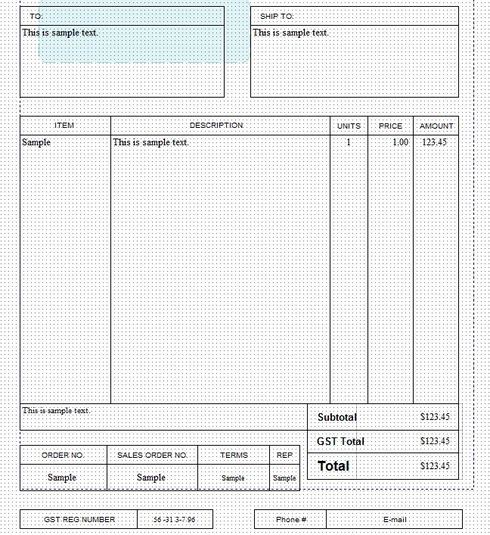
We used to be able to print over the margins for max space on the paper but now boxes are being cut off. Will this be a permanent change or will I be wasting my time changing all my templates?
0
Comments
-
Hi Angela,
I've posed this question to our QA folks to see if the recent print changes may have had any impact on this as well.
Let me come back to you on this once I hear backℹ️ Stay up to date with important news & announcements for your Reckon software! Click HERE for more info.
0 -
Hi Angela
I found the reckon printer changes the paper size to Letter - our templates are based on A4. When you print, in the first Print box, click the options box next to the Print To: Reckon printer (greyed out bit) and then change the paper size to A4. Hope this works for you.1
Categories
- All Categories
- 6.9K Accounts Hosted
- 11 📢 Reckon Accounts Hosted - Announcements
- 6K Reckon Accounts (Desktop)
- 3 📢 Reckon Accounts Desktop - Announcements
- 1.2K Reckon Payroll 🚀
- 21 📢 Reckon Payroll - Announcements
- 21 Reckon Payroll Help Videos 🎥
- 21 Reckon Mate App
- 3.1K Reckon One
- 7 📢 Reckon One - Announcements
- 11 Reckon Invoices App
- 14 Reckon Insights
- 114 Reckon API
- 830 Payroll Premier
- 326 Point of Sale
- 2K Personal Plus and Home & Business
- 74 About Reckon Community

 Community Manager
Community Manager