Where do I find my Reckon Accounts Personal Plus 2019 licences with their installation keys?
Options
Ross_Aitken
Member Posts: 19 ✭✭
Last month I renewed both my Reckon Accounts Personal Plus Annual licences. They now expire in Oct and Nov 2019. This is good.
I now log onto the members area to download my 2019 software upgrades but the only options are for 2018 licences which I already have. I also looked at my account details in the members area where 2019 licences are listed under product detail (with previous years licences also) but the 2019 licences are shown as expired in Oct and Nov 18. This area also shows my 2018 licences as expiring in Oct 19 and Nov 19.
Where do I find my 2019 licences with their installation keys and how do I get their correct expiry dates?
I now log onto the members area to download my 2019 software upgrades but the only options are for 2018 licences which I already have. I also looked at my account details in the members area where 2019 licences are listed under product detail (with previous years licences also) but the 2019 licences are shown as expired in Oct and Nov 18. This area also shows my 2018 licences as expiring in Oct 19 and Nov 19.
Where do I find my 2019 licences with their installation keys and how do I get their correct expiry dates?
0
Comments
-
That sounds rather odd. Does it show the 2018 expiry date in the Members Area against the new 2019 version?
If that's the case, can you please give our Customer Service team a buzz when you get a chance so we can take a look into this.
Cheers
Ravℹ️ Stay up to date with important news & announcements for your Reckon software! Click HERE for more info.
0 -
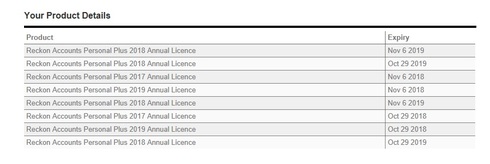
0 -
Rav
Above is a screen shot of my product details. Looks to be a bit of a dogs breakfast.
Ross
0 -
I am traveling at present, hence the 2 licences, so will contact support in a month or so when I get back home.0
This discussion has been closed.
Categories
- All Categories
- 6.9K Accounts Hosted
- 11 📢 Reckon Accounts Hosted - Announcements
- 6K Reckon Accounts (Desktop)
- 3 📢 Reckon Accounts Desktop - Announcements
- 1.2K Reckon Payroll 🚀
- 20 📢 Reckon Payroll - Announcements
- 21 Reckon Payroll Help Videos 🎥
- 21 Reckon Mate App
- 3.1K Reckon One
- 7 📢 Reckon One - Announcements
- 11 Reckon Invoices App
- 14 Reckon Insights
- 114 Reckon API
- 830 Payroll Premier
- 326 Point of Sale
- 2K Personal Plus and Home & Business
- 74 About Reckon Community

 Community Manager
Community Manager