Recurring Invoices in Reckon One not automatically emailing
Hi, Just checking if there is a known issue on recurring invoices not auto emailing? I have valid email address for the customers and the checkbox ticked, but they have never auto send? I usually (when I remember) send them manually using send via email (which sends to the email on the customer info confirming validity of their email address). I have attached an image showing the history on one of the invoices set to auto send. Thanks for your time.
Comments
-
I cannot find any more setting other than the check box at the bottom relating to the auto invoice send.
0 -
Hi @kycody
Do you have multiple recurring transactions in place and are they all experiencing the same behaviour? Or is it just the one that is failing to send emails out?
Has it ever worked successfully for you?
ℹ️ Stay up to date with important news & announcements for your Reckon software! Click HERE for more info.
1 -
Hi @Rav,
I have about 2-3, that I set up originally, but have not had any send automatically yet (They all create and approve but not send, I send manually when I remember). I have also, a few times, over the last year or so set up test invoices with my own email to check, but no luck either.
0 -
Thanks for getting back to me and for the additional info. Let me have a chat with our Reckon One product team and see if I can get some insight on what could be causing this.
Would you be ok with/give the devs permission to view your book to investigate?
ℹ️ Stay up to date with important news & announcements for your Reckon software! Click HERE for more info.
1 -
Hey @kycody
Apologies for the delay in getting back to you on this one.
We've been doing some testing and its a bit of a tricky one. So far it looks like its occurring sometimes or to some users only and not others. The devs are investigating at the moment so I'll keep you posted with more info as soon as I get it. I'm hoping to hear it'll just need a small hotfix but I'll let you know.
ℹ️ Stay up to date with important news & announcements for your Reckon software! Click HERE for more info.
1 -
Hi Leigh, just a heads up. The Reckon One team believe they have solved the issue affecting the recurring transactions emailing. The fix is due to be released to Reckon One tomorrow all going well (could be subject to change if there are any issues). I'll let you know as soon as its released.
Cheers
ℹ️ Stay up to date with important news & announcements for your Reckon software! Click HERE for more info.
1 -
-
Thanks @Rav ,
Sorry for the delay in reply. I just checked and the previously set up "test" which emails to myself (I have had it set to reoccur daily) Auto completed this morning, but did not send :( I set two new ones up this morning, one with an end date and one with no end date to double check. They just auto completed now, but are still listed as unsent and I did not received them.
Additional - Just to be sure I completed another template to reoccur with another of my email address as the send address, it has also not auto sent.
Thanks for your time. Let me know if there is anything else I should try.
0 -
Thanks for trying and sorry to hear its not working properly. I've reported this again to our Reckon One product manager who will take a look at your book & settings later today and get back to me with some info.
ℹ️ Stay up to date with important news & announcements for your Reckon software! Click HERE for more info.
0 -
Ok lets give this another go.
The team look to have narrowed this down again but I'll ask if you can test it for me as well if you could.
Head into your Book Settings - Email Settings and then expand the 'Invoices' submenu. It should look like my screenshot below.
Once its opened, please UNTICK the 'Include CC by default when emailing' and 'Include BCC by default when emailing' options and then press SAVE.
That should get your recurring transaction emailing up & running. Our devs are looking to enforce a validation on CC & BCC so that this doesn't occur moving forward.
Please let me know if that helps (or doesn't) when you can.
Cheers
ℹ️ Stay up to date with important news & announcements for your Reckon software! Click HERE for more info.
1 -
Hi.
I believe it is all working now with the fix above. Thanks very much for chasing that up.
Regards.
Leigh.
1
Categories
- All Categories
- 6.9K Accounts Hosted
- 11 📢 Reckon Accounts Hosted - Announcements
- 6K Reckon Accounts (Desktop)
- 3 📢 Reckon Accounts Desktop - Announcements
- 1.2K Reckon Payroll 🚀
- 19 📢 Reckon Payroll - Announcements
- 21 Reckon Payroll Help Videos 🎥
- 21 Reckon Mate App
- 3.1K Reckon One
- 7 📢 Reckon One - Announcements
- 11 Reckon Invoices App
- 14 Reckon Insights
- 114 Reckon API
- 830 Payroll Premier
- 326 Point of Sale
- 2K Personal Plus and Home & Business
- 74 About Reckon Community
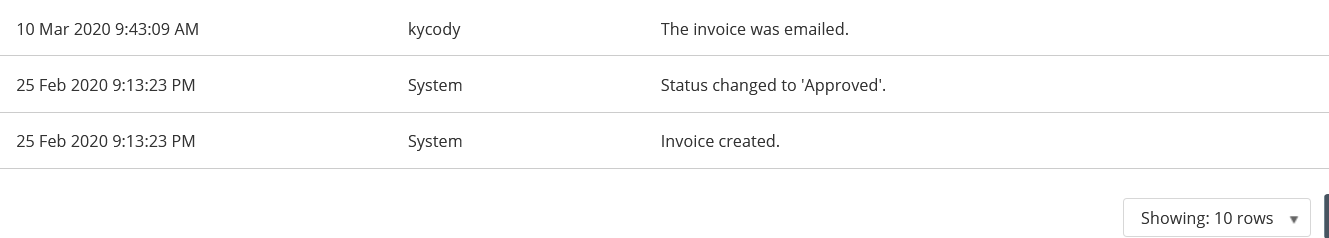
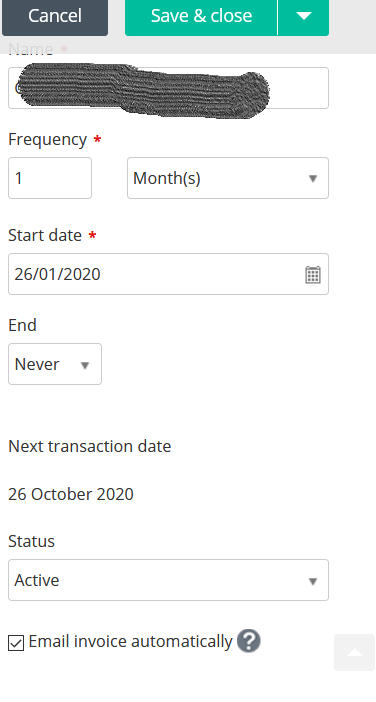

 Community Manager
Community Manager