Reckon Accounts enterprises
Hi,
We use Reckon Accounts Enterprises 2020 for 4 users. Since last week, 2 users have a problem, can not print from QB and have notification as follow:
The other 2 users have no problem at all, We called our IT, he checked there is no problem with the printer and he tried to uninstall and reinstall our QB but we still have a problem. We tried to rebuild data, and it is not help as well. therefor our IT asked us to contact Reckon.
the report for above notification as follow:
QBWINDLL.c (255) : MESSAGE: Fri Nov 13 11:07:53 LVL_ERROR--Returning NULL QBWinInstance Handle..QBWINDLL.c (255) : MESSAGE: Fri Nov 13 11:07:53 LVL_ERROR--Returning NULL QBWinInstance Handle..QBWINDLL.c (115) : CHECKPOINT: Fri Nov 13 11:07:53 CQBWinApp::InitInstance -- Initializing QBWinInstance Handle..QBWINDLL.c (145) : CHECKPOINT: Fri Nov 13 11:07:53 CQBWinApp::InitInstance completed..QBW.c (221) : CHECKPOINT: Fri Nov 13 11:07:53 CQuickBooksApp::InitInstance Initializing Quickbooks (AfxOLE)..QBW.c (225) : CHECKPOINT: Fri Nov 13 11:07:53 Operations Started..QBW.c (444) : CHECKPOINT: Fri Nov 13 11:07:53 Calling MauiMain for further initialization..fsd.cpp (93) : MESSAGE: Fri Nov 13 11:07:53 LVL_ERROR--FSDInitMod ServiceManager.SetCurrentChannel HRESULT = -2147467259..DBManager.cpp (3863) : CHECKPOINT: Fri Nov 13 11:07:54 Database Server cache size = 512M..DBManager.cpp (3865) : CHECKPOINT: Fri Nov 13 11:07:54 Database Server initial cache size = 256M..DBManager.cpp (3659) : CHECKPOINT: Fri Nov 13 .11:07:54 Database Server starting. Startup String = C:\PROGRA~2\Intuit\RECKON~4\QBDBMgr.exe -n QB_ReadOnly_engine_29 -qs -gd ALL -gk all -gp 4096 -gu all -ch 16M -ti 0 -c 4M -x none -ct- -qi -qw -tl 120 -oe C:\Users\JVAARW~1\AppData\Local\Intuit\QUICKB~1\Log\29.0\DBSTAR~1.LOG -r ..QBW.c (451) : CHECKPOINT: Fri Nov 13 11:07:56 MauiMain finished successfully..QBW.c (633) : CHECKPOINT: Fri Nov 13 11:07:56 Initializing Add-Ins..QBW.c (472) : CHECKPOINT: Fri Nov 13 11:07:56 Initializing COM-dependent components..QBW.c (499) : CHECKPOINT: Fri Nov 13 11:07:56 CQuickBooksApp::InitInstance exiting..QBW.c (569) : CHECKPOINT: Fri Nov 13 11:07:56 QuickBooksApp::Run..load.c (2291) : CHECKPOINT: Fri Nov 13 11:07:56 InitSystem..load.c (10622) : CHECKPOINT: Fri Nov 13 11:07:56 Won't be using database server on local machine - no hosting change needed...load.c (2484) : CHECKPOINT: Fri Nov 13 11:07:56 InitSystem Check file location and move..load.c (2577) : CHECKPOINT: Fri Nov 13 11:07:56 InitSystem Open DB Session[4.]..formwin.c (2520) : CHECKPOINT: Fri Nov 13 11:07:56 Creating form: formID=15920, itID=0..formmgr.c (604) : CHECKPOINT: Fri Nov 13 11:07:56 Creating a MODAL form: formID=15920, itID=0..DBManager.cpp (3863) : CHECKPOINT: Fri Nov 13 11:08:01 Database Server cache size = 512M..DBManager.cpp (3865) : CHECKPOINT: Fri Nov 13 11:08:01 Database Server initial cache size = 256M..DBManager.cpp (3659) : CHECKPOINT: Fri Nov 13 11:08:01 Database Server starting. Startup String = C:\PROGRA~2\Intuit\RECKON~4\QBDBMgr.exe -n QB_ReadOnly_engine_29 -qs -gd ALL -gk all -gp 4096 -gu all -ch 16M -ti 0 -c 4M -x none -ct- -qi -qw -tl 120 -oe C:\Users\JVAARW~1\AppData\Local\Intuit\QUICKB~1\Log\29.0\DBSTAR~1.LOG -r ..filepath.cpp (223) : MESSAGE: Fri Nov 13 11:08:04 LVL_ERROR--Got unexpected error 5 in call to NetShareGetInfo for path \\tribisserver01\trg\Quickbooks data\TRG\IRIS - PW NO.1 2017 PTY LTD (Shenton Park).QBW..load.c (9065) : CHECKPOINT: Fri Nov 13 11:08:04 Max users was set from SKU publisher and the value is = 2.00..DBManager.cpp (3375) : CHECKPOINT: Fri Nov 13 11:08:04 Current Database Server version = 9.0.2.3267..FileMgr.cpp (274) : CHECKPOINT: Fri Nov 13 11:08:04 Company file Z:\Quickbooks data\TRG\IRIS - PW NO.1 2017 PTY LTD (Shenton Park).QBW is open using database server:QB_tribisserver01_29...load.c (2584) : CHECKPOINT: Fri Nov 13 11:08:04 InitSystem Open DB Session[4] Succeeded..load.c (3059) : CHECKPOINT: Fri Nov 13 11:08:04 InitSystem: check for file country code..QBPRINT.c (2522) : CHECKPOINT: Fri Nov 13 11:08:04 Detecting if Terminal Service is running...PermissionManager.cpp (4294) : CHECKPOINT: Fri Nov 13 11:08:36 A new permission context is added for QuickBooks..load.c (4159) : CHECKPOINT: Fri Nov 13 11:08:44 InitSystem: Open System..load.c (4167) : CHECKPOINT: Fri Nov 13 11:08:44 InitSystem: Open System succeeded..load.c (4530) : CHECKPOINT: Fri Nov 13 11:08:45 InitSystem: successful completion..formwin.c (2520) : CHECKPOINT: Fri Nov 13 11:08:46 Creating form: formID=2551, itID=1..oaerror.c .(110) : CHECKPOINT: Fri Nov 13 11:08:46 OAstdMethodRet (80040600)..oaerror.c (110) : CHECKPOINT: Fri Nov 13 11:08:47 OAstdMethodRet (80040600)..filepath.cpp (223) : MESSAGE: Fri Nov 13 11:08:48 LVL_ERROR--Got unexpected error 5 in call to NetShareGetInfo for path \\tribisserver01\trg\Quickbooks data\TRG\IRIS - PW NO.1 2017 PTY LTD (Shenton Park).QBW..client.cpp (727) : CHECKPOINT: Fri Nov 13 11:08:55 GetAnyPrinter(which=4) Determine printer.....client.cpp (730) : CHECKPOINT: Fri Nov 13 11:08:55 GetAnyPrinter()LoadOrAdaptPrinter()..client.cpp (820) : CHECKPOINT: Fri Nov 13 11:08:55 LoadOrAdaptPrinter() FetchPrinterFromCFG().....client.cpp (846) : CHECKPOINT: Fri Nov 13 11:08:55 LoadOrAdaptPrinter() Ret(1)..client.cpp (732) : CHECKPOINT: Fri Nov 13 11:08:55 GetAnyPrinter() after LoadOrAdaptPrinter() ret(1)..client.cpp (737) : CHECKPOINT: Fri Nov 13 11:08:55 GetAnyPrinter(), thePrinter->Validate()..client.cpp (766) : CHECKPOINT: Fri Nov 13 11:08:55 GetAnyPrinter(), an error has occured. delete invalid .printer...
Can you please kindly assist us to fix this problem?
Thanks
Comments
-
-
Hi Rav,
Yes it is only happen when we would like to print anything from QB and when we click 'print set up'. would it be possible for you to assist/guide us directly when to do above guide? as I just worry that I do something wrong to the system?
thanks for your prompt reply
0 -
Can definitely understand that @Tribis. In this case, the best thing would be to give our support team a call so that we can have a technician on hand with you to work through this error and ensure that we get your 2 users back up and running.
ℹ️ Stay up to date with important news & announcements for your Reckon software! Click HERE for more info.
0 -
Hi Rav,
I followed the instruction and deleted WPR.ini and all ok now. thanks!
May I know why it has happened, as we did not do anything to the data?
again, thanks!
0 -
Hi,
I have a problem again as everytime I would like to open the file, I received below information:
My friend can open it but she cannot change to multiuser, as the above notifcation is shown. we put the file in the server. this problem happened sometimes ago, we did alternate setup, but the IT consultant suggested us not to do it. Please kindly advise what we have to do?
Thanks
0 -
Hi Rav,
Our IT has fixed some problem related with server, but they asked me to contact you as we still have error message 6177 which he said that I need to contact QB for this matter. can you please kindly advise?
thanks
0
Categories
- All Categories
- 6.9K Accounts Hosted
- 11 📢 Reckon Accounts Hosted - Announcements
- 6K Reckon Accounts (Desktop)
- 3 📢 Reckon Accounts Desktop - Announcements
- 1.2K Reckon Payroll 🚀
- 19 📢 Reckon Payroll - Announcements
- 21 Reckon Payroll Help Videos 🎥
- 21 Reckon Mate App
- 3.1K Reckon One
- 7 📢 Reckon One - Announcements
- 11 Reckon Invoices App
- 14 Reckon Insights
- 114 Reckon API
- 830 Payroll Premier
- 326 Point of Sale
- 2K Personal Plus and Home & Business
- 74 About Reckon Community
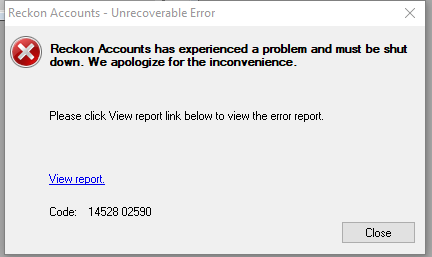

 Community Manager
Community Manager