Changing password for members.reckon.com web site
I can't find where I can change my password for the members.reckon.com web site. How do I change my password for this site?
Comments
-
@DanielNeal You can change the community members login password from the human icon (Account options) on the top right of page. Click Edit profile and look for the change password prompt in the menu on right of page.
0 -
@swakhlu01 . Thanks, but I wasn't asking about the Reckon Community web site (community.reckon.com). I was asking about the Reckon Members web site (members.reckon.com) which is the one where you pay for your subscription renewal and check your order history.
0 -
Sorry for not following the question. Maybe someone within the Community team might have the answer. Otherwise Reckon support page has a few phone numbers to call depending on your product.
0 -
Hi @DanielNeal
The password for your Reckon Members account is the PIN that is associated to your account. If you've forgotten your PIN you can use the 'Forgotten Your PIN?' option on the login screen and follow the prompts.
If you'd like to change the PIN itself though you'll need to have a chat with our Customer Service team as they'll go through a quick security verification first. Give the team a call on 1800 732 566 and they'll get it straightened out for you.
Cheers
ℹ️ Stay up to date with important news & announcements for your Reckon software! Click HERE for more info.
1
Categories
- All Categories
- 6.9K Accounts Hosted
- 11 📢 Reckon Accounts Hosted - Announcements
- 6K Reckon Accounts (Desktop)
- 3 📢 Reckon Accounts Desktop - Announcements
- 1.2K Reckon Payroll 🚀
- 19 📢 Reckon Payroll - Announcements
- 21 Reckon Payroll Help Videos 🎥
- 21 Reckon Mate App
- 3.1K Reckon One
- 7 📢 Reckon One - Announcements
- 11 Reckon Invoices App
- 14 Reckon Insights
- 114 Reckon API
- 830 Payroll Premier
- 326 Point of Sale
- 2K Personal Plus and Home & Business
- 74 About Reckon Community
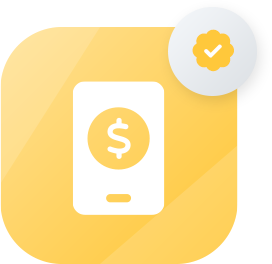 Payroll App Expert
Payroll App Expert
 Community Manager
Community Manager