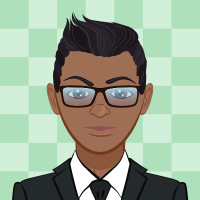Reckon Accounts has experienced a problem and must be shut down. Code: 14538 72014
Our user is using Reckon Account Enterprise 2021 (with Reckon Account Only installation option) on Windows 10 PC.
Recently, our user reported that, when inputting journal entries for a company, an error occurred with the Reckon application from time to time, causing the application to abended (refer to attached screenshot)
I also attached the error report too,
I have uninstalled and reinstall the Reckon desktop application but still happened from time to time.
Could anyone give me some advise how to fix such problem ?
Comments
-
-
Dear Rav,
Thanks for your advise, In fact, we have already verified our database before posting this question in the community. The verification result is 'Reckon Accounts detected no problems with your data'.
0 -
Hi CK, if there are no errors detected during a "Verify/Rebuild" operation, the issue may be related to TAX ACCOUNTS, TAX ITEMS and TAX CODES when used in a General Journal transaction.
Note that the QBWIN.LOG you have provided does not show the results of the verify and rebuild.
You would need to get the copy of the QBWIN.LOG straight after performing the Verify/Rebuild/Verify sequence since if the program is closed and re-opened that info get reset and the log will not show the relevant info.
Recommend that you confirm whether the problem can be replicated and occurs only when entering General Journal transactions in which you make use of TAX ITEMS (such as GST) and does not occur when entering a General Journal that does not have tax items. Also check to see if the issue does not occur when entering a different transaction such as an invoice.
Then request a data service by filling out the form below.
Add in the problem description that this is as per the discussion in this community post.
Regards,
Omar - Reckon Data Recovery Team
Data Services Tip - Try this first before requesting a data service
1
Categories
- All Categories
- 6.9K Accounts Hosted
- 11 📢 Reckon Accounts Hosted - Announcements
- 6K Reckon Accounts (Desktop)
- 3 📢 Reckon Accounts Desktop - Announcements
- 1.2K Reckon Payroll 🚀
- 20 📢 Reckon Payroll - Announcements
- 21 Reckon Payroll Help Videos 🎥
- 21 Reckon Mate App
- 3.1K Reckon One
- 7 📢 Reckon One - Announcements
- 11 Reckon Invoices App
- 14 Reckon Insights
- 114 Reckon API
- 830 Payroll Premier
- 326 Point of Sale
- 2K Personal Plus and Home & Business
- 74 About Reckon Community


 Community Manager
Community Manager