Changing the payrun date after logging it into the app
For one of my employees I’ve wrongly logged the payrun at the date 12 July and I’ve changed the date to 24 June now. It’s two different financial years. When I was changing the details I’ve also clicked the “resubmit to ATO” button. It shows in the app that the change I made was successful. However, it doesn’t reflect the change in the pay summary or in the ATO. (Still shows that the pay was made in the financial year 2022-2023, not 2021-2022)
Comments
-
At the moment the Payroll App is having some trouble 'moving' balances when the pay date is edited on a completed pay run where it changes the respective financial year. Its something we're investigating and looking at improving in the near future.
I'd recommend that you delete this specific pay run, doing so will clear the balance from the 2022/23 financial year in the app. Recreate it with the correct pay date from the outset and send the STP submission through as normal.
When the time comes for you to create a 'legitimate' 2022/23 pay run for this employee, the Year to Date balances on the ATO end will be updated with the subsequent STP submission from that pay run. (STP is reported on a Year to Date basis only)
ℹ️ Stay up to date with important news & announcements for your Reckon software! Click HERE for more info.
0 -
I’ve deleted the payrun details and recreated a new one for the pay period 2021-2022. On the ATO website the new pay was added onto the pay period for 2021-2022, which was correct. However, for the 2022-2023 pay period, the amount that was falsely put into the payroll app was not deducted from the total income after deleting the wrong payrun details in the ATO end. Is there a way to fix this?
0 -
@wendy1232123 before creating any genuine FY2022-23 payruns, you will have to run a zero gross earnings amount EOFY2022-23 payrun report. This will reset the summary amounts for 2022-23 to zero. Note the slider button at bottom of the menu page shown in this video.
0
Categories
- All Categories
- 6.4K Accounts Hosted
- 10 📢 Reckon Accounts Hosted - Announcements
- 5.9K Reckon Accounts (Desktop)
- 3 📢 Reckon Accounts Desktop - Announcements
- 1.3K Reckon Payroll 🚀
- 21 📢 Reckon Payroll - Announcements
- 21 Reckon Payroll Help Videos 🎥
- 21 Reckon Mate App
- 3K Reckon One
- 7 📢 Reckon One - Announcements
- 10 Reckon Invoices App
- 14 Reckon Insights
- 107 Reckon API
- 822 Payroll Premier
- 307 Point of Sale
- 1.9K Personal Plus and Home & Business
- 63 About Reckon Community

 Community Manager
Community Manager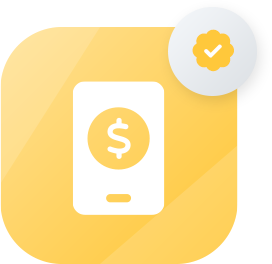 Payroll App Expert
Payroll App Expert