Address Field Format Confusion & Self direction in Reckon Enterprise 2018
Options
Michael Green
Member Posts: 3 ✭
I am a new user to Reckon Enterprise 2018 and trying understand the data and field structure of Reckon in an existing database that seriously needs some cleaning\organising.
I can't find a complete list of Customer Fields for Reckon anywhere in the menus, help or forums nor a way to customise and format these.
I'm specifically working on Billing and Shipping Addresses (and their editing fields) to ensure professional looking shipping labels and sureity of delivery.
It is very hard to see what fields are what when you dump the data to Excel to view - there are 6 Bill to fields (some of which seem to concatenate), there are the same number of Ship to fields and there are also 2 sets of Street 1, Street 2, City, State, Postcode and Country fields. What are all these, how are they meant to relate to each other and how can you bulk edit any or all of these?
In additon to this, after carefully entering Billing Address details on a field by field basis and copying to Shipping Address, the software seems to re organize the data incorrectly according to it's own personal whim - how can we make this work properly? See examples below...
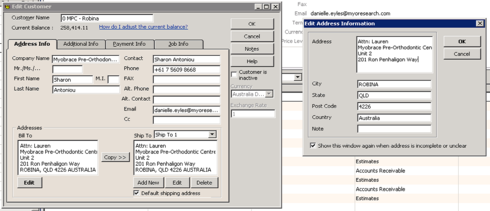

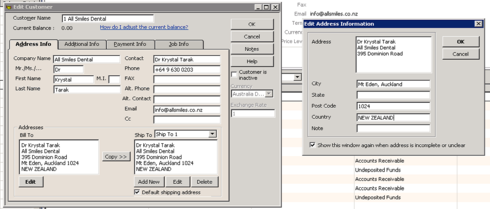

I can't find a complete list of Customer Fields for Reckon anywhere in the menus, help or forums nor a way to customise and format these.
I'm specifically working on Billing and Shipping Addresses (and their editing fields) to ensure professional looking shipping labels and sureity of delivery.
It is very hard to see what fields are what when you dump the data to Excel to view - there are 6 Bill to fields (some of which seem to concatenate), there are the same number of Ship to fields and there are also 2 sets of Street 1, Street 2, City, State, Postcode and Country fields. What are all these, how are they meant to relate to each other and how can you bulk edit any or all of these?
In additon to this, after carefully entering Billing Address details on a field by field basis and copying to Shipping Address, the software seems to re organize the data incorrectly according to it's own personal whim - how can we make this work properly? See examples below...
0
Comments
-
Further to the above, after quite some time on the telephone today with Prashant, I was told a few things about how the system operates (as opposed to how it works):
- You can't use the NZ postal format of Suburb, City as the comma will push the City down to the State field (using double space instead of comma).
- You can't have an empty State field or the Postcode jumps up into this field.
- Some idiot hard coded the program to not recognize postcodes in NZ (true 5 - 10 years ago), so anything entered here jumps up to the City field (or State if you use City field for the Suburb and State field for the City).
- I was told their is no comprehensive Field Definition List\Matrix, which simply cannot be true to develop an operating ERP system - Reckon may not want to make this available for some reason, but they sure as hell have one.
- Formatting of fields seems to be a function they don't have and are not willing to develop.
- Didn't get to bulk editing as I thought this was a bridge too far...
0 -
Hi Michael
You will get a better idea from File> Utilities> Export > List to iif > tick Customer List > OK
the iif file is just a csv file that can be opened in excel. I normally open in excel, save as an excel file, make the changes required, save, then save as a csv file. You canb change the extension back to iif if desired, or you can just File > Utilities > Import > iif file and select the csv file.
The Bill To and Ship to addresses have 5 lines of data each - BADDR1 - 5 is billing, and SADDR1-5 is shipping.
For Invoices, the first line of each is traditionally the company name or person's name. This data is copied to the first line when you dataentry, but they are separate fields.
The last line of the address blocks should be City State Postcode. Don't worry about country unless you are shipping overseas, City State and Postcode aren't importable. When you import them, the program has a routine that works it out. The frustrating thing when importing them is that the City State and Postcode can be either on Line 3, Line 4 or Line 5. In excel, I will generally have Address Name , Address1 , Address2, Address3, City, State and Postcode as separate fields, then use the IF and ISBLANK functions to work out which row to use.
Shipping Addresses are complicated. The shipping address SADDR is called Ship to 1 by default. You can set a different default address via SDEFAULTADDR. Altogether, you can have six addresses as per above.
I think a lot of this is historical. The early versions only has the 5 line bill to and ship to address, extra shipping addresses 2-5 where a later add-on, and the city,state,postcode came with the office integration where you needed separate field for mail merges.
Hope this is slightly clearer than murky.
Graham 0409317366
graham@reckonhelp.com.au
Graham Boast | 0409 317366 | graham@reckonhelp.com.au
0 -
Dear Graham,
Thanks for taking the time to reply. Are you a Reckon employee with input into the development of the software?
I did manage to export the *.IIF file and open it in Excel as described. This does show the coded field names per your input, so we can at least be sure what it is stroing where, but unfortunately it only serves to highlight how grossly inadequate this section of the data base is. This export does give me what I think is a comprehensive Field List, but nothing about formats and interplay of the fields.
1/. 5 Line Maximum for Bill To and Ship To address, likely inclusive of a line for both Contact and Company is just woeful.
2/. The exercise has confirmed that it really doesn't matter if you enter/edit the data into the correct City, State, Postcode and Country fields because the software just makes it's own decisions on how to Concatenate these and repositions them in the BADDR1, BADDR2, BADDR3, BADDR4 and BADDR5 fields to best fit rather than what the data was entered as. This is actually a perversion of the data.
3/. This makes the data almost useless for Export and/or Filter/Query/Sort purposes.
4/. There is no clear explanation of what is happening to the data or the fields after entry, so I've had to fumble my way through all the combinations to understand what it's actually doing with the carefully entered data. The fact that the results are almost random in output made this almost futile anyway.
5/. Nobody has offered anything regarding knowing what formats are set for each field, how to edit these and/or how to add/edit drop down lists to these.
6/. We do ship and receive from overseas, so we do need to worry about the Country. We don't really use the mulitple Ship To addresses, so this does not present any real problems
7/. I haven't tried to import any data to Reckon, but I simply could not trust "the program has a routine that works it out", so will do all manual for now. The software will pervert the fields either way.
8/. Does anyone know if there are any Bulk Editing functions? It would be useful to filter by a given Custom Field, then edit all these records to a different entry in this field.
Are there any planned updates to address any of these gross inadequacies? We have Reckon 2018, so I don't think we're behind in what we're using.1 -
Hello Michael, if you still has issues after the great input by Graham , give me a call , we can look at doing hard coding application . This will be a full UI app hard coded .
We doing something for Picking slip for some one
Cosmic Accounting Group
Accountants and Tax Agents 22397009
0
Categories
- All Categories
- 6.4K Accounts Hosted
- 10 📢 Reckon Accounts Hosted - Announcements
- 5.9K Reckon Accounts (Desktop)
- 3 📢 Reckon Accounts Desktop - Announcements
- 1.3K Reckon Payroll 🚀
- 21 📢 Reckon Payroll - Announcements
- 21 Reckon Payroll Help Videos 🎥
- 21 Reckon Mate App
- 3K Reckon One
- 7 📢 Reckon One - Announcements
- 11 Reckon Invoices App
- 14 Reckon Insights
- 107 Reckon API
- 822 Payroll Premier
- 308 Point of Sale
- 1.9K Personal Plus and Home & Business
- 63 About Reckon Community
 Accredited Partner
Accredited Partner