Cannot communicate with company file
Options
Zachay Legault
Member Posts: 4 ✭
We're attempting to update from Reckon Accounts Enterprise 2018 to 2019. Company Files are hosted on the server and shared in multi-user mode to our finance team.
The issue we're running into here is that with the new system, with an identical setup, suddenly none of our finance team can access the files. They all receive the same error:
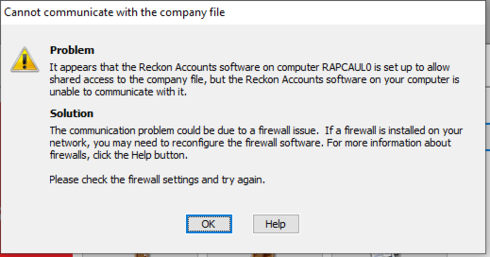
We have gone through multiple KBs, ensure firewall rules are up to date, ensured the file is in multi-user mode (our finance team can get as far as logging into the file), but they can't get past this error message. Services are running, permissions look correct. There is seemingly no apparent cause for this. When we roll back the server to 2018, with an identical configuration, the issue is just no present. Worth noting that our 2018 configuration has absolutely no rules added to the firewall.
I did try to call support but as is normally the case I was on hold for 40+ minutes and had to move on with other tasks.
Following KBs have already been referenced:
Communication error when opening a company file
Configuring my firewall/antivirus to work with Accounts Business in a multi-user environment
Along with some reinstalls server rollbacks, and testing on 3 different workstations. The issue is persistent.
The issue we're running into here is that with the new system, with an identical setup, suddenly none of our finance team can access the files. They all receive the same error:
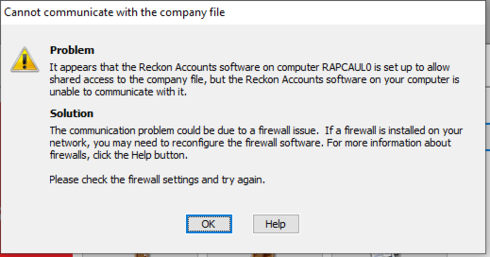
We have gone through multiple KBs, ensure firewall rules are up to date, ensured the file is in multi-user mode (our finance team can get as far as logging into the file), but they can't get past this error message. Services are running, permissions look correct. There is seemingly no apparent cause for this. When we roll back the server to 2018, with an identical configuration, the issue is just no present. Worth noting that our 2018 configuration has absolutely no rules added to the firewall.
I did try to call support but as is normally the case I was on hold for 40+ minutes and had to move on with other tasks.
Following KBs have already been referenced:
Communication error when opening a company file
Configuring my firewall/antivirus to work with Accounts Business in a multi-user environment
Along with some reinstalls server rollbacks, and testing on 3 different workstations. The issue is persistent.
0
Comments
-
Zachay - have you added the QBDataServiceUser28 to the shared folder where the Reckon files are on the server and given that user full access? once this is done - I would restart all the client machines and try again. Also make sure the Reckon accounts Database Service Manager has scanned the folder again.1
-
I had done this previously with no success - although I just completely removed it and re-added it (for the third time) and it appears to be working now for one of our company files. I'll switch more over into multi-user mode and have our end users test it out and see if this is resolved.1
-
No clue why this didn't work in the three hours of troubleshooting I went through this morning but it appears to be doing the trick now. Thanks.0
Categories
- All Categories
- 6.9K Accounts Hosted
- 11 📢 Reckon Accounts Hosted - Announcements
- 6K Reckon Accounts (Desktop)
- 3 📢 Reckon Accounts Desktop - Announcements
- 1.2K Reckon Payroll 🚀
- 20 📢 Reckon Payroll - Announcements
- 21 Reckon Payroll Help Videos 🎥
- 21 Reckon Mate App
- 3.1K Reckon One
- 7 📢 Reckon One - Announcements
- 11 Reckon Invoices App
- 14 Reckon Insights
- 114 Reckon API
- 830 Payroll Premier
- 326 Point of Sale
- 2K Personal Plus and Home & Business
- 74 About Reckon Community
 Accredited Partner
Accredited Partner