Can't save invoice as pdf
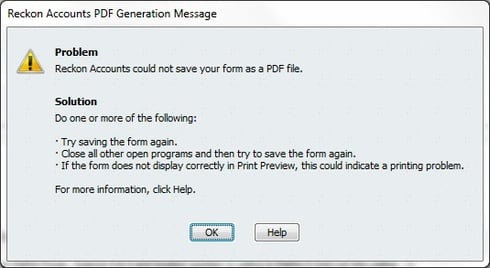
I can email as a PDF - so for the time being my workaround is to "email" the invoice and when outlook opens the message window - open the attached PDF and then use Acrobat Reader DC to "save as" to the pc harddrive. Invoices print fine, and display OK using print preview. PC is running Win 7 professional.
When I open Devices and Printers "Reckon Accounts V5 PDF Converter" is selected as the default printer.
Comments
-
Hi Trevor,
The first step I'd suggest is to delete the Reckon Accounts print files.
(The below is an excerpt from this KB article)The files are located in 2 locations and should be deleted from both:
- C:\Users\All Users\Intuit\QuickBooks xxxx-xx and C:\Program Data\Intuit\ReckonAccounts xxxx-xx.
- C:\ProgramData\Intuit\ReckonAccounts 2017
To search for these files:
1. Click the Windows Start menu and click on Computer
2. In the box Search Computer in the top right-hand corner of the screen, enter QBPRINT.QBP and click on Enter
3. The search is finished when the coloured bar across the top reaches the right-hand side of the screen. All QBPRINT.QBP files will be listed on the screen.
4. Select all QBPRINT.QBP files and delete
5. Repeat these steps to delete WPR.INI.
Let me know how you get on after this
Cheers
Rav
ℹ️ Stay up to date with important news & announcements for your Reckon software! Click HERE for more info.
1 - C:\Users\All Users\Intuit\QuickBooks xxxx-xx and C:\Program Data\Intuit\ReckonAccounts xxxx-xx.
-
Do you have Windows 10 ? If so....
Open the invoice
Click the Print button
Drop down the "Printer name"
Select "Microsoft Print to PDF"
Click "Print" and select where to save the PDFThis might also work in Windows 8, not sure.......
Sorry just read you have Windows 7, my bad..
0 -
I have the same problem. Reckon don't really care unfortunately. I have had it every year for the last 5 years and they have given me a work around but never fixed it - blaming Microsoft.This year their work arounds don't work and they appear unable to offer any solution. I have been unable to email statements, invoices or estimates. I am at the end of my tether. To change to MYOB is too expensive, but I would NEVER recommend Reckon as an accounting package to anyone.0
-
Hi Rav - I deleted those files restarted RA and tested and still the same behaviour - able to print, but unable to save as pdf.
0 -
Hi Brian I can email I just can't save as PDF. What was the workaround that worked in previous years?
0 -
Thanks for trying Trevor,
Is it just the invoices that are unable to save? Have you noticed anything else having the same issue?
Which directory are you attempting to save to? Are you able to select an alternate location?
Let me know
Cheers
Ravℹ️ Stay up to date with important news & announcements for your Reckon software! Click HERE for more info.
0 -
After nearly 4 weeks trying I got another tech at Reckon. He looked at the problem and he fixed it in two minutes. He fixed it by RC on the Reckon logo (on the desktop)/Properties/Compatibility tab/ "Run this program as administrator"/OK. The target was ""C:\Program Files (x86)\Intuit\Reckon Accounts 2017\QBW32PremierGeneric.exe"> I now have email for statements and invoices back.The Reckon 2016 logo was ticked but the update didn't do that. Seems pretty basic that it should be default ticked.0
-
The workaround was to make me administrator in MS Office. That worked last year and for 3 days this year. See the final (I hope) fix below.0
-
Sorry should have gotten back to you earlier but the problem fixed "itself". After the post about windows 10 being able to "print" to pdf I decided to try via a Win 10 machine (multi user with the win 7 box as server), other than playing with the firewall and a couple of reboots to set up multi user access I didn't change anything else. The W10 box had the same problem, but for some reason I decided to try on the win7 box (host) again and saving to pdf worked, and still does. So no idea what fixed it, and haven't tried again with the w10 box as it is now working ok on the w7 box.
0
Categories
- All Categories
- 6.9K Accounts Hosted
- 11 📢 Reckon Accounts Hosted - Announcements
- 6K Reckon Accounts (Desktop)
- 3 📢 Reckon Accounts Desktop - Announcements
- 1.2K Reckon Payroll 🚀
- 21 📢 Reckon Payroll - Announcements
- 21 Reckon Payroll Help Videos 🎥
- 21 Reckon Mate App
- 3.1K Reckon One
- 7 📢 Reckon One - Announcements
- 11 Reckon Invoices App
- 14 Reckon Insights
- 114 Reckon API
- 830 Payroll Premier
- 326 Point of Sale
- 2K Personal Plus and Home & Business
- 74 About Reckon Community

 Community Manager
Community Manager