DATA RECOVERY: How to export Lists data from Reckon Accounts Desktop and Hosted


EXPORTING IIF LIST DATA FROM Reckon Accounts desktop or Hosted
Launch the program and open the specific company data file you want to work with
Click on the File menu,
then select Utilities
then select Export,
finally, select Lists to IIF Files...
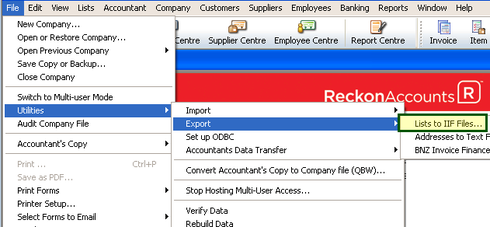
You can choose to export each List to a known location either to your local hard drive or to the Hosted Q:\ drive.
For example, if you only wanted a few of the key Lists, select each individual List type that you would like to export and then click the OK button
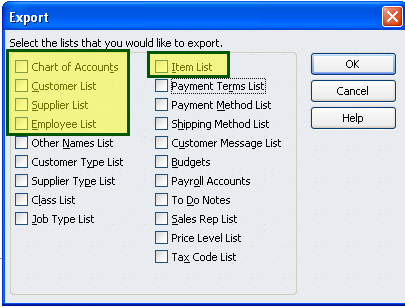
You can then choose the name of the export file and the location where it will be saved.
It will be exported as a plain-text, tab-delimited IIF (Intuit Interchange Format) file
Replace the Filename field "*.IIF" with a unique name such as
· the Chart of Accounts List.IIF
· the Customers List.IIF
· the Suppliers List.IIF
· the Items List.IIF
· the Employee List.IIF
If you are on the Hosted platform, you may need to download the file from the Hosted Q: drive to your local download or folder on your hard disk drive.
Regards,
Data Recovery Team
Regards,
Reckon Data Recovery Team
How to ask good questions on the Reckon Community
Data Services Tip - Try this first before requesting a data service
Categories
- All Categories
- 6.9K Accounts Hosted
- 11 📢 Reckon Accounts Hosted - Announcements
- 6K Reckon Accounts (Desktop)
- 3 📢 Reckon Accounts Desktop - Announcements
- 1.2K Reckon Payroll 🚀
- 21 📢 Reckon Payroll - Announcements
- 21 Reckon Payroll Help Videos 🎥
- 21 Reckon Mate App
- 3.1K Reckon One
- 7 📢 Reckon One - Announcements
- 11 Reckon Invoices App
- 14 Reckon Insights
- 114 Reckon API
- 830 Payroll Premier
- 326 Point of Sale
- 2K Personal Plus and Home & Business
- 74 About Reckon Community