Emailing from Reckon Accounts still a problem
Options
Orkun Evren
Member Posts: 41 ✭
I have spent the last 4 years using workarounds to the emailing issue. Repeatedly being told to keep my system updated etc which made no difference. Recently updates to Microsoft office caused more problems so then I was told to remove updates to fix the problems ( backflip on keep your system up to date ). I was also told by a Reckon Tech that the problem was that I was using office 2007 and that Reckon software is only really compatible with latest office suite so I finally caved in, went out and purchased office 365 which uses outlook 2016 and now I cannot email out of Reckon at all. Below message is first to pop up and when you close that screen message 2 pops up.
Has anyone been able to overcome this ? Before anyone comes back at me with the " have you searched the knowledge base " no I have not, that is why I am asking the question here so I don't have to spend hours scrolling through the kb.
Hopefully someone from Reckon will weigh in on this one....... I run a dedicated server as well as 8 workstations but did not have faith in the Reckon advice of switching to latest office / outlook so at this stage have only installed 365 onto 1 machine.

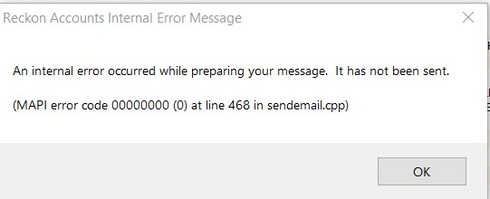
Has anyone been able to overcome this ? Before anyone comes back at me with the " have you searched the knowledge base " no I have not, that is why I am asking the question here so I don't have to spend hours scrolling through the kb.
Hopefully someone from Reckon will weigh in on this one....... I run a dedicated server as well as 8 workstations but did not have faith in the Reckon advice of switching to latest office / outlook so at this stage have only installed 365 onto 1 machine.

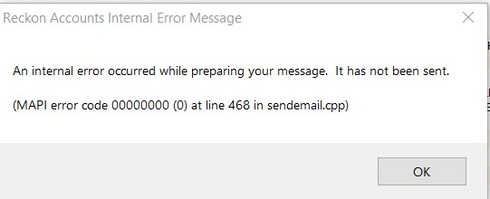
1
Comments
-
Workaround for me was uninstall Quickbooks and Office then reinstall Quickbooks and Office. Key for me was had to install Quickbooks first, then Office. If I did it the other way around I couldn’t email from some of our networked machines and others would not export to excel. Not sure why but this is what I found, good luck. Cheers Di1
-
So that someone on the forum may have some tips for you - perhaps you could just clarify:
What version of Reckon Accounts are you running with the Office 365?
Is the Reckon datafile located on your server?
What operating system is the server running?
Do you have all your firewall settings in on the server so that the workstation that is running Office 365 has the correct access to all the Reckon Accounts files?
what mail setup are you running? Pop3 - Exchange - IMAP?
I have looked up a KB article for you that possible would help - http://kb.reckon.com.au/issue_view.asp?ID=5397 to view it - talks about the user having full permission... this may also assist you?
Answers to the above might make it easier for a knowledgeable user/AP on the forum to quickly pinpoint the issue you are having and point you in the right direction for a quick solution.
PS... dont you love how Microsoft release updates to their programs without a care in the world that their changes may break other vendors programs! so frustrating for users and solution providers!
1 -
Hi Linda
Reckon Accounts Enterprise 2017, yes datafile on server, Windows Server 2012 R2, Win10 Pro on workstations, Yes all pc's have access to server. This machine can do everything on datafile except email. Pop3.
I even tried the bs about running office as administrator, running RA as administrator and they don't even make a difference in this instance.
It's not the Microsoft releases personally I think it is the software developers ot keeping up with issues. This email issues has been ongoing since Win10 inception and since then it has all been workarounds for Reckon. Not once has this issue been addressed with anything but a workaround.
I checked that KB article and no it doesn't help as I already have full access on this machine but thank you for trying anyway.
1 -
Thanks Di, this may actually be a solution. Will try it when I have the time to uninstall and reinstall it all again. Not what I want to do on 9 pc's but hey if it works I'll give anything a go.
0 -
Hopefully it will work, I like you tried all other options and nothing worked, drove me crazy and inconvenient. It only presented as an issue when we upgraded Quickbooks onto a new laptop running Windows 10. Once I realised there was a problem I like you upgraded our Office suite of programs and still wouldn’t work. I then uninstalled everything and reinstalled multiple times until I worked out the order I was installing made a difference. Once I had that worked out I was then able to access everything and performed the fix across our network ( we only have 4 linked so not as much work as yours). Good luck, if it works can you post here, hopefully it may assist others.1
-
all a waste of time, they have not fix, its as simple as that, unless you buy new software from them. Simple money grab!0
-
I did Rav. I uninstalled both, then reinstalled Quickbooks and then Office but still the same problem. Same errors. I have not tried it the other way around nor did I clear any registry details etc.0
-
Rav I actually assumed it was the same error. The message I get after the uninstall, reinstall is a different code. When I hit email now this is what I get and then have to cancel without sending.
0 -
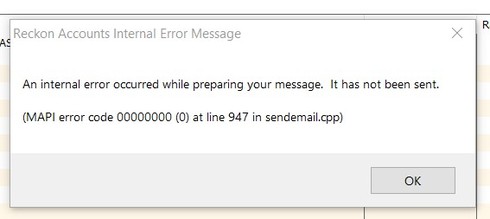
0 -
Hi Orkun,
I'm not sure if you've conducted this alreayd and I appreciate this might be a frustrating/repetitive step to go through at this point however can I ask that when you perform an uninstall, that its a 'clean' uninstall ie. removal of all Reckon components and files from the PC.
If you require it, there is info on this process here -
Performing a clean un-install and re-install of Reckon Accounts Business
Also, can I confirm, is your installed Outlook 2016 version X86 or X64?ℹ️ Stay up to date with important news & announcements for your Reckon software! Click HERE for more info.
0 -
Hi Rav. Installation is X86 ( office 360 ).
I have only uninstalled the software and not all files and registry as I have done this previously early in the year on a new pc. With 10 licences each time I do now, I am worried about having to call up and reregister. due to most systems being used during business hours it is hard to experiment during business hours and most of this is done after hours.0
This discussion has been closed.
Categories
- All Categories
- 6.9K Accounts Hosted
- 11 📢 Reckon Accounts Hosted - Announcements
- 6K Reckon Accounts (Desktop)
- 3 📢 Reckon Accounts Desktop - Announcements
- 1.2K Reckon Payroll 🚀
- 21 📢 Reckon Payroll - Announcements
- 21 Reckon Payroll Help Videos 🎥
- 21 Reckon Mate App
- 3.1K Reckon One
- 7 📢 Reckon One - Announcements
- 11 Reckon Invoices App
- 14 Reckon Insights
- 114 Reckon API
- 830 Payroll Premier
- 326 Point of Sale
- 2K Personal Plus and Home & Business
- 74 About Reckon Community
 Accredited Partner
Accredited Partner
 Community Manager
Community Manager