GST 101 Summary - Reporting Period
Options
Matt McEwen
Member Posts: 5 ✭
Question re the NZ version of Reckon One:
Is it possible to change the reporting period for the GST 101 Summary report? We use payments accounting basis with six monthly reporting for periods ending March and September. When generating a GST 101 Summary, reporting periods are only available for 'Sep - Feb' and 'Mar - Aug' (reports summarise GST up until end of February or end of August). Is there is a way to produce GST 101 summaries for the periods we require (Oct - Mar, Apr - Sep)?
Is it possible to change the reporting period for the GST 101 Summary report? We use payments accounting basis with six monthly reporting for periods ending March and September. When generating a GST 101 Summary, reporting periods are only available for 'Sep - Feb' and 'Mar - Aug' (reports summarise GST up until end of February or end of August). Is there is a way to produce GST 101 summaries for the periods we require (Oct - Mar, Apr - Sep)?
0
Comments
-
01/02/18
Hi Matt,
1. Click the cog icon top left > Settings
2. Under the 'GST settings' header click 'General' to configure your GST basis to 'Payments'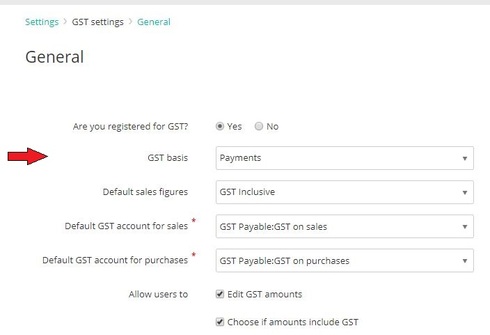
3. Click the cog icon top left > settings
4. Under the 'GST settings' header click 'GST reporting' to configure your frequency to six monthly & periods to Apr/Oct

This should achieve what you are after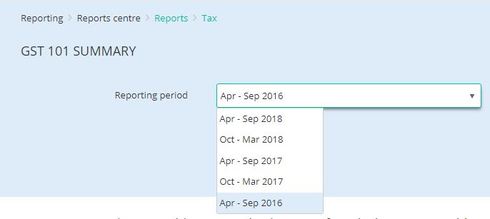
Cheers.
1 -
Perfect! Thank you very much.
1 -
Hi, we have this issue as well, however, our settings are set exactly per the above but the GST101 summary report still shows the periods as Sep - Feb. Do you know how to fix this?0
Categories
- All Categories
- 6.9K Accounts Hosted
- 11 📢 Reckon Accounts Hosted - Announcements
- 6K Reckon Accounts (Desktop)
- 3 📢 Reckon Accounts Desktop - Announcements
- 1.2K Reckon Payroll 🚀
- 21 📢 Reckon Payroll - Announcements
- 21 Reckon Payroll Help Videos 🎥
- 21 Reckon Mate App
- 3.1K Reckon One
- 7 📢 Reckon One - Announcements
- 11 Reckon Invoices App
- 14 Reckon Insights
- 114 Reckon API
- 830 Payroll Premier
- 326 Point of Sale
- 2K Personal Plus and Home & Business
- 74 About Reckon Community