How do I trace back which invoices a Customer Adjustment Notice has been applied to?
Options
Kylie_8705352
Member Posts: 27 ✭
CAN has been applied to mark several invoices as paid. How do I trace back which invoice the CAN was applied against?
0
Comments
-
Good question ..... there seems to be a lack of a reference to the invoice number to which an adjustment relates. In a situation where multiple invoices and / or adjustments are being set, there should be some relationship one to the other, so that the remaining 'agreed' debts can be settled amicably/commercially.
I can't see a reference position other than some manual 'description' but that would lack automation/clarity. In Premier/Enterprise/RAH the allocation of the credit can be pinpointed to an actual invoice - leaving other invoices as outstanding and transparency prevails. I too will be interested in the solution to this question.
There are many times in business where a regular supplier/customer with many transactions may be arguing the validity of one particular transaction, and morally, the other satisfactory transactions should be obviously settled, leaving just the argument item outstanding. So there needs to be a one-to-one relationship of transaction to adjustment, leaving other transactions set aside for normal processing.
Let's see if there is some cross-reference field I've failed to see too ....
Gary
(curious too)1 -
18/08/17
Hi Kylie,
Try this.
1. Open the closed customer adjustment note
2. View the totals section in the bottom right
3. Click the amount for 'Already paid'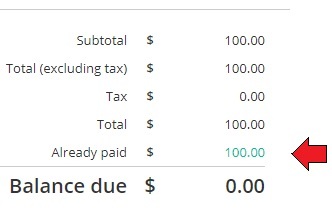
4. You should see a tool tip with the linked transaction information. If it's linked to one of more invoices, the invoice number(s) should be shown.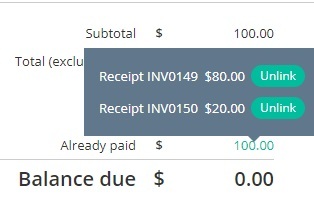
0 -
thanks qwerty, that worked perfectly.0
Categories
- All Categories
- 6.9K Accounts Hosted
- 11 📢 Reckon Accounts Hosted - Announcements
- 6K Reckon Accounts (Desktop)
- 3 📢 Reckon Accounts Desktop - Announcements
- 1.2K Reckon Payroll 🚀
- 21 📢 Reckon Payroll - Announcements
- 21 Reckon Payroll Help Videos 🎥
- 21 Reckon Mate App
- 3.1K Reckon One
- 7 📢 Reckon One - Announcements
- 11 Reckon Invoices App
- 14 Reckon Insights
- 114 Reckon API
- 830 Payroll Premier
- 326 Point of Sale
- 2K Personal Plus and Home & Business
- 74 About Reckon Community

 Accredited Partner
Accredited Partner