How to I remove the 'T' from after the figure in my line item amounts due column on my invoice?
Options
Rhiannon Claire-Anne
Member Posts: 4 ✭
Hi all, I'm trying to figure out how to remove the little T from after my amount due column on my printed/final copy invoices. I'm sure it's something simple like unticking a box but I just can't find it. It shows up regardless of any tax set to the item or not. Using Reckon Accounts Premier 2016.
It looks like this has been appearing on invoices for several years however my manager has just noticed it on International invoices and would like it removed (if it's possible).
Thank you in advance
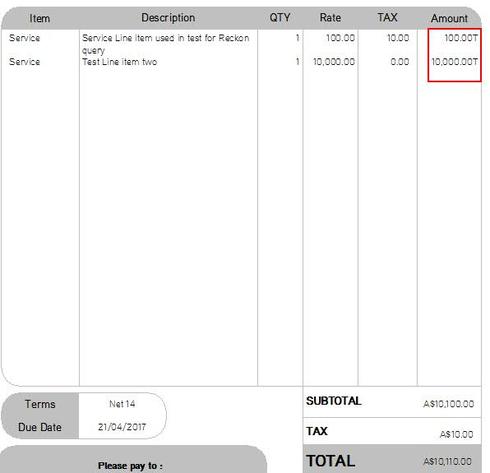
It looks like this has been appearing on invoices for several years however my manager has just noticed it on International invoices and would like it removed (if it's possible).
Thank you in advance
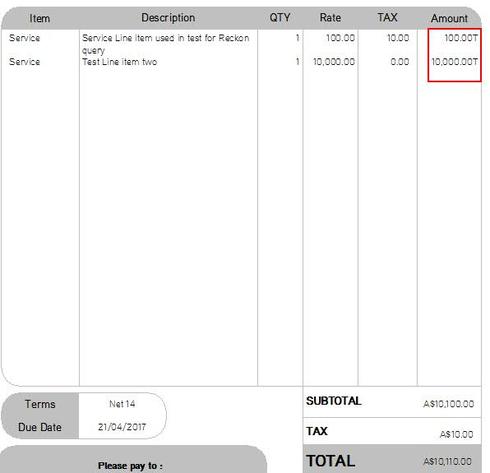
0
Comments
-
Hello Rhiannon
I am guessing it will be to do with multi currency. The Accounts Receivable account must have a currency set that is not Australian, and that is why it has the T.
Open up the chart of accounts and amend the Accounts Receivable account used in the invoice.
Check what currency is used. I don't think it can be changed, you would have to set up a new Accounts receivable account.
Adrian
0
Categories
- All Categories
- 6.9K Accounts Hosted
- 11 📢 Reckon Accounts Hosted - Announcements
- 6K Reckon Accounts (Desktop)
- 3 📢 Reckon Accounts Desktop - Announcements
- 1.2K Reckon Payroll 🚀
- 21 📢 Reckon Payroll - Announcements
- 21 Reckon Payroll Help Videos 🎥
- 21 Reckon Mate App
- 3.1K Reckon One
- 7 📢 Reckon One - Announcements
- 11 Reckon Invoices App
- 14 Reckon Insights
- 114 Reckon API
- 830 Payroll Premier
- 326 Point of Sale
- 2K Personal Plus and Home & Business
- 74 About Reckon Community