How to view the Product Information screen on Reckon Accounts Hosted


You need to make sure that you have logged into the Reckon Accounts Hosted platform and that you have the Reckon Accounts Hosted application launched / open.
To display the Product Information screen:
1) Press and hold down the CTRL key
2) Simultaneously press the number 1 key on your keyboard (not the 1 on the number pad).
This is the keyboard sequence CTRL+1
3) Release both keys
4) The Product Information screen will now be displayed
You can use this screen to find out useful information about the company data file that is currently opened.
The first line Product will indicate the currently installed application version and release value.
The release value will show R1 or R1P when the software is initially released.
The release value will show R2 or R2P when the software has been updated with the latest tax table updates.
File Information
- Data File Folder Location
- Data File Size
- Actions such as upgrading to a newer version, data file rebuilds, data file condense/clean up
- Total number of transactions within the data file
List Information
- Number of records in each specific list type
EXAMPLE
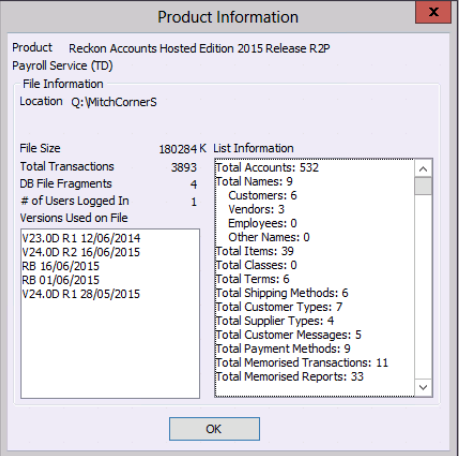
Regards,Reckon Data Recovery Team
Regards,
Reckon Data Recovery Team
How to ask good questions on the Reckon Community
Data Services Tip - Try this first before requesting a data service
Categories
- All Categories
- 6.9K Accounts Hosted
- 11 📢 Reckon Accounts Hosted - Announcements
- 6K Reckon Accounts (Desktop)
- 3 📢 Reckon Accounts Desktop - Announcements
- 1.2K Reckon Payroll 🚀
- 21 📢 Reckon Payroll - Announcements
- 21 Reckon Payroll Help Videos 🎥
- 21 Reckon Mate App
- 3.1K Reckon One
- 7 📢 Reckon One - Announcements
- 11 Reckon Invoices App
- 14 Reckon Insights
- 114 Reckon API
- 830 Payroll Premier
- 326 Point of Sale
- 2K Personal Plus and Home & Business
- 74 About Reckon Community