How do I set up alerts in Accounts Personal?
Options

Reckon FAQs
Reckon Staff Posts: 357 

- Click Tools on the top toolbar and click Set Up Alerts
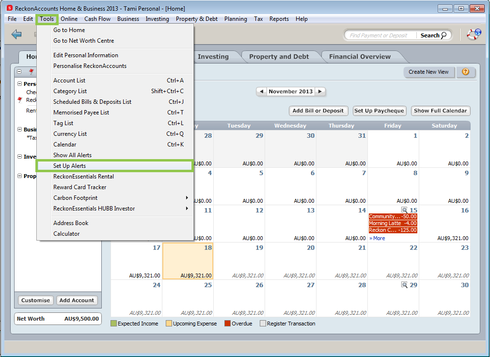
- Click the little plus (+) icon next to each category to view specific alerts. If you click on an alert, you'll be able to read a description of what the alert is for
- Decide how you would like to show the alert (as text in the alert list or as a pop up if it's urgent) and then click the OK button to finish
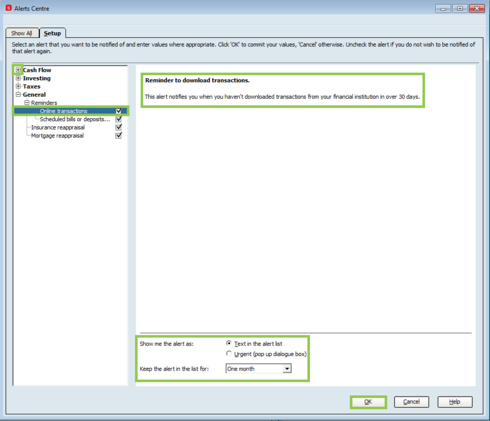
Need more help? Start your own conversation!
1
This discussion has been closed.
Categories
- All Categories
- 6.9K Accounts Hosted
- 11 📢 Reckon Accounts Hosted - Announcements
- 6K Reckon Accounts (Desktop)
- 3 📢 Reckon Accounts Desktop - Announcements
- 1.2K Reckon Payroll 🚀
- 21 📢 Reckon Payroll - Announcements
- 21 Reckon Payroll Help Videos 🎥
- 21 Reckon Mate App
- 3.1K Reckon One
- 7 📢 Reckon One - Announcements
- 11 Reckon Invoices App
- 14 Reckon Insights
- 114 Reckon API
- 830 Payroll Premier
- 326 Point of Sale
- 2K Personal Plus and Home & Business
- 74 About Reckon Community