HOW DO I SHOW EXTRA TAX SEPERATELY ON PAY SLIP
Options
Allan_6480951
Member Posts: 15 ✭
I HAVE AN EMPLOYEE THAT IS PAYING EXTRA TAX EACH WEEK. HE WANTS THE EXTRA TAX TO SHOW AS A SEPERATE AMOUNT ON HIS PAYSLIP. IS THAT POSSIBEL
0
Comments
-
Hello Allan,
Thanks for asking the Reckon Community.
You cannot split up the components of the PAYG tax amount.
You can consider this workaround of creating a custom Reckon Standard Payslip (this is the full page payslip).- Lists > Templates > Reckon Standard Pay Slip
- Click on Designer Layout
- Click on Make a Copy
- Click the Add icon at the top and select Text Box
- Add a message, like: this pay contains extra tax and click OK
- Position the text box to a suitable location
- Click on Properties to change properties.
- Click OK > OK > OK to Save and Close
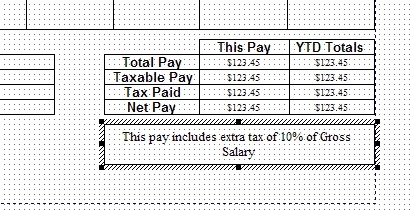
When you print payslips select this payslip template for this employee.
Hope this helps.
regards,
John0 -
WHAT'S WITH THE ALL CAPS??
-im0
Categories
- All Categories
- 6.4K Accounts Hosted
- 10 📢 Reckon Accounts Hosted - Announcements
- 5.9K Reckon Accounts (Desktop)
- 3 📢 Reckon Accounts Desktop - Announcements
- 1.3K Reckon Payroll 🚀
- 21 📢 Reckon Payroll - Announcements
- 21 Reckon Payroll Help Videos 🎥
- 21 Reckon Mate App
- 3K Reckon One
- 7 📢 Reckon One - Announcements
- 11 Reckon Invoices App
- 14 Reckon Insights
- 107 Reckon API
- 822 Payroll Premier
- 308 Point of Sale
- 1.9K Personal Plus and Home & Business
- 63 About Reckon Community
