Internal error when trying to email invoices. (MAP) error code 00000000 (0) at line 921 in sendemail
Options
Katrina_8215128
Member Posts: 4 ✭
Updating to Reckon Premier 2016 I am getting an error trying to email invoices. An internal error occurred while preparing your message. It has not been sent. (MAP) error code 00000000 (0) at line 921 in sendemail.cpp) Can anyone help please. I also run Windows 2016 & M/Office (Outlook) 2016? I have clicked on Administrator for both Outlook & Reckon like I was told but still the same problem
0
Comments
-
Welcome to the Community Katrina
Give this a try -
Right click the Reckon Accounts Business 2016 program icon > Properties > Security - Edit > Select to highlight your PC user account and tick Full Control under 'Allow'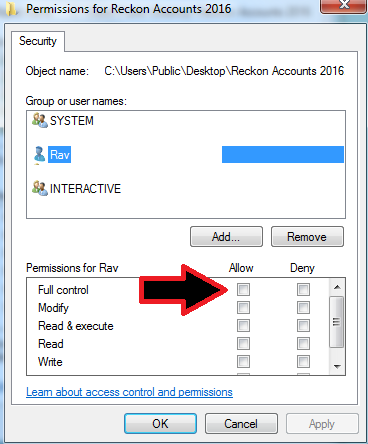
This KB article might be helpful for you - http://kb.reckon.com.au/issue_view.asp?ID=5397
Please let me know how you get on
Cheers
Ravℹ️ Stay up to date with important news & announcements for your Reckon software! Click HERE for more info.
0 -
Thank you for getting back to me. I tried to do what you said but it won't allow me to edit the admin at all, in fact I can't edit any of the users etc.
0 -
Hi Katrina,
There may be restrictions imposed at this level by your IT team (if you have one).
If so, it might be best to have a quick chat with them to make the change or lift any restrictions temporarily.
ℹ️ Stay up to date with important news & announcements for your Reckon software! Click HERE for more info.
0 -
Hi Rav,
I ended up calling in an IT guy to repair it as I am the Admin & for some reason locked me out.
He has partially fixed the 921 error so at least I can send invoices with some minor problem.
The error that pops up now when trying to send invoices & statements is:
"A programme is trying to send an email message on your behalf. If this is unexpected click Deny & verify your anti-virus software is up to date & so on...."
Click Allow, Deny or Help.
As my software is up to date I click Allow, if I press Deny, 921 comes up, message not sent??.
It is painful, as it is not fluent like it use to be before the updates, I send a lot of invoices & statements each day.
Hopefully the next update it will rectify itself!!!!
0 -
I am experiencing the same problem. I have done all the above and everything Reckon have suggested, except deleting both Outlook and Reckon accounts and reloading them - which I think is just a desperate attempt and a guess. Did you get your problem fixed and if so, how?0
-
Hi Brian,
I did get it rectified, it took about 4-5wks after complaining to Reckon a number of times. I tried reloading Reckon twice but didn't help, called in computer techs , they couldn't fix it. Reckon finally did something in the background & uploaded it. I would suggest going straight to management with Reckon & go from there. Don't deal with the guys when you first ring, they just follow a text book & that's all they can do. It was a real headache!!! good luck.
0
Categories
- All Categories
- 6.9K Accounts Hosted
- 11 📢 Reckon Accounts Hosted - Announcements
- 6K Reckon Accounts (Desktop)
- 3 📢 Reckon Accounts Desktop - Announcements
- 1.2K Reckon Payroll 🚀
- 21 📢 Reckon Payroll - Announcements
- 21 Reckon Payroll Help Videos 🎥
- 21 Reckon Mate App
- 3.1K Reckon One
- 7 📢 Reckon One - Announcements
- 11 Reckon Invoices App
- 14 Reckon Insights
- 114 Reckon API
- 830 Payroll Premier
- 326 Point of Sale
- 2K Personal Plus and Home & Business
- 74 About Reckon Community

 Community Manager
Community Manager