I've received my Reckon Accounts Hosted renewal notice, how do I pay for it?
Options

Rav
Administrator, Reckon Staff Posts: 15,416  Community Manager
Community Manager
 Community Manager
Community Manager
Have you received your Reckon Accounts Hosted renewal notice? Its really easy to pay and renew your subscription, please follow the steps below.



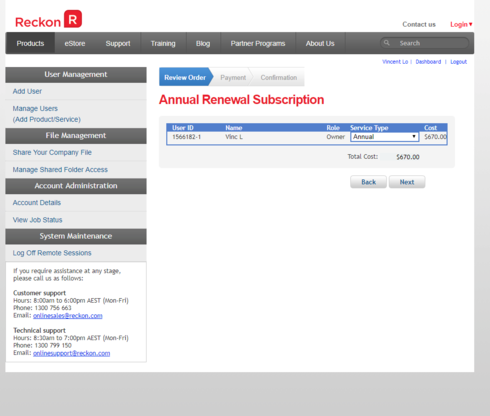

Please note: If your subscription has already expired, please contact our customer service team for assistance in reactivating your subscription.
Reckon Accounts Hosted (Australia) Customer Service: 1300 756 663
Reckon Accounts Hosted (New Zealand) Customer Service: 0508 444 999
- Login to your Reckon Accounts Hosted account
- Click on Control Panel

- Select 'Manage Users' on the left
- Select the subscription option you wish to continue for your renewal eg. annual or monthly subscription and then review & confirm your selection
- Enter your payment details and select 'Process Payment'
Please note: If your subscription has already expired, please contact our customer service team for assistance in reactivating your subscription.
Reckon Accounts Hosted (Australia) Customer Service: 1300 756 663
Reckon Accounts Hosted (New Zealand) Customer Service: 0508 444 999
ℹ️ Stay up to date with important news & announcements for your Reckon software! Click HERE for more info.
0
Categories
- All Categories
- 6.4K Accounts Hosted
- 10 📢 Reckon Accounts Hosted - Announcements
- 5.9K Reckon Accounts (Desktop)
- 3 📢 Reckon Accounts Desktop - Announcements
- 1.3K Reckon Payroll 🚀
- 21 📢 Reckon Payroll - Announcements
- 21 Reckon Payroll Help Videos 🎥
- 21 Reckon Mate App
- 3K Reckon One
- 7 📢 Reckon One - Announcements
- 10 Reckon Invoices App
- 14 Reckon Insights
- 107 Reckon API
- 822 Payroll Premier
- 307 Point of Sale
- 1.9K Personal Plus and Home & Business
- 63 About Reckon Community