Personal leave totals all over the place since new FY
As usual it seems quicken have stuffed something up and forgotten to tell their customers about it.
Comments
-
Hello Peter,
If you haven't already, running the Rebuild Data process may resolve your reporting issue?
File > Utilities > Rebuild Data.
Of course, ensure you have a verified backup before you start.
Once the process is completed it would also pay to check the log file (QBWIN.LOG) for any errors reported. Assuming you are not using the Hosted version, the quickest way to access the log file is as follows:
Ctrl 1 > Ctrl 2 > Open File tab > select QBWIN.LOG from the list then click Open File (or double-click the file).
Hope that helps.
Suzanne Lockwood
Reckon Accredited Consultant
1 -
Hi Suzanne
Have backed up aprox 6 times, rebuilt several times, verified more times than I wanted to, deleted the past 3 pays, reentered them, rebooted, QBWIN has a huge page of stuff, not sure what it all means but there is a lot of it whatever it is
about 70 lines of it say this
TransactionManager.cpp (568) : VERIFY: Wed Jul 30 23:14:29 ((s_openWriteTxns == 0 && s_openReadTxns == 0) || s_openTransactionType == type || type == FOR_UPDATES_ONLY) is false
TransactionManager.cpp (569) : MESSAGE: Wed Jul 30 23:14:29 LVL_ERROR--TM: wr txn=0, rd txn=1, txn type=1, type=2
about 50 of this
MemoryManagerWin32.cpp (578) : CHECKPOINT: Wed Jul 30 15:01:25 Shrinking by realloc ptr(0x0a490ed8), oldSize(1024), newSize(58)
a few of these
QBWINDLL.c (255) : MESSAGE: Wed Jul 30 14:47:41 LVL_ERROR--Returning NULL QBWinInstance Handle
plus a heap of others
All a bit over my head unfortunately, I am just trying to make one payslip say the correct leave balance.
Are you able to make any sense of this.
Cheers
Peter
0 -
Hi Peter,
Thanks for getting back with your findings. I agree there are a lot of lines in the QBWIN.LOG file that aren't decipherable but the information between the sections that show the start and end of the rebuild sometimes indicate errors with information relating to specific transactions or errors. Occasionally after a rebuild there are no errors noted but reporting is corrected. Unfortunately this is not true in your case.
Some further troubleshooting ideas that come to mind for now:
- As you mention that the amount of the accrual is incorrect in both reports and templates it doesn't appear to be an issue with a corrupt Payslip template as I have encountered in the past. However, what do you see if you choose different templates, in particular the one-to-a-page?
- Reset the Employee's record by removing the Personal Leave settings, saving then re-entering ensuring the carried forward balance is correct then test processing a new pay. You can check the movement of the accrual within the pay screen before printing Payslips or reports to determine whether it is a calculation or reporting issue or even both.
- Test with a new Personal Leave payroll item to check whether or not the existing item is corrupt. I do note though that other Employees have not been affected yet.
- Test with a new Employee setup to determine whether the corruption lies within the Employee's record.
Someone else might be able to jump in here with some other suggestions.
Please let us know how you get on. Good luck.
Suzanne Lockwood
Reckon Accredited Consultant.
2 -
Dif template same result, reset employee record and deleted and rentered pays, now sometimes it is adding 76 hours personal leave per week, mine is now 380 hours even though the limit is set at 76 hrs,
V/strange, have tried deleting pays resetting the leave, then redoing the pays with no success, have now managed to muck up my personal leave accrual by doing this to my pays by mistake.
When I do a pay run (just did one) and I preview the payroll before actually recording the payment, the leave entitlements seem OK, after processing the payment and looking at the same transaction I had just previewed the totals change completely, annual leave seems all OK, just the personal leave for 2 out of 4 employees, how frustrating a program is this, I have been using QB for well over 10 years now and it would have to be one of the most frustrating things (other than HP wide format printers) that I have ever come across.0 -
Peter,
I came across something similar in the NZ RA2014,
I have a Customer that uses the job expense/costings side of things and regularly will go back and edit a employees payslip with job details only (value of pay stays the same)
on two employees my client noticed a strange thing happened, the holiday hours available doubled to to well over the maximum allowable hours.
after some investigations with Reckon Support we found that ... if an employee has reached their maximum allowable Hours and then you go back and change a previous payslip, the program will add the maximum hours to the available. (very frustrating for my client) how ever if you click the little tick box 'do not accrue time' this will not happen.
wonder if something similar is happening with you?
regards
Angie Carlyle1 -
I am having the same sort of problem. I had an employee ring today to say that his personal leave and rdo leave is incorrect on his payslip. I had previously amended one of his pays in June as I had been advised that one of the days I had allocated to sick leave was actually an RDO. It seems that the problem started after this. After making the amendment, it should have shown 12 hours available but it shows negative 19 hours. I corrected the hours used and hours available in the employee information screen to what it should be as of last pay and ran a test pay to see if the correction was reflected in the next pay slip and it isn't. It shows on the payscreen correctly but it is incorrect on the payslip - it now shows personal leave hours used as negative (yes negative) 40 hours. All the other employee's payslips are fine. I've tried verifying and rebuilding the file numerous times. I've mucked about with it so much now, it seems to be totally scrambled. I was going to try deleting all his pays back to the one where the problem started but by the sound of it you've already tried this and it didn't work.
0 -
I wonder if (this doesnt solve the issue, but could be a 'fix')
it would be worth creating a new employee file for these employees (add a 1 or a . to differentiate them) with the correct balances as of x date.??? instead of trying spending hours trying to correct history/balances?
just a thought?
Cheers
Angie Carlyle1 -
Okay, thanks I'll try that.
0 -
Have you reviewed your accrual based on_____
When we tried it using items it went backwards for us as well. Perhaps test your setup in the sample company. We tried many things before getting it to work the way we needed it to. the payroll was a bit tricky and was only supposed to accrue on base hours (normal). We finally were successful using a few different rates for each employee.0 -
Hi Wendy, correct, tried deleting pays and resetting hours then reentering pays and it did not fix the payslip record, the employee information seems to be correct, but it does not print out on payslip with the same amount
Hi Angie, not sure that going down that path is a good idea, with ongoing reporting etc etc, having 2 entries for one employee does not sound like something I would do, the problem is with the program, not how we all enter our hours, the program itself is not reporting the correct amount to the payslip, balance seems correct in the employees information. At present this particular employees information says he has personal leave accrued of 71:16, his most recent payslip shows minus 4.41 hours, balances for annual leave accrued seem to be correct in all cases. This is a QB problem and they should deal with it properly, as usual that does not seem to be the way it works.
Hi Michelle, we use lots of items in pays, and not sure how I would do a pay without them, we have used the same procedure for as long as I can remember and this is the first time this particular problem has occurred, only since the new "upgrade".
Really need someone from QB to advise how to fix the error in their program.
0 -
bit further explanation
leave details screen shows 71.32h, (I had reset this and it stayed put), correct now
review paycheque shows 76.00 h balance and also has 76.00 h accrued
payslip shows 230.91h balance and 1.46h accrued
report leave accrual summary shows 230.91h balance
I do not understand how this program can come up with 3 different totals
VVV frustrating
cheers
0 -
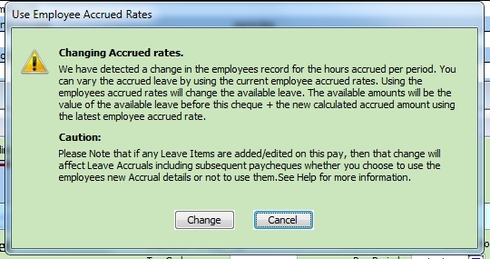
this alert cam up at times also, originally I selected cancel, I have not changed accrual rates
after that failed I started selecting change but there does not seem to be any change
not sure how or even if it relates to the program reporting different balances for the personal leave
Thanks0 -
This is the issue I first posted about (in this thread)
This will only come up if the employee has reached their MAX leave hours in any of their leave types... and if you go back to change any payslip in the history of the employee.
if you click cancel RA will double one of the leave balances
If you click change it doubles all leave balances
The way I get around it was to choose cancel and then tick 'do not accrue time'
this way when 'correcting' the payslip to any new information (that doesnot effect the $$ balance of the pay) the leave balances will not be changed.
Once again I found this happened only if the employee had reached any of their MAX leave number of hours.
I have spoken with a Reckon Support person about this issue and did several scenarios trying to sort this,(I had a client who initially 'found' this issue), and until the next release.....
regards
Angie Carlyle0 -
Thanks Angie,
so do you only need to tick do not accrue time on one payslip and it sorts itself out ???
or do I have to manually enter the accrued leave each week ?? until the next release........0 -
As I understand it...
Well this is what we did... After we noticed the balance was out....we went into the employees record and corrected the balances in there... then if we have to go back to that employees payslip again (to alter it for other reasons) that is when we click the 'do not accrue time'.
This was the only time we had to click this button... (or if there was an additional pay made to employee, when s/he would not be entitled to more leave)
If we were just creating a current payslip, (for current pay) this window didnot come up so it wasn't an issue for us.
Once the balance was corrected, for each pay there after this correcton, the program calculated the leave correctly.
Hope this helps.
Regards
Angie Carlyle1 -
Angie, cheers again, tried it with the last pay, deleted the last paycheque to this employee, re-did his pay, when it shows in preview ticked do not accrue time, balances showed as correct, but on payslips and after the pay was processed the balance went boogie again. Will try it again this week on a brand new pay, see what happens then. Will repost if it sorts itself, but don't hold out much hope after this last effort.
Thank you
0 -
Peter,
Have you done a recent back up of your company file? if not then can I suggest that you do one... and then restore it but change the name of the new file to 'playing or dummy' (dont for get to change the company info, so you can easily see which file you are in)...
have a really really good explore of several different options..... creating new pays, changing pays, changing maximum leave allowable, etc, creating new employees, different pay items etc, then try all of the above with the sample company file (make up employees if you have too)... and see if it makes any difference...
by using a dummy file you wont be effecting the 'real' data any more....
but you will still be using your information...
Just a thought...
good luck
Angie Carlyle0 -
I haven't entered any maximum number of hours and I have this problem. All it took was for me to go back to a previous pay and amend the sick leave and RDO hours and they are now totally incorrect on the pay slip even though they're correct in the employee's record.
0 -
A problem we all have is that because of the way QB will not let you open your updated file with a previous QB version (super marketing ploy that !!) we cant just roll back and see if it is fixed, if we wanted to do that it would be a small issue of manually entering a full months transactions on top of a previous version backup, anyone keen for that???
Hi Angie, recent backup, you know how it makes you do a backup everytime you verify or rebuild or whatever, well I have 14 backups in the last month. Will give what you suggest a go, but as said previously this is not a customer problem, its a QB problem and QB should be fixing it.0 -
Does not look like anyone has made any progress on this, where do we go from here?
Angie or Suzanne, can you help us out with this software problem ?, not sure how the responsibility lies as it appears QB take no responsibility for a problem with their product.
Would be nice to hear from their own tech. support.0 -
I agree. I sent an email to the tech support asking if they were going to fix the problem with the software and they sent a reply to say that because I wasn't a Reckon Advantage member they wouldn't answer my question. I had to ring up and be charged $4.50 per minute. I sent a reply back saying that I wasn't asking a technical question, I just wanted to know if they were working on fix
ing the problem. I haven't had a reply back yet.
0
Categories
- All Categories
- 6.9K Accounts Hosted
- 11 📢 Reckon Accounts Hosted - Announcements
- 6K Reckon Accounts (Desktop)
- 3 📢 Reckon Accounts Desktop - Announcements
- 1.2K Reckon Payroll 🚀
- 19 📢 Reckon Payroll - Announcements
- 21 Reckon Payroll Help Videos 🎥
- 21 Reckon Mate App
- 3.1K Reckon One
- 7 📢 Reckon One - Announcements
- 11 Reckon Invoices App
- 14 Reckon Insights
- 114 Reckon API
- 830 Payroll Premier
- 326 Point of Sale
- 2K Personal Plus and Home & Business
- 74 About Reckon Community
 Accredited Partner
Accredited Partner