Reckon Accounts 2019 Tax Update
Options
Ann Donnelly-Marshall
Member Posts: 6 ✭
I upgraded to using Reckon Accounts Plus only 3 months ago so I can commence using STP.
I am now attempting to install the Reckon Accounts 2019 Tax Update.
The InstallShield Wizard is asking me to Select your Reckon Accounts.
It's not showing on the list, so I need to browse to navigate to your Reckon Accounts.
I have tried all the folders I can think of and none are working.
Under the folder Reckon Accounts, the options are QBPLS, RFSD, SetUpBMP, SetupIni, SetupMSI, SupportSoft.
What is the name of the folder I'm looking for?
Thank you,
Ann
I am now attempting to install the Reckon Accounts 2019 Tax Update.
The InstallShield Wizard is asking me to Select your Reckon Accounts.
It's not showing on the list, so I need to browse to navigate to your Reckon Accounts.
I have tried all the folders I can think of and none are working.
Under the folder Reckon Accounts, the options are QBPLS, RFSD, SetUpBMP, SetupIni, SetupMSI, SupportSoft.
What is the name of the folder I'm looking for?
Thank you,
Ann
0
Comments
-
Hi Ann
First I will admit I have rushed read this, and not totally understanding where you are at in install.
Can you send a screenshot/s - I think it is looking for your version or folder Reckon is installed in, or it is looking for you to choose Plus or Premier or Accountant edition etc.
Screenshot will show me the stage you are at.1 -
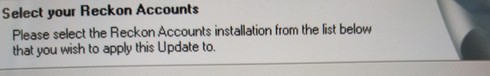 0
0 -
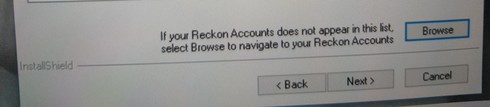 0
0 -
Two screen shots showing top and bottom of the notification......
Thank you!0 -
No Reckon accounts showed in the list. When I go to Browse, I have no idea what I'm looking for. I use Reckon in an App on my laptop.0 -
Hi Ann
Haven't used Plus for years, but will try for you, usually the install finds the program.
Have you checked the tax table info to make sure it didn't install with 2019 upgrade?
I presume you are on the same laptop as the program 2019 plus?
Right click the icon for your program>properties it should open on the 'shortcut' tab - in target read where the program is installed, it will he highlighted in blue "do not backspace" click on the target then use the back arrow until you can see the full location i.e c:\program files (x86)\Intuit\Reckon Accounts 2019\QBW32Plus.exe
You can also 'open the file location' from this shortcut0 -
Thank you! By going through this, you helped me realise that I had missed a very important step; I hadn't updated to 2019 Plus version yet (I was still in 2018 version). I have done that now and all is working well. Thanks again! Ann : )1
Categories
- All Categories
- 6.4K Accounts Hosted
- 10 📢 Reckon Accounts Hosted - Announcements
- 5.9K Reckon Accounts (Desktop)
- 3 📢 Reckon Accounts Desktop - Announcements
- 1.3K Reckon Payroll 🚀
- 21 📢 Reckon Payroll - Announcements
- 21 Reckon Payroll Help Videos 🎥
- 21 Reckon Mate App
- 3K Reckon One
- 7 📢 Reckon One - Announcements
- 11 Reckon Invoices App
- 14 Reckon Insights
- 107 Reckon API
- 822 Payroll Premier
- 308 Point of Sale
- 1.9K Personal Plus and Home & Business
- 63 About Reckon Community
