RECKON ACCOUNTS PREMIER 2014: Printing Error code 14527 58292
Options
Amy_6806314
Member Posts: 17 ✭
Any time we click on the 'Print' or 'Email' buttons when in the Tax Invoice window, we receive the following error:
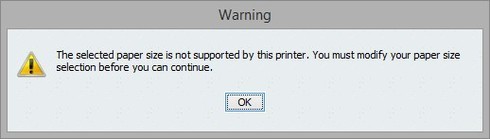
Then when we click ok , and go on to change the paper size by selecting File>Printer Setup , we receive the following error:

Operating System: Windows 7 Professional
Have uninstalled and re-installed Reckon Accounts Premier multiple times
Have followed directions from other posts relating to this error (ie, checked the default printer, removed & reinstalled printer drivers, deleted QBPrint.QBP)
The machine is 100% updated. I've tried everything. I've been working on this for months now, and I'm still no further ahead. This one machine simply will not print or email, and it's incredibly frustrating for the user. It slows down her workflow incredibly.
I have 4 other machines running Reckon Accounts Premier 2014 with Windows 7 Professional, and they all print/email just fine.
I'm seriously at a loss. Can anyone help?
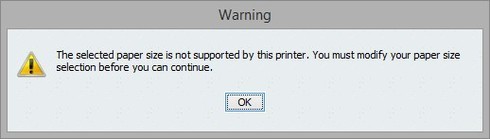
Then when we click ok , and go on to change the paper size by selecting File>Printer Setup , we receive the following error:

Operating System: Windows 7 Professional
Have uninstalled and re-installed Reckon Accounts Premier multiple times
Have followed directions from other posts relating to this error (ie, checked the default printer, removed & reinstalled printer drivers, deleted QBPrint.QBP)
The machine is 100% updated. I've tried everything. I've been working on this for months now, and I'm still no further ahead. This one machine simply will not print or email, and it's incredibly frustrating for the user. It slows down her workflow incredibly.
I have 4 other machines running Reckon Accounts Premier 2014 with Windows 7 Professional, and they all print/email just fine.
I'm seriously at a loss. Can anyone help?
0
Comments
-
UPDATE: I Have tried to enter the Printer Setup file after re-starting Reckon Accounts, and am unable to do so, which makes me think there is some sort of configuration error, or a missing file. If someone could point me in the right direction, that'd be great.0
-
Hi Amy,
Welcome to the Reckon Community and thank you for your question.
You need to set printer customisation on your invoice template for one of the pre-defined paper sizes - detail steps http://kb.reckon.com.au//issue_view.asp?ID=5227
We hope the above helps you resolving your issue. If you need further assistance, please let us know. Cheers
Mustafa
0 -
Mustafa,
Have checked that section, and the printer size is already marked as A4 for all templates.
So, that hasn't resolved my issue....0 -
Amy,
Does this problem affect ANY company data file that is opened in Reckon Accounts Premier 2014 on that computer, or is it affecting only one specific company data file?
If you have not already done so, please open the Sample Company File and test whether you are able to print/email from the Tax Invoice screen.
Are you able to print or email, other things like Reports or does the problem only occur with in the Tax Invoice screen?
Does it affect ANY invoice, regardless of which template is being used?
Can you create a brand new invoice template and set it up with the valid paper sizes and then test whether you can print/email it?
Are those four other machines that are able to successfully print/email tax invoices, able to do so using the same data file?* Data Recovery Team *
Regards,
Reckon Data Recovery Team
How to ask good questions on the Reckon Community
Data Services Tip - Try this first before requesting a data service
0 -
it affects any company file.
The only things I can print from that computer are payslips, but only when I've completed the pay run, and the Print Paycheques dialog box appears.
The other four machines are all using the same data file.
Same thing happens regardless of the template used. Even a new one.
The key difference I see between this computer and the rest is that the other machines can access the File>Print Setup dialog box. The machine that is having the problems is unable to access this dialog box. the 'little blue loading circle' appears (as though it's about to open the dialog box), but then nothing happens.0 -
H Amy,
This may be a Windows User permission issue.
To eliminate that as a cause, can you say, have someone else log into Windows on the computer that is experiencing the problem.
You may also need more in-depth technical support session over the phone with one of the Technical Support Team.
Can you also check which printer on that machine is set up as the default printer.
http://windows.microsoft.com/en-au/windows/change-default-printer
Then as a test, can you change it so that it is set to Print to the Microsoft XPS Document Writer.
Once done, try again in Reckon Accounts to see if you can print reports, invoices, etc.
* Data Recovery Team *Regards,
Reckon Data Recovery Team
How to ask good questions on the Reckon Community
Data Services Tip - Try this first before requesting a data service
0 -
Have done that too!
I logged in as another user, and still had the same problem.
the machine that's set as the default printer is the one in our office. every other program on that computer can print and email, but Reckon Accounts cannot.
I noticed during one very brief moment that I was able to access the print setup dialog box from this computer (before reckon crashed!), that the printer was set to "Send to OneNote on null", which is a printer which has since been deleted.0 -
What printer is currently set as the default printer?
Did you already try, setting it to Microsoft XPS Document Writer?
Regards,
Reckon Data Recovery Team
How to ask good questions on the Reckon Community
Data Services Tip - Try this first before requesting a data service
0 -
Just in case you haven't yet checked out the printer spooler, try this
http://kb.reckon.com.au/issue_view.asp?ID=3931
* Data Recovery Team *Regards,
Reckon Data Recovery Team
How to ask good questions on the Reckon Community
Data Services Tip - Try this first before requesting a data service
0 -
Ricoh Aficio MP161 PCL (it's a networked printer)
I've set the default as Microsoft XPS Document Writer, to no effect. Still can't print.0 -
I'll have to try the print spooling option after hours. Have already deleted qbprint & wpr in a previous troubleshooting session...0
-
Guess What?!?!?
It didn't work.0 -
OK - I've just gone through the steps for a clean install of the software. I have also done a registry clean up, thinking that it may be due to some erroneous registry key.
All to no avail.
Still can't open Print Setup, Still can't print.0 -
Wow, looks like I've even stumped the experts on this one.
At least I know now that my IT skills aren't lacking, and that I'm not missing something simple here. Still, 6 days without a response is pretty poor. Even if all you said was "sorry, we're just as baffled as you on this one", I would have at least known where this conversation was going. Any communication is better than no communication at all... 0
0 -
hi amy is there any chance you found a solution?0
-
Yeah, we upgraded to 2015!0
Categories
- All Categories
- 6.9K Accounts Hosted
- 11 📢 Reckon Accounts Hosted - Announcements
- 6K Reckon Accounts (Desktop)
- 3 📢 Reckon Accounts Desktop - Announcements
- 1.2K Reckon Payroll 🚀
- 21 📢 Reckon Payroll - Announcements
- 21 Reckon Payroll Help Videos 🎥
- 21 Reckon Mate App
- 3.1K Reckon One
- 7 📢 Reckon One - Announcements
- 11 Reckon Invoices App
- 14 Reckon Insights
- 114 Reckon API
- 830 Payroll Premier
- 326 Point of Sale
- 2K Personal Plus and Home & Business
- 74 About Reckon Community

