Reckon One Enhancements (29 August 2016)
Options

Rav
Administrator, Reckon Staff Posts: 15,392  Community Manager
Community Manager
 Community Manager
Community Manager
Hi everyone!
Our Reckon One team have introduced a series of new enhancements to our cloud solution Reckon One which are now live!
New functionality included in this latest release are;
PAYROLL NOTICE
Reckon One has updated the ‘Limited’ role to include all payroll pages.
If you have book users assigned to this role they will now be able to view payroll information.
Estimate List Report
Reckon One now includes an Estimate List Report. This report is available as part of the Invoices Module and found by navigating to Reporting > Reports Centre > Customers > Estimate List

The estimate list report displays the estimates in your book for a selected period.
Add Cost of Goods Sold (COGS) accounts to Earnings type Pay Items
The expense account field within Pay Items has been expanded to include Cost of Goods Sold (COGS) accounts. The COGS accounts are available for selection for Pay Item types that are set to ‘Earnings’ only’.
The COGS accounts will be located at the end of the Expense account drop down list in alphabetical order. The list will be sorted by Expense accounts first followed by the COGS accounts.

Create RESC transaction when rate is an amount
The Reportable Employer Super Contributions (RESC) field on the INB payment summary will now include amounts based on the different between pay runs with super rates with dollar values and super calculated at the statutory rate of 9.5%. This will be for both 'Super Guarantee' and 'Collective Agreement' super items.
Example
Employee record shows Rate entered as a $ value with Stat Rate RESC exempt unchecked

The pay run for the employee has a gross earnings amount of $1000. The Super rate is shown as $120.

RESC field on INB Payment summary will display as follows
- Gross multiply by statutory rate ($1000 * 9.5% = $95)
- Pay run Super minus calculated Super at statutory rate ($120 - $95 = $25)
- RESC field shows the $25 amount.
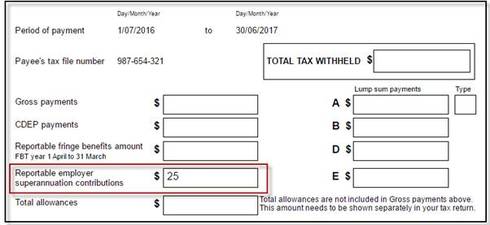
Change Employee Financial menu name to Pay Setup
The ‘Financial’ page menu option within the employee record has a new name. The menu option is now called ‘Pay Set Up’

Our Reckon One team have introduced a series of new enhancements to our cloud solution Reckon One which are now live!
New functionality included in this latest release are;
PAYROLL NOTICE
Reckon One has updated the ‘Limited’ role to include all payroll pages.
If you have book users assigned to this role they will now be able to view payroll information.
Estimate List Report
Reckon One now includes an Estimate List Report. This report is available as part of the Invoices Module and found by navigating to Reporting > Reports Centre > Customers > Estimate List

The estimate list report displays the estimates in your book for a selected period.
- Filter by estimate status and customer
- Group by estimate status and customer
- Drill down access to estimates & customers

Add Cost of Goods Sold (COGS) accounts to Earnings type Pay Items
The expense account field within Pay Items has been expanded to include Cost of Goods Sold (COGS) accounts. The COGS accounts are available for selection for Pay Item types that are set to ‘Earnings’ only’.
The COGS accounts will be located at the end of the Expense account drop down list in alphabetical order. The list will be sorted by Expense accounts first followed by the COGS accounts.

Create RESC transaction when rate is an amount
The Reportable Employer Super Contributions (RESC) field on the INB payment summary will now include amounts based on the different between pay runs with super rates with dollar values and super calculated at the statutory rate of 9.5%. This will be for both 'Super Guarantee' and 'Collective Agreement' super items.
Example
Employee record shows Rate entered as a $ value with Stat Rate RESC exempt unchecked

The pay run for the employee has a gross earnings amount of $1000. The Super rate is shown as $120.

RESC field on INB Payment summary will display as follows
- Gross multiply by statutory rate ($1000 * 9.5% = $95)
- Pay run Super minus calculated Super at statutory rate ($120 - $95 = $25)
- RESC field shows the $25 amount.
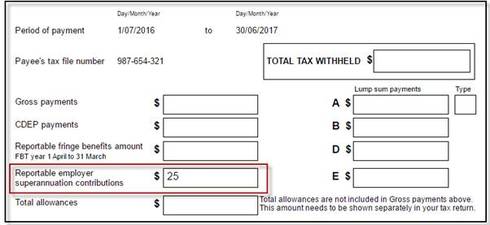
Change Employee Financial menu name to Pay Setup
The ‘Financial’ page menu option within the employee record has a new name. The menu option is now called ‘Pay Set Up’

ℹ️ Stay up to date with important news & announcements for your Reckon software! Click HERE for more info.
0
Categories
- All Categories
- 6.9K Accounts Hosted
- 11 📢 Reckon Accounts Hosted - Announcements
- 6K Reckon Accounts (Desktop)
- 3 📢 Reckon Accounts Desktop - Announcements
- 1.2K Reckon Payroll 🚀
- 21 📢 Reckon Payroll - Announcements
- 21 Reckon Payroll Help Videos 🎥
- 21 Reckon Mate App
- 3.1K Reckon One
- 7 📢 Reckon One - Announcements
- 11 Reckon Invoices App
- 14 Reckon Insights
- 114 Reckon API
- 830 Payroll Premier
- 326 Point of Sale
- 2K Personal Plus and Home & Business
- 74 About Reckon Community