Reckon One UPDATE (11 April 2018)
Options

Rav
Administrator, Reckon Staff Posts: 15,416  Community Manager
Community Manager
 Community Manager
Community Manager
Hi everyone,
We're looking at delivering a new Reckon One update targeted for release tomorrow morning (11 April 2018).
The new update contains some great updates based on user feedback, including the ability to change the start date of Reckon One books.
Full details of the new update below.
ABILITY TO CHANGE START DATE OF RECKON ONE BOOKS
Reckon One now has the ability to change the book start date after the book has been created!
To change the start date for your book, go to Settings > Book Settings
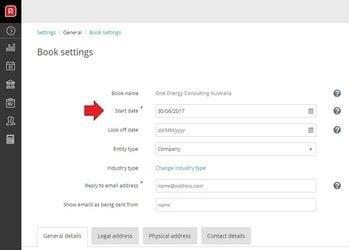
Important! The book start date can be changed to a date earlier than the current book start date.
Forward dating the book start date is not allowed or supported.
The earliest book start dates allowed for each region are as follows;
Australia: 1 July 2000 (GST introduction)
New Zealand: 1 October 2010 (GST rate increase to 15%)
United Kingdom: 4 January 2011 (VAT rate increase to 20%)
When you change the book start date, if the book has a bank account setup where the bank account opening date was left blank, and where the bank account has transaction data, the bank account opening date will be updated to use the previous book start date.
DEFAULT BANK ACCOUNT UPDATE
The default bank account setting was initially released to work with receipts and payments. This functionality has now been expanded to invoices, customer adjustment notes, bills, supplier adjustment notes and expense claims.
To set a default 'Money in' bank account, select Settings (via the cog icon in top right) > Money in > Configure the default bank account option.
When a default 'Money in' bank account is configured, any new receipts associated to invoices or supplier adjustment notes will default to using this bank account.
To set a default 'Money out' bank account, select Settings (via the cog icon in top right) > Money out > Configure the default bank account option.
When a default 'Money out' bank account is configured, any new payments associated to bills, customer adjustment notes or expense claims will default to using this bank account.
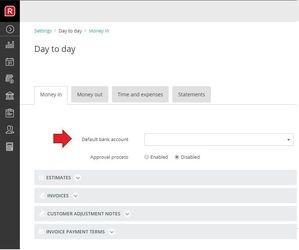
BOOK CREATION WIZARD UPDATE
When creating a new Reckon One book, the book setup page had a default book start date. Due to user feedback, this date has been updated.
Previously, the default book start date (date of first transaction) was set to the first day of the current financial year for your region.
Now, the default book start date (date of first transaction) is set to the last day of the previous financial year for your region.
Australian region defaults:
Date of first transaction: 30 June (previous financial year)
Financial year start date: 1 July
New Zealand region defaults:
Date of first transaction: 31 March (previous financial year)
Financial year start date: 1 April
UK has two sets of default dates depending on the entity type specified.
UK region defaults for entity types; Charity, Partnership or Limited Company
Date of first transaction: 31 March (previous financial year)
Financial year start date: 1 April
For entity types; Sole Trader or Other/Personal
Date of first transaction: 5 April (previous financial year)
Financial year start date: 6 April
Important! Reckon One does not allow you to change the 'Financial year start date' once the book creation process is complete. The book start date (date of first transaction) can be modified after the book creation process is complete. The book start date can be back dated, however forward dating the book start date is not supported in Reckon One.
LISTS PAGE UPDATED TO DISPLAY 100 ROWS
Previously, newly created books would show 10 rows on list pages. This has now been updated to show 100 rows and applies to new books moving forward.
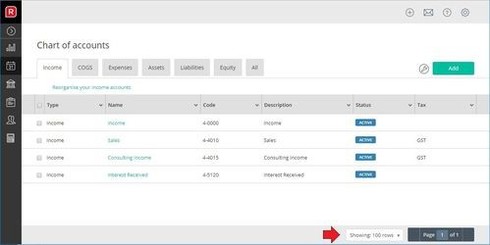
UPDATE TO RECONCILE BUTTON ON BANKING SCREEN
The 'Reconcile' button text has been updated to now display 'Accept' on the import bank transaction page.

We're looking at delivering a new Reckon One update targeted for release tomorrow morning (11 April 2018).
The new update contains some great updates based on user feedback, including the ability to change the start date of Reckon One books.
Full details of the new update below.
ABILITY TO CHANGE START DATE OF RECKON ONE BOOKS
Reckon One now has the ability to change the book start date after the book has been created!
To change the start date for your book, go to Settings > Book Settings
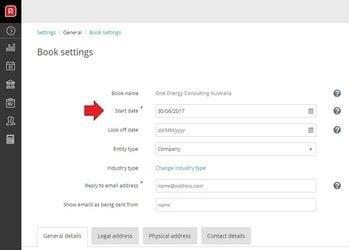
Important! The book start date can be changed to a date earlier than the current book start date.
Forward dating the book start date is not allowed or supported.
The earliest book start dates allowed for each region are as follows;
Australia: 1 July 2000 (GST introduction)
New Zealand: 1 October 2010 (GST rate increase to 15%)
United Kingdom: 4 January 2011 (VAT rate increase to 20%)
When you change the book start date, if the book has a bank account setup where the bank account opening date was left blank, and where the bank account has transaction data, the bank account opening date will be updated to use the previous book start date.
DEFAULT BANK ACCOUNT UPDATE
The default bank account setting was initially released to work with receipts and payments. This functionality has now been expanded to invoices, customer adjustment notes, bills, supplier adjustment notes and expense claims.
To set a default 'Money in' bank account, select Settings (via the cog icon in top right) > Money in > Configure the default bank account option.
When a default 'Money in' bank account is configured, any new receipts associated to invoices or supplier adjustment notes will default to using this bank account.
To set a default 'Money out' bank account, select Settings (via the cog icon in top right) > Money out > Configure the default bank account option.
When a default 'Money out' bank account is configured, any new payments associated to bills, customer adjustment notes or expense claims will default to using this bank account.
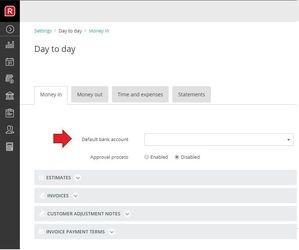
BOOK CREATION WIZARD UPDATE
When creating a new Reckon One book, the book setup page had a default book start date. Due to user feedback, this date has been updated.
Previously, the default book start date (date of first transaction) was set to the first day of the current financial year for your region.
Now, the default book start date (date of first transaction) is set to the last day of the previous financial year for your region.
Australian region defaults:
Date of first transaction: 30 June (previous financial year)
Financial year start date: 1 July
New Zealand region defaults:
Date of first transaction: 31 March (previous financial year)
Financial year start date: 1 April
UK has two sets of default dates depending on the entity type specified.
UK region defaults for entity types; Charity, Partnership or Limited Company
Date of first transaction: 31 March (previous financial year)
Financial year start date: 1 April
For entity types; Sole Trader or Other/Personal
Date of first transaction: 5 April (previous financial year)
Financial year start date: 6 April
Important! Reckon One does not allow you to change the 'Financial year start date' once the book creation process is complete. The book start date (date of first transaction) can be modified after the book creation process is complete. The book start date can be back dated, however forward dating the book start date is not supported in Reckon One.
LISTS PAGE UPDATED TO DISPLAY 100 ROWS
Previously, newly created books would show 10 rows on list pages. This has now been updated to show 100 rows and applies to new books moving forward.
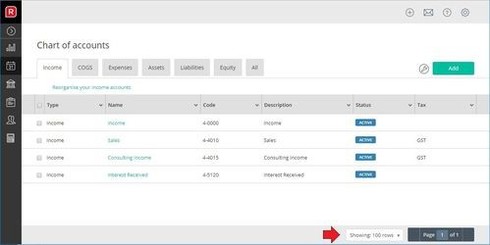
UPDATE TO RECONCILE BUTTON ON BANKING SCREEN
The 'Reconcile' button text has been updated to now display 'Accept' on the import bank transaction page.

ℹ️ Stay up to date with important news & announcements for your Reckon software! Click HERE for more info.
0
Categories
- All Categories
- 6.4K Accounts Hosted
- 10 📢 Reckon Accounts Hosted - Announcements
- 5.9K Reckon Accounts (Desktop)
- 3 📢 Reckon Accounts Desktop - Announcements
- 1.3K Reckon Payroll 🚀
- 21 📢 Reckon Payroll - Announcements
- 21 Reckon Payroll Help Videos 🎥
- 21 Reckon Mate App
- 3K Reckon One
- 7 📢 Reckon One - Announcements
- 10 Reckon Invoices App
- 14 Reckon Insights
- 107 Reckon API
- 822 Payroll Premier
- 307 Point of Sale
- 1.9K Personal Plus and Home & Business
- 63 About Reckon Community