Upgrading from Reckon Accounts Personal Plus 15 to Personal Plus 16 (Windows 10). Get "Can't valida
Ralph Brown
Member Posts: 9 ✭
Upgrading from Reckon Accounts Personal Plus 15 to Personal Plus 16 (Windows 10). When I do the file validation step following a backup as per instructions I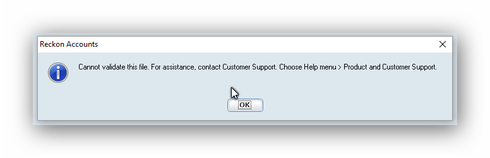 get "Can't validate this file" error.
get "Can't validate this file" error.
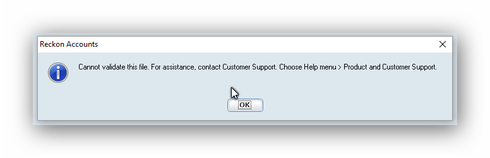 get "Can't validate this file" error.
get "Can't validate this file" error.0
Comments
-
Ralph
Start with the basics. If you still haven't uninstalled the PP2015 program, can you open and close the latest PP2015 data file with PP2015? If so, can you make a backup from within PP2015 program before attempting the upgrade of the PP2015 PROGRAM to the PP2016 PROGRAM (ie: program, not data).
Meantime, did the BACKUP phase work as part of your first attempt? IE: can you see evidence of the PP2015 DATA in backup formatted files?
Gary
0 -
Thanks guy's. I'm still running and using PP2015. It's working OK, in fact I will now need to do another backup once I can sort out the validate problem.
The backup I did at 8:30 this morning is there ok, on an external HD, my usual backup folder. I haven't tried to restore the backup though.
I am not going to remove PP2015 until I complete the backup/valuate steps.
How do you do a rebuild/repair, can't see that option in the file menu?
Ralph0 -
The last time I did a validate would have been in January I think. Ralph0
-
It's the regular validate function that doesn't work, see the screen shot attached in my original problem description.
I have just tried the SUPER Validate option suggested above but get the same result - "Can't validate the file" as per above screen shot.
Would having recently upgraded to Windows 10 have anything to do with it?0 -
Ralph
With WIN10 in the game, perhaps the process is getting hampered by the need to run everything as administrator, ie: perhaps the setup.exe of the PP2016 process needs to be initiated as a right-mouse-click --> RUN AS Administrator..... to have the rights/privileges to deal with the other former data files and programs.
Gary
0 -
Thanks Gary
I haven't got as far as trying to install PP2016. I have downloaded PP2016 but won't try to install until I can validate my file using PP2015. My file is over 17meg, would that be a problem?
Ralph0 -
Thank you Gary and Andrew.
Running in Administrator role solved the problem although getting to change this involved a few different steps to those you suggested.
I came across the article below which explained very well how to set up running the program in admin mode in Win 10. I have set PP2015 to always start in admin mode and will now proceed to install PP2016.
This link to Cnet article may be of help to others using Win 10.
http://www.cnet.com/au/how-to/always-run-a-program-in-administrator-mode-in-windows-10/#!
Thanks again, a most helpful forum.
Ralph Brown
1 -
Ralph
Your comments are terrific, and the more researching into Windows 10 that is undertaken, the more we discover that there are a number of applications out there (not just Reckon products) what are requiring this 'run as administrator' approach.
Its a big argument as many have mentioned on this forum the curiosity about why after 20 years of Windows, the use of a user-level program should require administrator level privileges suddenly, (in Win 10). Consider these quick findings:
http://www.tenforums.com/tutorials/3436-run-administrator-windows-10-a.html
and
http://www.addictivetips.com/windows-tips/stop-windows-10-from-asking-for-admin-rights-to-run-unknow...
are just a couple of quickly found articles that are helping people who use WIndows 10, come to grips with the use of programs OTHER THAN Microsoft Windows Programs (or APPS).
There have been suggestions on this forum that the developers of Reckon should be making their product more suited to Windows 10, to avoid this need to run as administrator.
SO the question is now slowly emerging about whether this may be some design change in Windows 10 that is outside the control of developers with applications that are NOT 'Windows programs' as slated in the above example.
More food for thought..... With the above articles now emerging on the internet, perhaps a rethink of the comments in articles like this one, need some review:
https://community.reckon.com/reckon/topics/windows-10-reckon-2015?utm_source=notification&utm_me...
plus an addendum be made to
https://community.reckon.com/reckon/topics/reckon-accounts-and-windows-10
Cheers
Gary
(not a fan of Win10)1 -
Andrew/Ralph,
To decipher the validate issue of Ralphs, I think we need to find out from him, when he did his WIN10 'recent' upgrade (which has to be after its release of July 29, 2015) and Ralph admits the last time he did a 'validate'' (of PP2015) was last January. So the process Ralph is trying, is now his first go under Windows 10. My thinking, is that Ralph has fallen into the Win10 traps here.
I'd be curious to research far more than those two articles I mentioned deeper, as they make mention of UAC requirements differing for APPS and desktop programs, and what the relevance of that is to programs like RECKON. I've asked Rav in direct email to see if some answer on this point can be provided to assist. And perhaps the clarity on whether v8.x of WIndows is at all related too, as you point out, Andrew.
To comment on Win7 Pro 64-bit versus newer versions, I work in a variety of niche areas. Autocad, Revit, Cabinetware, Handisoft, Databuild, and numerous clients who have legacy product needs to run their businesses with a set of products that 'do the job'. During the 2004 thru 2011 period, many clients stayed on WIn XP Pro SP3 to run their businesses safeguarded with Unix based firewalls to avoid the the need to perpetuallyt upgrade through Vista to early releases of Win7 when their applications were not ready to migrate. Yes, there are also business cases for staying up with the latest too, and perhaps both answers are right. It all depends on training, budget, familiarity and business pressures related to uplifting servers and so forth with some of these decisions. I just happen to work in that segment of engineering, warehousing, production systems, construction industry products, where WIn7 is doing a reasonable job presently for the combination of products concerned.
True, that may be totally irrelevant to clients who are running solo Reckon Accounts products, and so I get back to the query you raise above about whether win8/win10 has any UAC requirements different to Win7. But in fairness, Andrew, no, we can't stay on Win7 forever, but we do need to know what the demands of the replacement are, and such questions will impact products after July 2015 Win10 release dates, yes?
Should this all be placed in a different "Windows 10 impact" article, separate from Ralph's forum article? I know there are numerous already, like this closed one:
https://community.reckon.com/reckon/topics/reckon-accounts-and-windows-10
Perhaps that needs re-opening and thrashing this out from a Microsoft point of view, to ascertain whether Reckon is being singled out.
Open minded to all this....
Gary0 -
Andrew
They'll be surely more than these 6 links, but they all seem related to the PDF printing issue that arises when multiple version of the PDF converter are present, and need to be distinguished one from the other. And the Win7 example seems to be related to that in the 2nd and 3rd examples. Adding printers (be they all PDF converter printers) would surely need administration rights to install and configure.
I'm more focussed on the need to be running as an administrator, day-to-day well after installation has concluded. That's the security concern that seems to be underlying a lot of the concern with WIn10, and as you say, ANdrew, perhaps that same UAC concern was present in Win8.x
Gary0 -
Gary/Andrew,
Interesting discussion for a humble product user. I upgraded from Win7 to Win10 the day before deciding to upgrade my RA2015 application, must have been Sunday.
Regards,
Ralph0
Categories
- All Categories
- 6.9K Accounts Hosted
- 11 📢 Reckon Accounts Hosted - Announcements
- 6K Reckon Accounts (Desktop)
- 3 📢 Reckon Accounts Desktop - Announcements
- 1.2K Reckon Payroll 🚀
- 19 📢 Reckon Payroll - Announcements
- 21 Reckon Payroll Help Videos 🎥
- 21 Reckon Mate App
- 3.1K Reckon One
- 7 📢 Reckon One - Announcements
- 11 Reckon Invoices App
- 14 Reckon Insights
- 114 Reckon API
- 830 Payroll Premier
- 326 Point of Sale
- 2K Personal Plus and Home & Business
- 74 About Reckon Community

 Accredited Partner
Accredited Partner