WHEN WE RECEIVE A CUSTOMER PAYMENT IN A FOREIGN CURRENCY HOW DO WE APPLY THE BANK CHARGES
Options
CHRIS COOK_7244281
Member Posts: 1 ✭
WITH FOREIGN CURRENCY PAYMENTS FROM CUSTOMERS WE HAVE CHOSEN TO PAY THE BANK CHARGES. THESE CHARGES ARE TAKEN OFF THE DEPOSIT BY THE BANK. HOW DO YOU APPLY THE FULL AMOUNT TO THE CUSTOMERS INVOICE AND ALSO BOOK THE BANK CHARGES IN THE ONE TRANSACTION?
1
Comments
-
Hi Chris,
I'm just thinking out load on this one & welcome anyone else to provide alternative feedback to what I have suggested.
My reply assumes that you are using the Reckon One application as per the category/product range chosen for this question. I'm going to ignore any exchange rates in my example & keep it simple by assuming a 1 to 1 exchange rate.
1. You enter an invoice into Reckon One for a foreign customer & the invoice total is $300.00
2. The foreign customer pays this invoice & you receive their payment minus the bank charges (e.g. $20.00 worth of bank charges). So basically after the bank charges have been deducted you have received $280.00 as income.
3. In Reckon One, enter a receipt transaction for this customer which fully pays the $300.00 amount against the invoice & include a $20.00 expense (entered as a negative amount using an expense account) which results in a receipt total of $280.00 & pays off the entire invoice.
I have included a picture below illustrating step 3 (Note: you need to use a negative amount for the expense account seeing that the receipt is a sales form)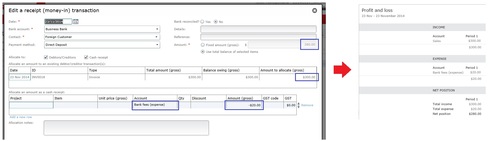
Cheers.1 -
I have this exact same issue, but I'm using Reckon Hosted and I can't enter an expense line (or do anything related to an expense ledger) in an invoice or sales receipt. Any ideas for that?1
-
I'm having this problem too, but I belive Im using reckon, not reckonOne. I dont have any facility to add an expense line. Can someone please help as I have about 10 of these & really just need to clean up a bit.0
-
For either hosted or any other Reckon software -
setup Bank charges as a new item and then enter this as the last line on invoice or sales receipt - enter Bank Charges as a minus amount and it will work - simple
0 -
Hi Jim, just to clarify, are you suggesting to go back into an existing invoice, edit it by adding a bank charges line with the -20 amount. then go into Receive Payments and allocate the payment against the newly revised invoice?0
Categories
- All Categories
- 6.9K Accounts Hosted
- 11 📢 Reckon Accounts Hosted - Announcements
- 6K Reckon Accounts (Desktop)
- 3 📢 Reckon Accounts Desktop - Announcements
- 1.2K Reckon Payroll 🚀
- 21 📢 Reckon Payroll - Announcements
- 21 Reckon Payroll Help Videos 🎥
- 21 Reckon Mate App
- 3.1K Reckon One
- 7 📢 Reckon One - Announcements
- 11 Reckon Invoices App
- 14 Reckon Insights
- 114 Reckon API
- 830 Payroll Premier
- 326 Point of Sale
- 2K Personal Plus and Home & Business
- 74 About Reckon Community