By default on the Hosted platform, a backup name is based on the file name and the current date and time.
It defaults to the location B:\ with the existing file name and the date and time) and that file name cannot be changed.
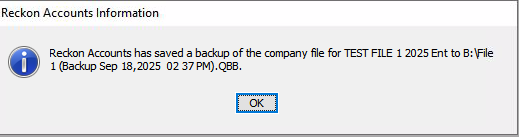
In this case the in the backup file name it has the Month, Day and Year as "Sep 18, 2025"
Just an idea to make things easier when filing the backup files on a local computer, would it be possible for the file name of the backup QBB files to be formatted so that when they are listed in a folder they are in chronological order even when they are sorted alphabetically.
Have the date stated in the format as YYYY MM DD such as "2025 09 18"
For example, if I have a series of backups stored, the would appear as:
File 1 (Backup 2025 07 18, 06 16 AM).QBB
File 1 (Backup 2025 08 18, 06 16 AM).QBB
File 1 (Backup 2025 09 18, 06 16 AM).QBB
Currently they don’t sort this way because the months of the year are spelt out as words and so they don’t sort chronologically.