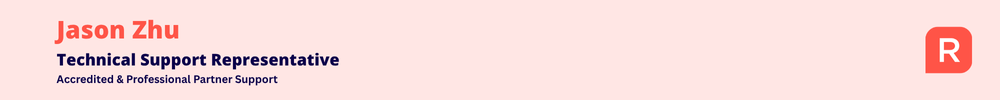How do I find the QBWIN.LOG (error log) in Reckon Accounts (Desktop)

Follow the steps below to locate the QBWIN.LOG file.
With the Reckon Accounts program active:
· While holding down the Ctrl key, press the number 1 and then 2
· This will display the Tech Help window
· Select the Open File tab
· Select QBWIN.LOG file as the file to be opened
· Click the Open button and save the QBWIN.LOG file onto your Windows desktop

* Data Recovery Team *
Searching the Reckon Help and Support Centre | Asking good questions on the Community
#TipTuesday: Picture Paints a Thousand Words | How do I add screenshots to my discussion?
Comments
-
Hi when I hold down the control button and hit 1 then 2 the product information comes up not tech help? thank you.
0 -
Hi Jason yes I am continuing to hold ctrl and pressing 2 but it it sill not bringing up the window? thanks
0 -
Hi @Selina
Thanks for confirming that.
I did notice you listed that you are using Reckon Accounts Hosted in your profile. I'm sorry i didn't notice this sooner but the steps above is only for Reckon Accounts Desktop.
Reckon Accounts Hosted also allows you to view the maintenance file QBwin.log. Please refer to the steps HERE.
0 -
Hi Jason I have followed the steps but the note pad is blank? thanks
0 -
Hi @Selina
I'm sorry to hear you're still having issues.
The maintenance file QBwin.log may be empty if you have not run a verify and rebuild on the Company File. This can be found under File > Utilities > Verify Data/ Rebuild Data.
If you have further issues, I have sent you a message so we can get in contact easier.
Cheers,
Jason0 -
I did the rebuild data as instructed by support case no. 318017 thanks
0