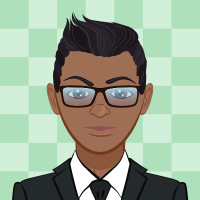Error Message
Hi in Reckon Accounts (hosted) all of a sudden when entering a quantity against a specific item in the PO and Bills screen, the following message is appearing "The number is larger than the maximum allowed". The number I'm trying to enter is only 28,000 and it is only happening on a particular item code. Any ideas?
Comments
-
Are you using Units of Measure (UOM) ?
Have a look at the Item itself to see if you may have it set to a specific UOM.
Also, when in the transaction Qty field, delete & backspace first to check you haven’t inadvertently got any additional spaces in that field.
0 -
Does your data file have "Multi-currency" feature enabled?
Can you find a previously entered Bill transaction in which you have made use of that same specific Item.
What type of item is it? (service, inventory part, non-inventory part, etc)
Can you create a similar type of item, assigned to the same income/expense accounts, etc and make use of that test item in a bill or purchase order, to confirm that the same warning message does not occur?
Recommend that you contact the Hosted Technical Support Team for over-the-phone or remote access troubleshooting session so you can show them exactly what it is your are attempting.
Consider performing a file integrity check with the built-in Veriify Data and Rebuild Data functions to see if it detects any structural/data errors in your file that may be related to that issue.
If after you have engaged the support team in further troubleshooting, they come to the conclusion that the issue may require further intervention by the Data Recovery Team, they can escalate the case to us.
0