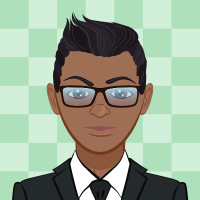Statement configuration
I am using Reckon Hosted and cannot figure out how to get the statements to show in date order only. They currently show the internal Reckon job number, then invoices relating to that job number in date order; then the next job number and related invoices and so on. Visually, it looks awful and is confusing to me, let alone customers. Is there a way, in the background, to remove the job number field? Thank you
Comments
-
There are a few display options for Statements including generating either Per Job OR Per Customer. It sounds like you have it set to Per Job:
As per screenshot, you can also remove the detail by not ticking the checkbox to Show tax invoice item details on statements, along with ticking to not create Statements with $ 0 balance/no activity/inactive customers
This will then display just the basics on one line (Date, Inv #, Memo & Amount) 😁
0 -
Thanks for the info. Have checked and statements generated per Customer, so I don't know what the answer is. Thanks anyway.
0 -
Hmm ... have just checked it out & I can see your point!
Unfortunately, I can't see a way around that - it looks like if you use job numbers, these are always displayed on the Statement by default 😫
0 -
Hi Barbara,
The Create Statement settings page does not have other that would allow for any further customisations that you require.
Consider checking with one of the following Developers who have experience with integrating add-on products who may have an existing solution available or can possibly customise one for you.
Below are their contact details.
0