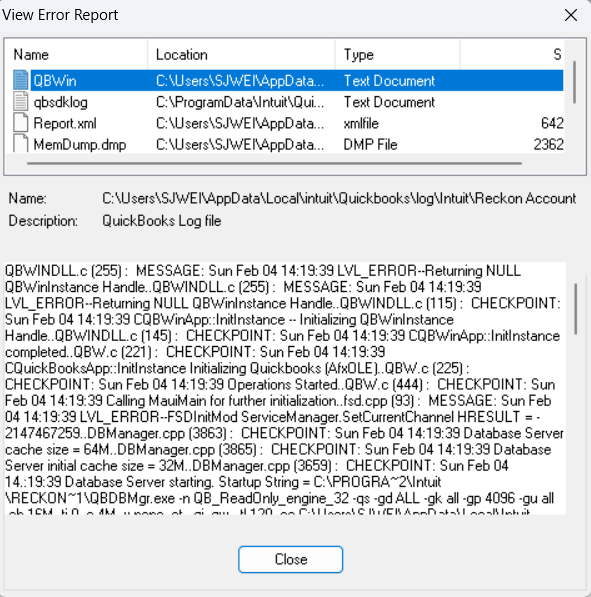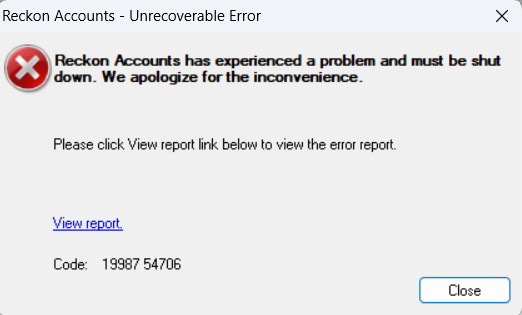Quickbooks Log File
swoods
Member Posts: 1 Novice Member 
Just downloaded Premier accounts onto a new computer and comes with the following error when trying to view the company snapshot, company file seems to be working apart from this error.
0
Answers
-
Dear @swoods ,
Typically, the QBWin.log will contain the exact error right near the end of its reporting. If you double-click on the QBWin.log, it should open up fully, allowing you to examine all of it.
However, this is half of the research - is the company file crashing anywhere else in the program? Typically, if it crashes in the company snapshot, there may be one or two corrupt transactions that could be the origin of this issue.
Let us know when you can.
Kind regards,
Alexander McKeown
Alexis McKeown
Reckon Senior Technical Support
Working hard since 20183