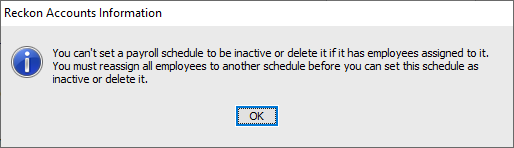How do I make a payroll schedule inactive
I am using Reckon Accounts Premier 2023 Edition. I have removed the payroll schedule from all my active and inactive employees and when I edit the schedule to make it inactive i get a message
I have checked all my active and inactive employees and none of them have a pay schedule attached to them
Many thanks
Shirley
Answers
-
Can you please check the Employee Details - Payroll and Compensation and confirm, there is nothing selected for that Pay Schedule?
Regards
Tanvi
0 -
I have checked all active and inactive employees as you have indicated - I have checked them multiple times and there are no employees with a payroll schedule assigned to them
0 -
Thank you confirming.
Can you please do Verify and Rebuild of the Data file and then try making the Pay Schedule inactive. Find the attached article for your reference - How to Verify Data and Rebuild Data in the Reckon Accounts Business Range (Desktop) - Reckon Help and Support Centre
Follow Step 3 and Step 4 from the article attached. Please let me know, how you go. Thank you!
Regards
Tanvi
0 -
Thanks Tanvi
I followed the directions to verify and rebuild the Data File. It tells me the rebuild occurred without problems and then when I try to deactivate the Payroll Schedule I still get the same message.
Regards
Shirley
1 -
I am sending you a link to drop-off the company file, for us to investigate. Please share the file, if you're comfortable and we will have a look for you.
You can message me directly for any concerns/issues. Thank you!
Regards
Tanvi
1