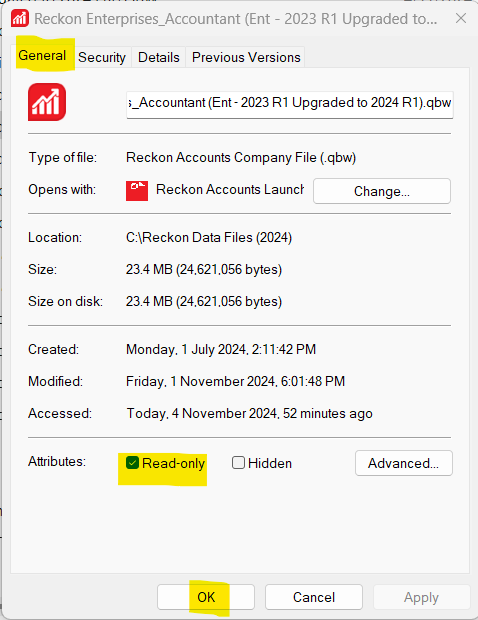Cannot open company file, error codes -6000 & -301 (DESKTOP)

Good morning
My client is running Reckon Accounts 2023 desktop (not hosted). They have provided me with a back up on a USB for me to complete some compliance work.
When I try and restore this back up from my PC (not located in the cloud or on a server) I keep getting the error code -6000 & -301.
I am not sure what else to do as I have tried all the solutions found on the community & support pages.
I am running window 11 with all updates done.
Thanks Teagan
Answers
-
Dear @TeaganHayse ,
The first thing to do is copy the backup off of the USB and to a local drive/folder (eg. Desktop; Documents).
It's possible that Reckon may not have full access to the USB or the Backup on the USB, causing this error.
If you receive a follow-up error, let me know - there is more troubleshooting we can follow up on if this is the case.
Kind regards,
Alexis McKeown
Reckon Senior Technical Support
Alexis McKeown
Reckon Senior Technical Support
Working hard since 20180 -
Hi Alexis
I always take the files from clients USB's and save them to my local desktop to restore. I have since copied the file from the USB to the desktop again and tried but to the same avail. I still get errors -6000 & -301.
The client does not change the way they provide this to me Qtr to Qtr so I doubt that the error is caused by full access.
Teagan
0 -
Dear @TeaganHayse ,
Can you check the following:
- Can you run Reckon Accounts with Administrative Privilages, then try to restore the backup?
- Can you go into File → Utilities → Stop Hosting Multi-User Access, then try to restore the backup?
- Can you check if you are in Single User or Multi-User, and toggle to the other state?
Kind regards,
Alexis McKeown
Reckon Senior Technical Support
Alexis McKeown
Reckon Senior Technical Support
Working hard since 20181 -
Tried that & still no luck
0 -
Dear @TeaganHayse ,
If all of these steps have failed, it's more than likely that the backup is corrupt.
The best thing to do would be to attain a portable backup copy of the company file from your client, and try restoring that instead.
Typically, -6000, -301 is a network or permission issue, but if it's not resolved after all of these steps, the backup is likely invalid or contains invalid data preventing it from restoring - that or the USB was not ejected properly and has damaged the file somehow.
Kind regards,
Alexis McKeown
Reckon Senior Technical Support
Alexis McKeown
Reckon Senior Technical Support
Working hard since 20182 -
Thanks so much Alexis
I tried this and still no luck. I will get back to the client.
2 -
Can the client provide a copy of the QBW file itself?
Searching the Reckon Help and Support Centre | Asking good questions on the Community
#TipTuesday: Picture Paints a Thousand Words | How do I add screenshots to my discussion?
0 -
@TeaganHayse Try right-clicking on the .qbw company file icon - & checking under Properties - that it's not reverted to Read-only there:
If so, untick this & click on OK to save the change. Then try again.
0 -
Thanks it is a .Qbb and it is not read only.
I have contacted the client to provide a new USB & Back-up
0 -
Apologies @TeaganHayse … I meant check the above on the .qbw file 🤦🏻♀️
Sometimes files can revert to read-only which can cause the -6000 error 😬
0