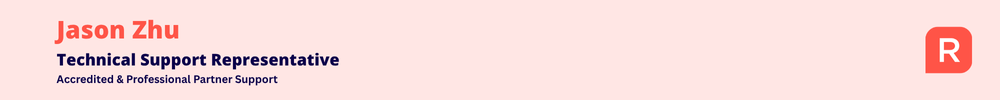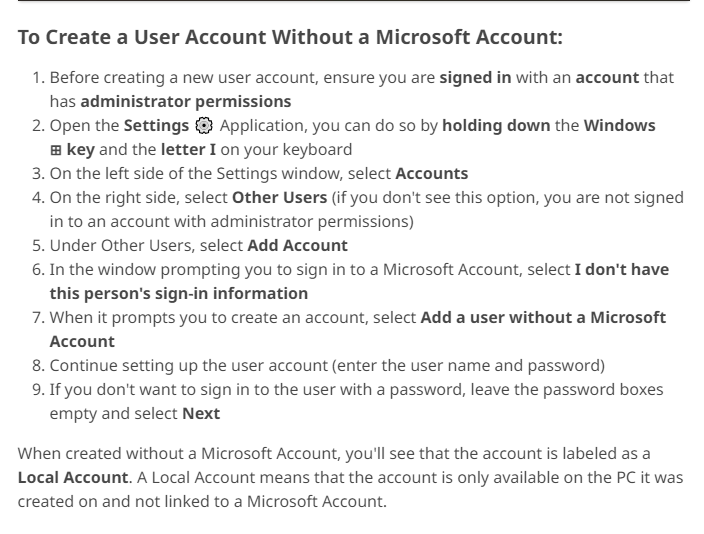An error has occurred in frmPOS : Form_KeyDown -2147417848
Recon POS V22
Get the following error every second tranaction
Point of Sale
An error has occurred in frmPOS : Form_KeyDown
-2147417848
Automation error
The object invoked has disconnected from its clients.
This terminal will now close.
Only does it on one of our 2 terminals
Dave
Answers
-
Hi @TICTS
If you could please confirm whether you have made any changes to the settings recently?
Also, if you have tried uninstalling and reinstalling the POS again. Thank you!
Regards
Tanvi
0 -
Hi @TICTS,
Sorry it seems like we missed this one. Just checking in to see if the issue is still occurring.
There was a similar issue back in 2022 caused by a windows update. If its still happening could you check if they both have the same Windows OS versions/updates installed?
0 -
I am also starting to get this message and terminal is shutting down, only started today. My POS computer required an update which I just done as I thought it might be the cause but the message is still coming up and shutting our only computer down….what is the cause and is there a fix.
Thanks Adam
0 -
I received the below response from Reckon Australia and it did fix the problem…although switching off windows update feels sketchy…but it worked.
Hi ,
Thank You for contacting Reckon. In order to resolve this issue you need to disable windows update and create a new user profile. Do not use Microsoft account to create this profile. to disable the windows update pressCntrl+R and type services.msc the look for windows update service. Right click on it and properties >disable. For more help in creating a new profile checked the attached screenshot over this email.
I hope the above steps/information would be of help. Should you like to explore other support options, you may contact us via: Reckon Community | Reckon Knowledgebase | Phones
You'll also receive a quick survey for this query, please take a moment to share your valuable feedback so that we can take it as guidance and improve on our service.
Kind regards,
Aryan Kumar
Technical Support
Level 2, 100 Pacific Highway, North Sydney, NSW 2060
T: 02 9134 3300hope it helps others..
0 -
I have now added 3 new local admin users, Goes great for a couple of weeks then get the same error.
Think this fixes the symptom but does not fix the cause …
Still waiting
1 -
We are experiencing this on our Win11 PC. Expecting the customer to disable Windows Updates is unacceptable as a solution to your customers because this will make the computer more vulnerable to cyber attacks as time goes on. Reckon should be legally obligated to update their app to resolve this issue, and should have already done so by now. I sense there could be a class action sue case in this because we cannot use the POS software we purchased. A refund may be in order for the POS license if you cannot fix it.
0 -
Hi @thap, welcome to the Community. This particular post is over 6 months old so things have moved on a bit since.
We've got a guide with information on, and steps to resolve the automation error message here -
I'd recommend that you check out the article and perform the steps listed which should get you back on track. If you still have any trouble please get in touch with our technical support team so we can have one of our technicians assist.
Cheers
0 -
Thank you. It makes sense that your company would have resolved this by now but I was led to this article by your support staff, who clearly didn't know about this possible solution. This error occurred firstly, sometime ago, on our POS Terminal PC, which has been resolved by a helpful and informed tech agent. But now, some weeks later, it is happening on our POS Administrator PC (no Terminal installation on this PC). After reading the article you poitning me to, it's not clear to me what action to take considering I'm talking about POS Admin, not POS Terminal. Please help.
0 -
HI @thap,
We have had some reports of this issue occurring on a small number of Reckon POS Desktop Administrator and/or Terminal setups, so that article should still be helpful to you.
Please try the solutions recommended in the help article, as they’ve resolved the issue for other customers I’ve worked with.
Thanks,
Jason0