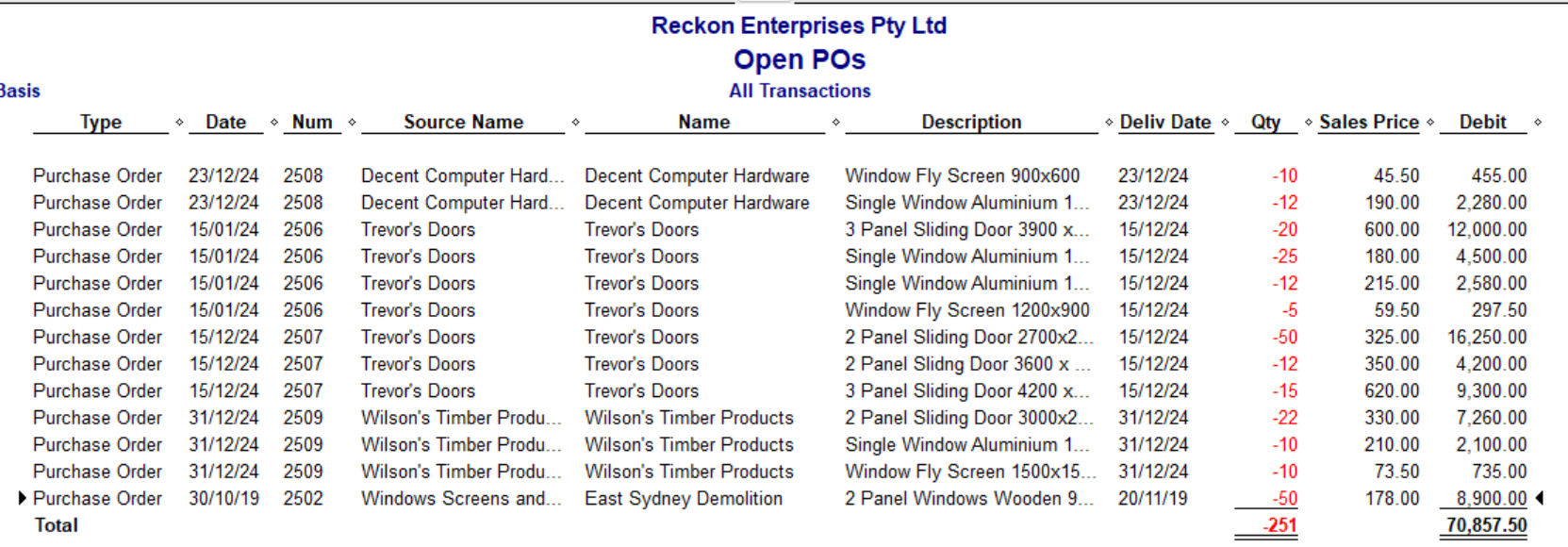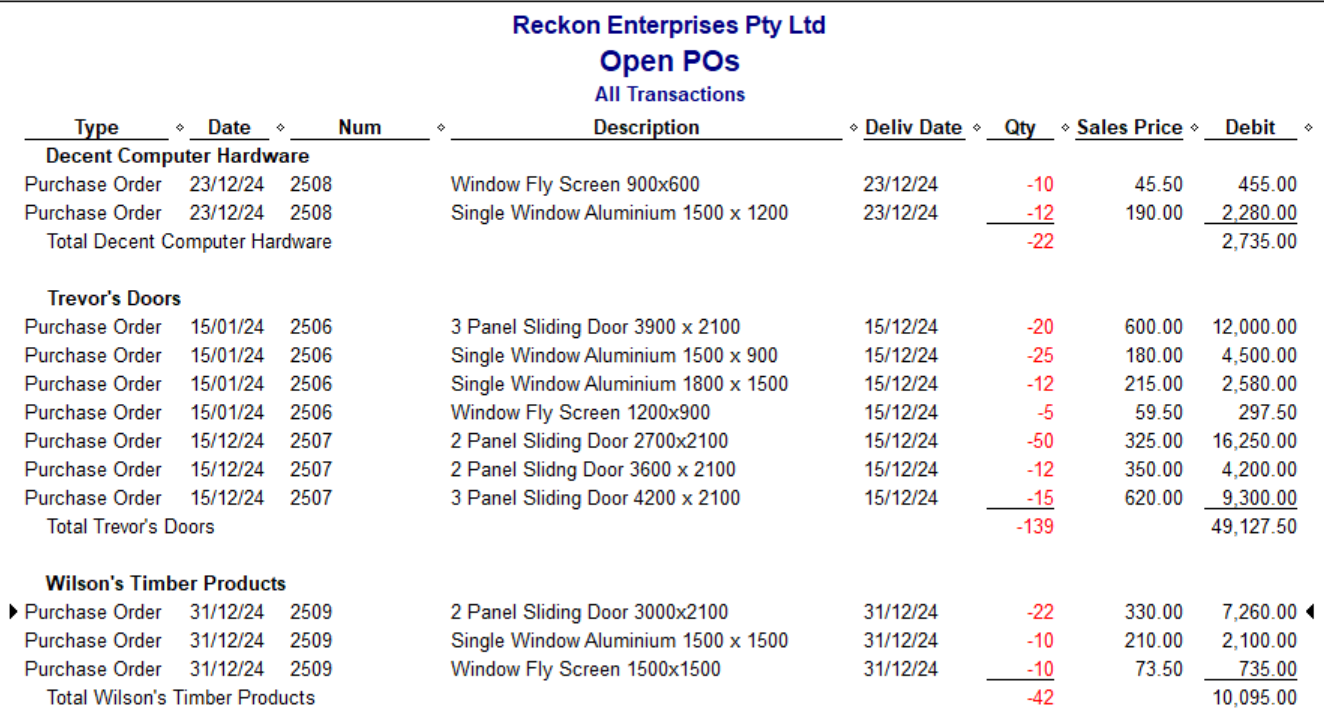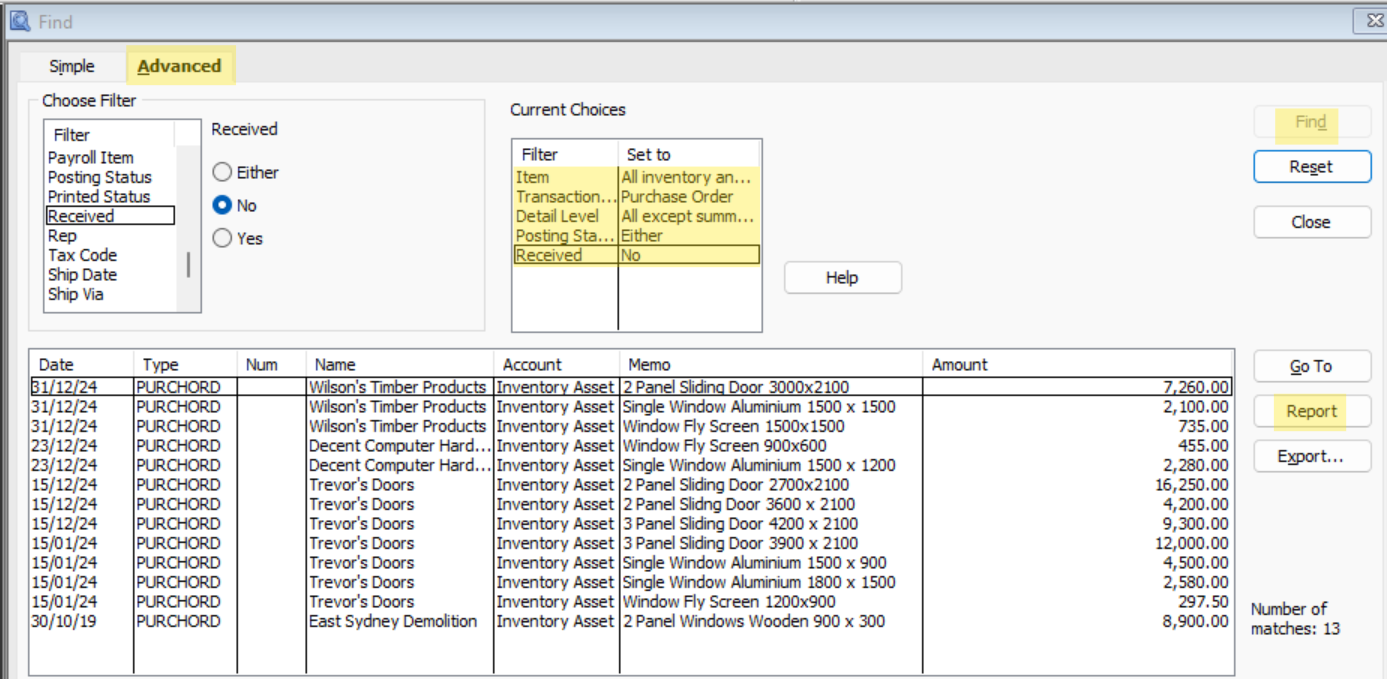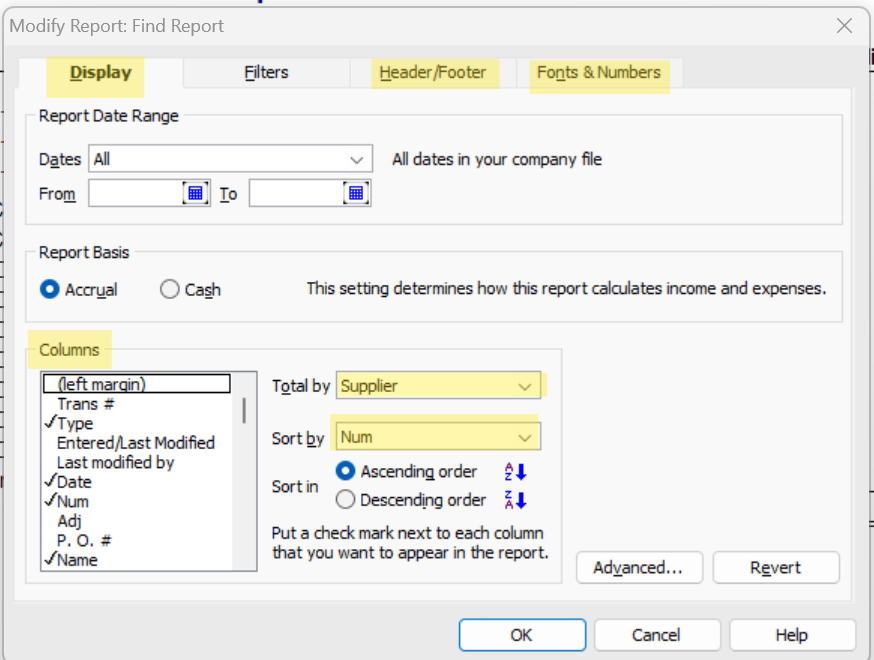Open Purchase Order Detail
Hi everyone,
I am looking for Open Purchase Order Detail report with information such as PO Number, Order Date, Supplier Name, Order Quantity, Received Qty, Unit Cost, Job Number (If applicable).
I've tried the Open PO report, however it displays only the summary and not the details. Modifying the report to display item and other details didn't provide any details. Another report Open Purchase Order by Job was helpful, however it is limited to PO related to the job.
Any thoughts or direction is much appreciated.
Thanks,
Mani
Comments
-
Welcome to the Community @Mani_Nagarethinam !
One of the great stand-out features of Reckon Accounts/Hosted is the ability to search for anything & turn any search into a custom report 😊
That being said, you're correct in the limitations you've identified for those particular reports.
Is something like this any help ? :
(Note: Source Name is the Supplier, Name is the Customer:Job)
You can also customise this further by adding/removing columns &/or grouping/sorting eg by Supplier:
Unfortunately, it doesn't show you Received, only what's still outstanding though 😬
2 -
Thank you Shaz, Much appreciated. Report above would provide most of the information we looking for.
We've tried to customize few reports (Open Purchase Order report) to include item, quantity etc., however it didn't provide any data. Can you please guide us on the report that need to be customized from the report centre that would be helpful?
Thank you for your assistance.
Regards,
Mani
1 -
Hi Mani
This is a custom report created from a search 😊
Go to Find (from the Edit dropdown menu)
Select the following Filters:
- Item > All Inventory & Assembly Items (This is what I selected but you can set other relevant Item type(s) if applicable)
- Transaction Type > Purchase Order
- Detail Level > All except summary
- Posting Status > Either
- Received > No
Click Find, then Report:
With the report displayed, once you click on Modify Report, on the Display tab, you can add/remove Columns, Total by & Sort by as required. On the Header/Footer tab, you can also rename your report. You can even change the font style & colour on the Fonts & Numbers tab if you want to:
0 -
Thank you Shaz for your help. I really appreciate that.
We will give it a go and let you know.
Regards,
Mani
2 -
Thank you Shaz for your assitance, Much appreciated.
We manage to get some information out of the system which was handy.
Thanks,
Mani
1 -