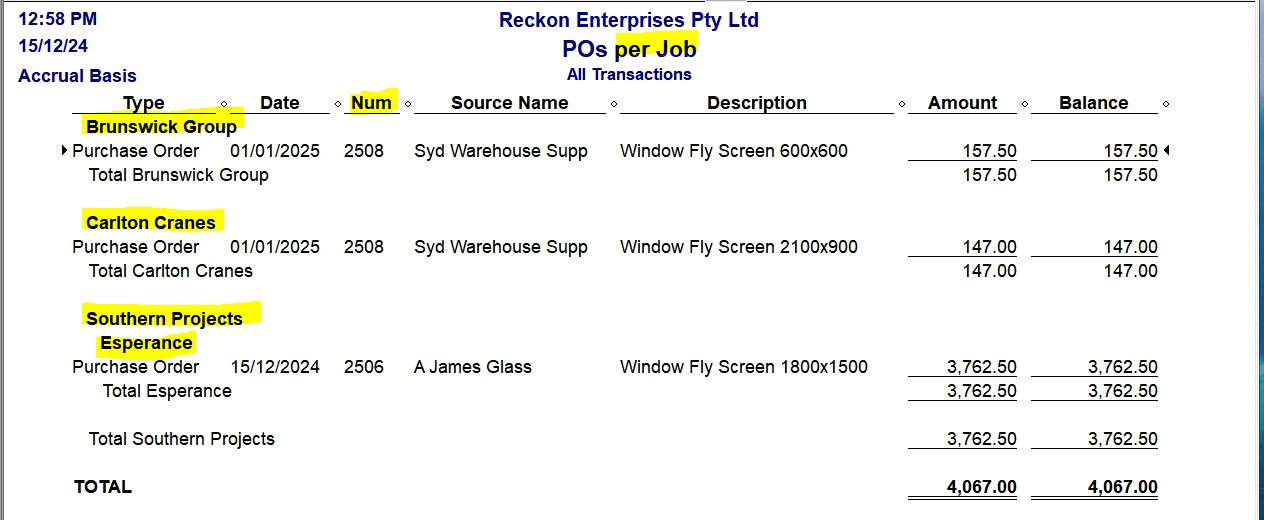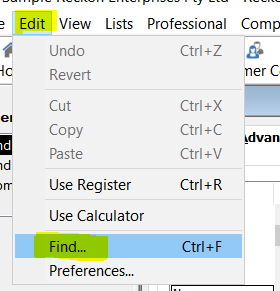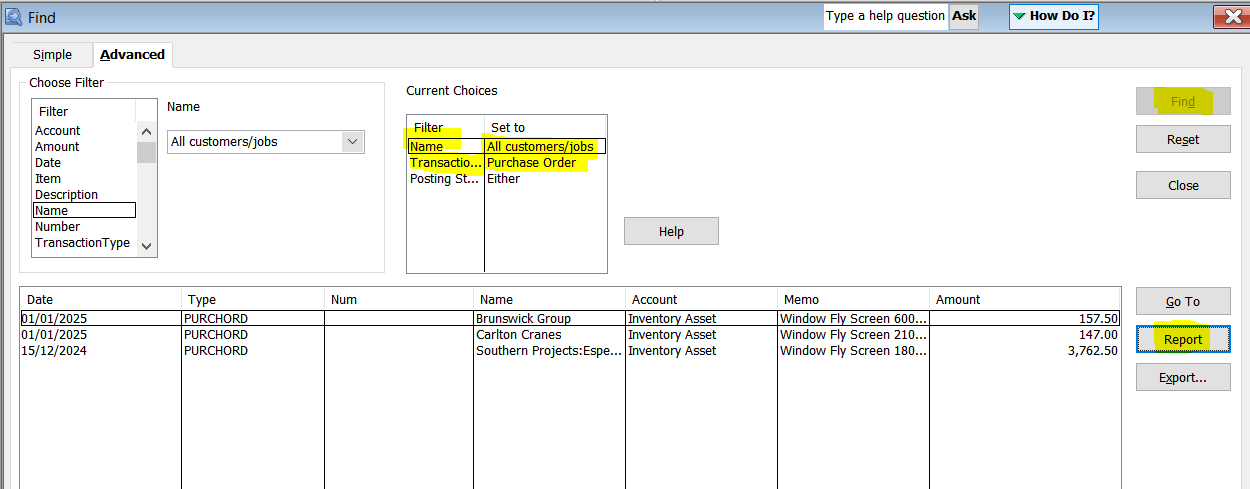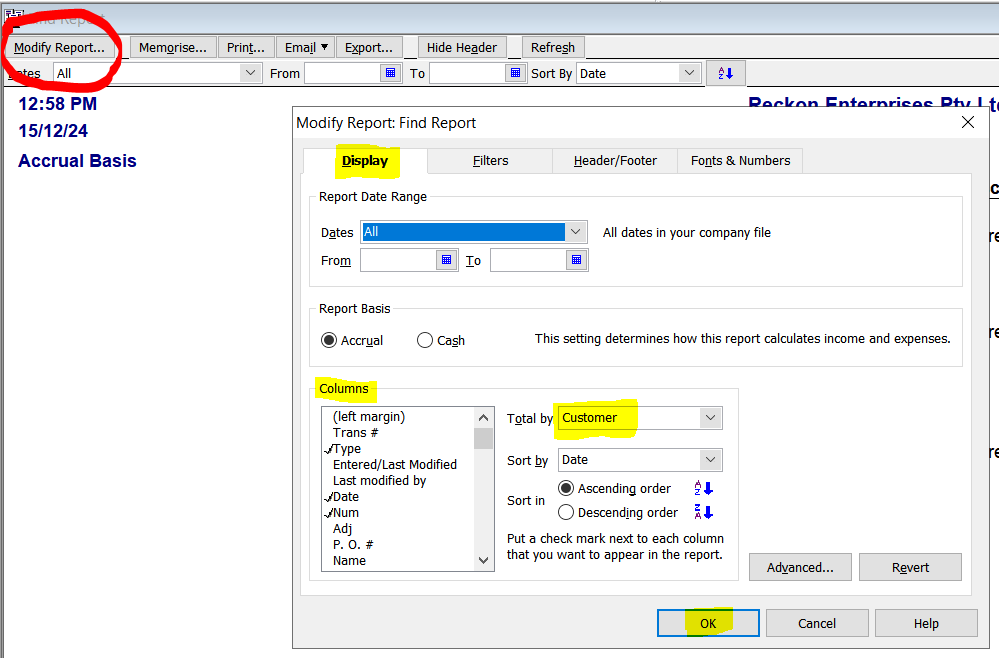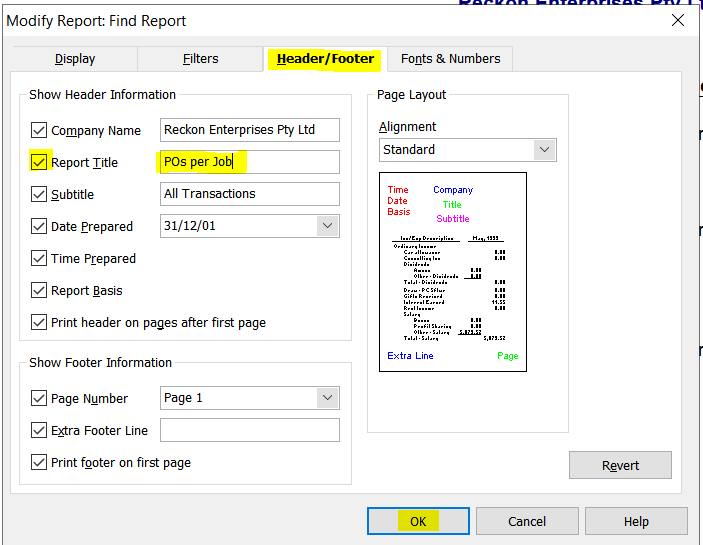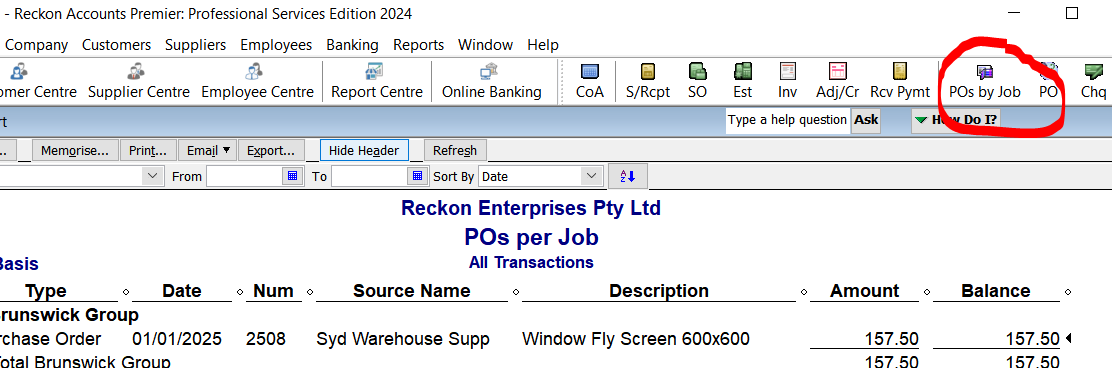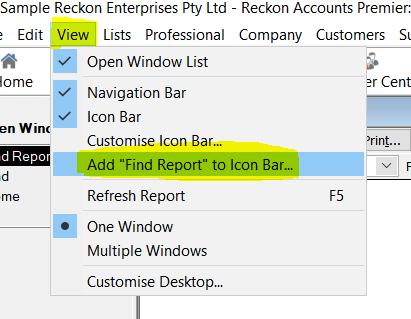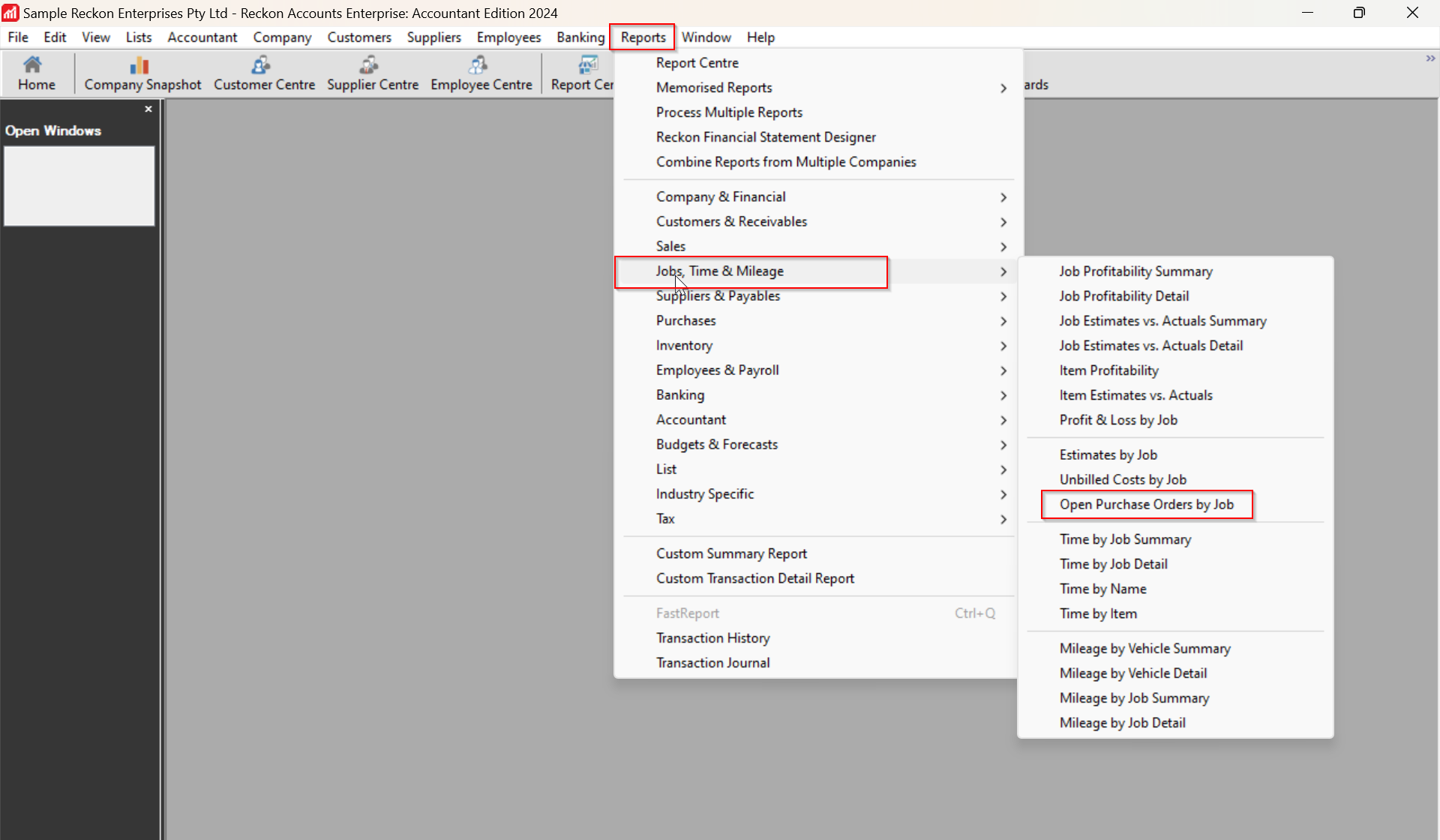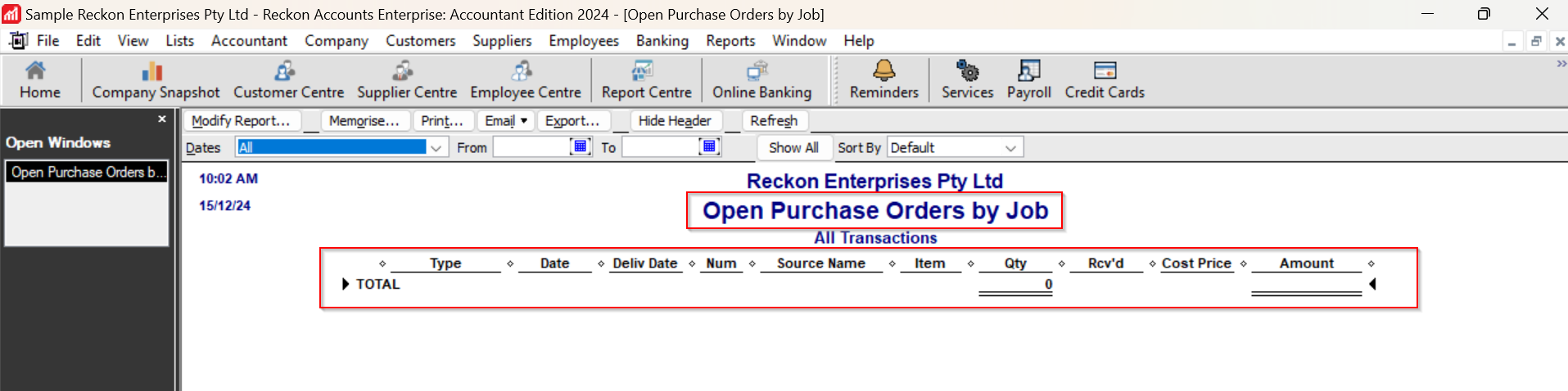Report showing all PO numbers for individual job
Hi all,
I am chasing a report that shows PO numbers for each job. So I basically need a list of Purchase Orders that we have raised for each job. I can find all details on the 'Item actual Cost' report however when I modify this report it doesn't show up our PO number. When I select 'PO#' the column remains blank.
Any help would be appreciated!
Thanks, Lauren
Best Answer
-
Hi @nqhflauren
Create your own & Memorise it 😊 :
Go to Edit (along top toolbar) & select Find in the dropdown menu:
n the Advanced tab, filter for Name > All customers/jobs & Transaction Type > Purchase Order, then click Find, then on Report to display as a report:
With the report displayed, click on Modify Report to add/remove Columns as required & Total by: Customer on the Display tab:
On the Header/Footer tab, you can rename it:
Once you have the report how you want it, Memorise it so you can generate it anytime, from your Memorised Reports List.
If it's a report you use a lot, you can even add it (or many other reports/windows !) to your icon bar, for 1-click access! :
To do this, with the window or report displayed, click on View (along top toolbar) then on Add … in the dropdown menu:
😊
3
Answers
-
Morning Lauren @nqhflauren
For the report with PO Number by Job, have you checked the 'Open Purchase Order by Job' report?
It includes the PO Number in the report. You can find this report as shown in the screenshot below.
and it will give you the details as in the screenshot below -
Please check if that helps. Feel free to reach out if any concerns. Thank you!
Regards
Tanvi
0 -
Hi Tanvi,
Yes I have tried this report also however it only shows Open PO's and I need all PO's associated with the Job. Is there a modification I can make to this report to show all PO's?
Lauren
0 -
Thank you Shaz! Problem solved!
1 -