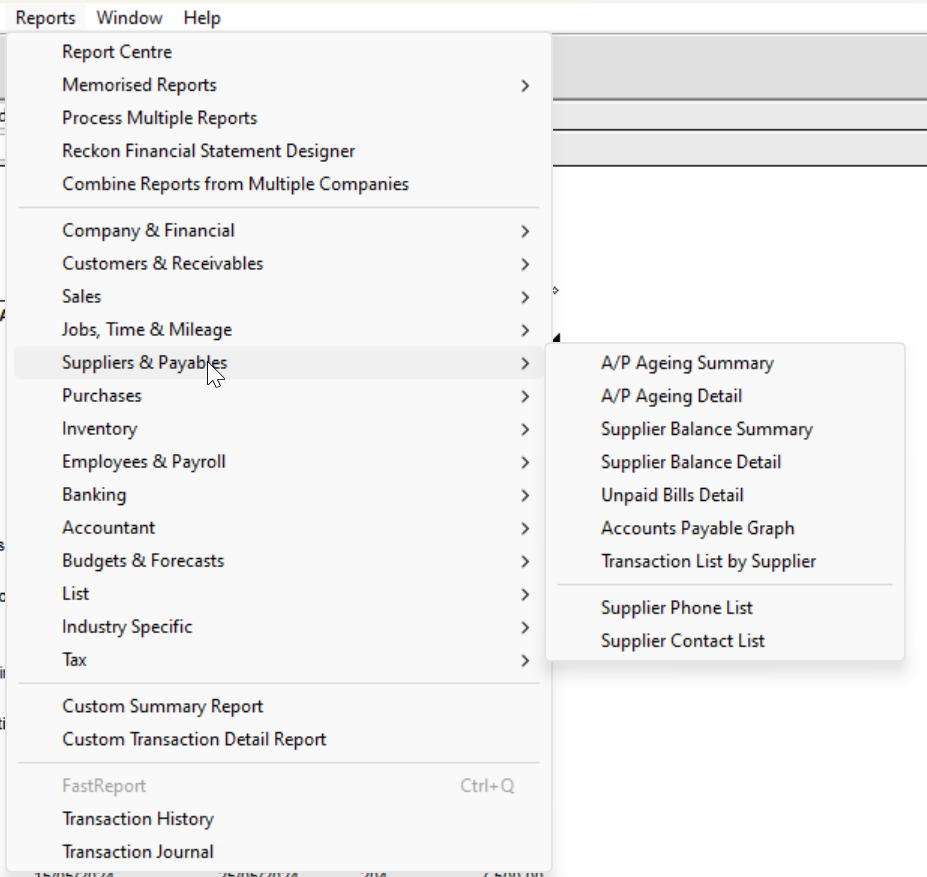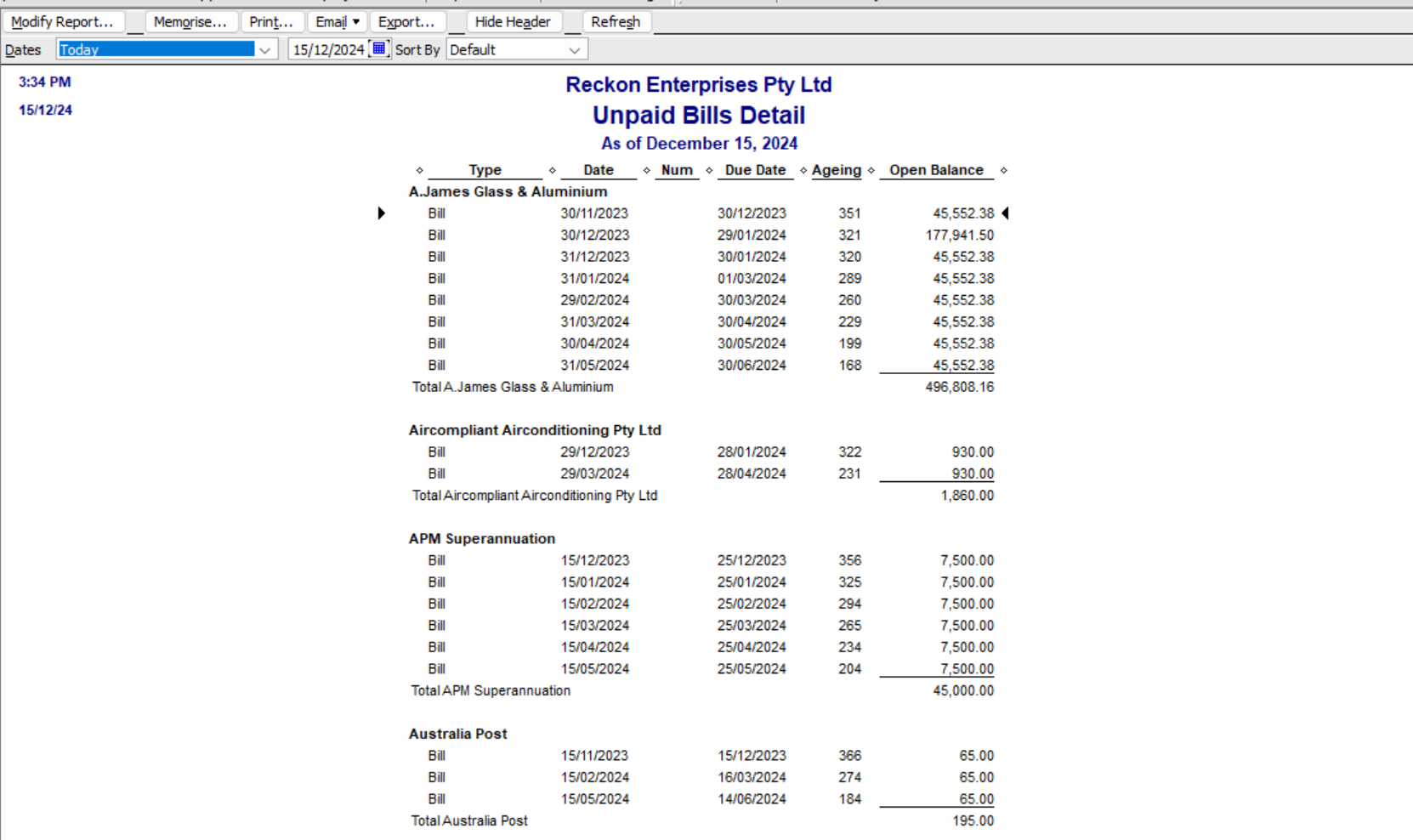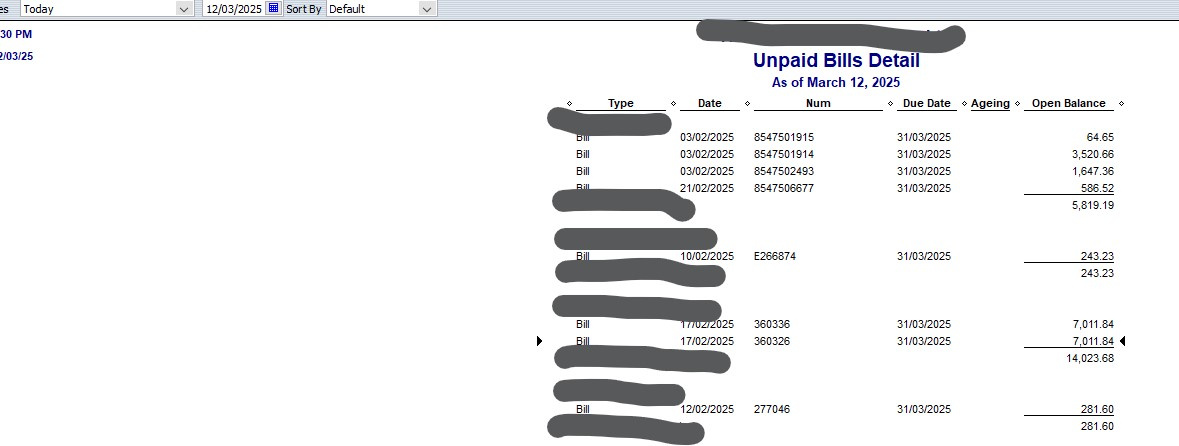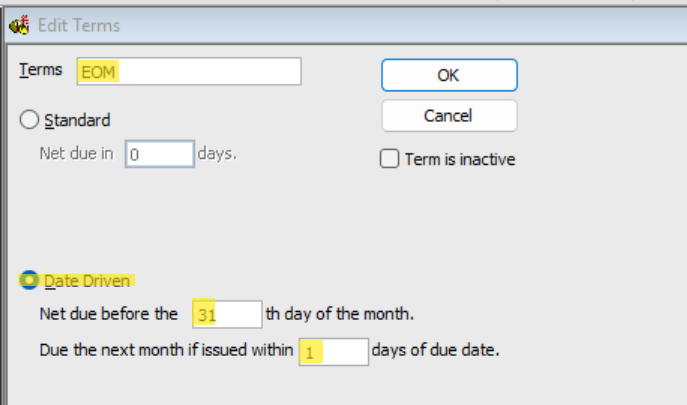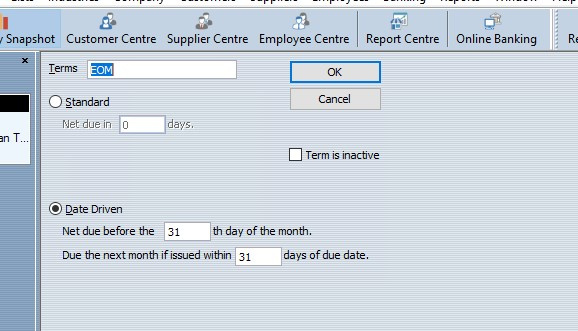Accounts Payable Report - Unpaid Bills by Due Date
Hi. Has anyone been able to find an Accounts Payable report in Reckon Hosted similar to how the Pay Bills function works? We are after a report where we can see all Unpaid Bills due by a certain date due? Thank you
Answers
-
Have you checked the 'Unpaid Bill Detail' report? It provides a comprehensive list of all unpaid bills along with their due dates.
This is what it looks like -
In addition to that, you can also modify the report as per your requirement. I hope this helps. Please let us know if you're looking for something different to this one. Thank you!
Regards
Tanvi
1 -
what about the built in Unpaid Bills detail, and change the date
0 -
Thank you to you both but we are hoping for a report where it will only show the Unpaid Bills due before or by a certain date. Is there anything like that? Thank you
0 -
that report does just that - unpaid bill detail and enter the date you want
1 -
Would there be a reason why our wouldn't? Something we have to select or have set out differently?
0 -
Follow Tanvi’s screenshots, Reports - Suppliers and Payables -Unpaid bills detail - once report comes up showing today’s date change it to whatever you want. You are using Reckon Hosted aren’t you?
0 -
Yes we are and I can get the report as show in earlier comments but am hoping for it to just show Unpaid Bills Due on or before a certain date. Our Report is not doing that
0 -
What is your report doing, send a screenshot
Or call me 0415 940 843
0 -
Thank you. I will upload a Screenshot
0 -
are there any bills due before 31/3/25? It does seem odd, have you done a data rebuild lately? Good idea to try that and do it 3 times
0 -
I changed one of my bills to be due on 31/3 and it didn’t appear on the report
0 -
@Theresa Waters I'm wondering if you might not have your Terms configured correctly 😬
Can you share a screenshot of one of the Terms you're using on those Bills ?
eg
0 -
Thank you to you all. I have attached a sample of one of the terms and will try a Data Rebuild
0 -
Thank you for your responses. I have re-build our data file x 3 but unfortunately still having the issue.
0 -
For the system to calculate EOM correctly, you need to change the number in that 2nd box to 1, as per my screenshot. (Your current configuration is telling it to add another 31 days after EOM 😬)
0