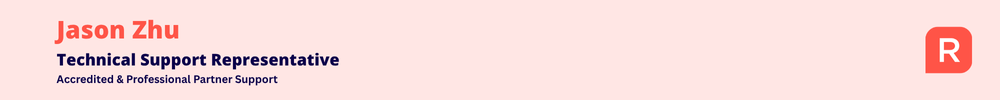#TipTuesday - Understanding the Audit Trail in Reckon Accounts

Good Morning everyone!!
For today's #TipTuesday, I want to share a feature I recently learned about in one of my customer interactions: the Audit Trail feature in Reckon Accounts Desktop and Reckon Accounts Hosted.
The audit trail automatically tracks all the additions, deletions, and modifications made to transactions in your data file. The audit trail ensures that an accurate record of your data is maintained.
Where to Find It
To access the audit trail, follow these steps:
- Go to the Reports menu
- Choose Accountant
- Click on Audit Trail
Main features of the Audit Trail
- Track who entered the transactions: This is especially helpful when multiple users are accessing the company file, and you're unsure who made specific changes. In our case, both the original entry and the modification were made by "admin." However, if another user had made the change, it would display their name based on the User they are logged in as.
- See changes to transactions: If a transaction is modified or deleted, the changes will appear as a "Latest" entry, while the original entry is marked as "Prior" below it. Otherwise, these entries are typically ordered by the date of entry.
- Use filters to make the report easier to navigate: To enhance usability, you can apply filters. For example, you can select a different date range from the Date Entered/Last Modified drop-down list or filter out specific columns according to your preferences. This allows you to customize the report's details to suit your needs.
These features help you track and review changes to your entries, making it easier to understand how, when, and by whom changes were made.
In a recent case, a customer was working on a company file and noticed some unexpected changes to transactions. By using the audit trail, we were able to pinpoint that the changes were made by one of their colleagues, helping clear up the confusion.
I hope this feature helps others. I wasn’t aware of it until recently, but now, with tax time approaching, I can see how useful it can be.
Comments
-
This is very useful, thanks for the information Reckon team
1