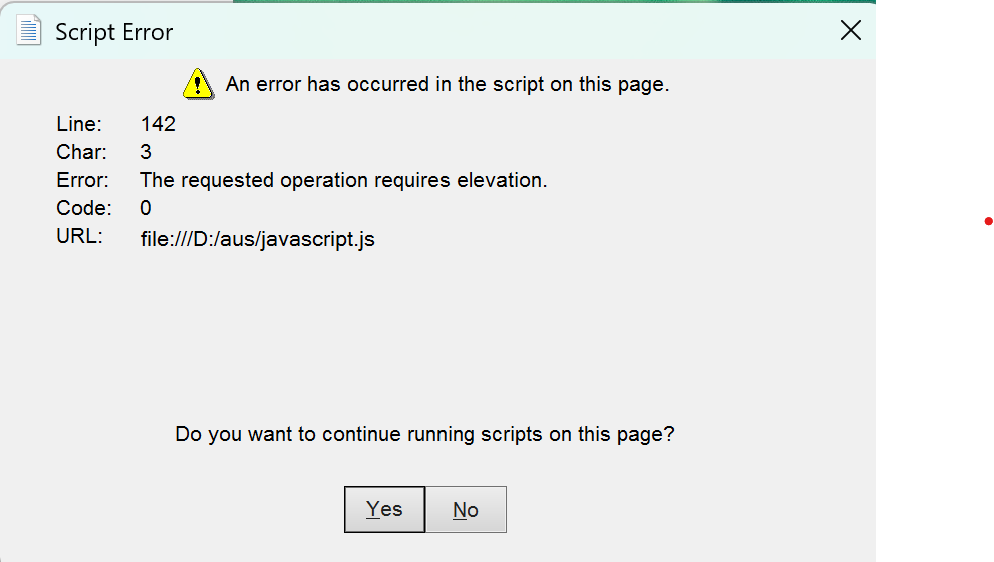Why can't I install my ReckonAccounts Personal 2013 on my new laptop?
Hi. I have had to upgrade my laptop to a Lenovo Yoga Slim. I have plugged in an external CD-rom drive, and when it tries to run the disc on my laptop, I get the following message…
"This app has been blocked for your protection. An administrator has blocked you from running this app. For more information, contact the administrator".
I am the administrator. So how can I fix this? I don't need an upgraded program as I am happy using my original purchased 2013 program for my personal family budgeting.
Do you have any advice for me?
Thanks in advance.
Answers
-
when you run The program right click the icon and you should see the administrator
also don't install it on anything other than the C drive
Gerry id 6376
Gerhard Winter
Ph. 0418907140
Reckon Store Next Door
"Always at your Service"
Email: gwinter0808@gmail.com
1 -
Thanks Gerry. I tried to run as administrator, but am still getting the same message.
Could it have something to do with Norton antivirus software?
0 -
Yes and give Reckon Window permissions as well.
Gerry id 6376
Gerhard Winter
Ph. 0418907140
Reckon Store Next Door
"Always at your Service"
Email: gwinter0808@gmail.com
0 -
Hi Gerry, sorry I'm not very tech savvy. I can't find where to give Reckon Window permissions.
I am getting this message also if that helps figure out the problem?
0 -
Is it just that Personal 2013 is not compatible with my new laptop and windows11? Do I have to upgrade my Reckon program?
0