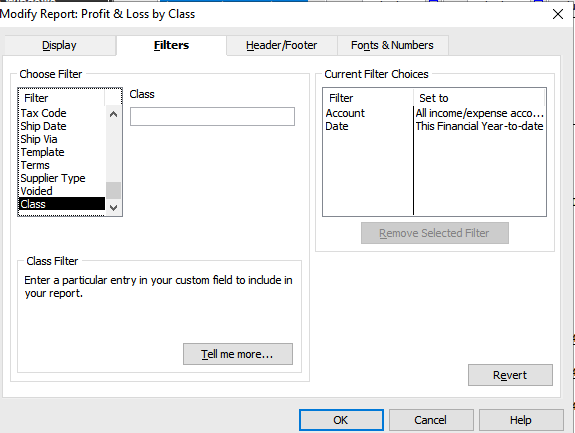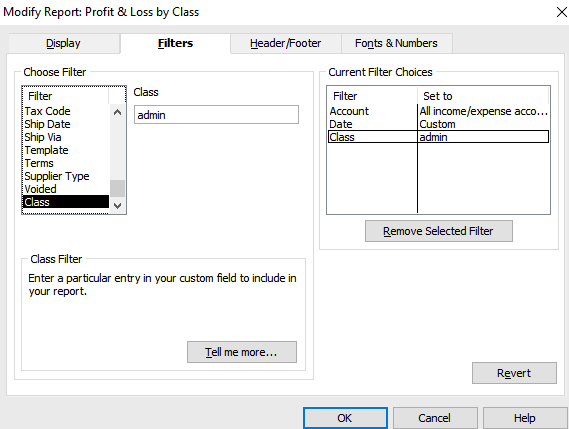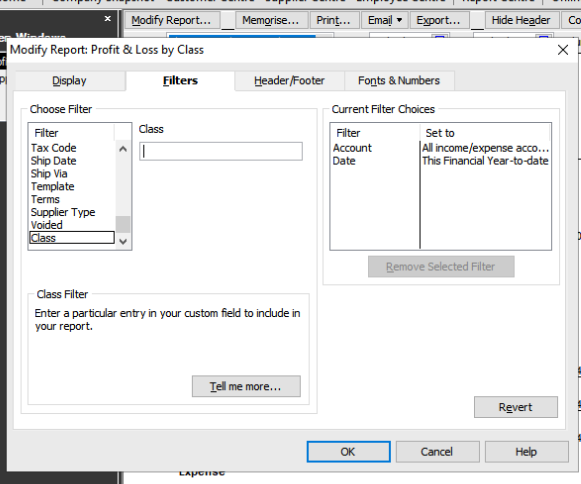Profit Loss by class
From today I am unable to filter a profit and loss by class and select the class/s I want
Answers
-
Hi @BeefAustralia,
It seems to be working well on my end. Could you kindly let me know when you were able to generate this report? Has this issue started occurring after the recent update to the new platform?
Best regards,
Karren
Kind regards,
1 -
I use this report all the time and yes as of today since the updates
0 -
Here is a snip, the field Class is blank and no dropdown
0 -
does the report show the classes initially?
0 -
yes I can pull the report with all the classes
0 -
@BeefAustralia Would you mind trying to perform Verify-Rebuild-Verify to see if that helps resolve the issue?
Kind regards,
1 -
I have rebuilt the data, I can now put the cursor into the field but no drop down
and by typing in the class with no dropdown I get an incorrect report see below
0 -
Hi Kiri, I have tried Edge and same result see below
0 -
ok my humble apologies, I have just noticed that class is listed twice in the choose filter dropdown, I have tried to use the Class at the bottom of the list but there is another Class alphabetically up the top of the list. My error and thankyou all for trying to help.
4 -
Hi Joyce,
No worries at all. I am glad you have it sorted.
Best regards,
Karren
Kind regards,
0 -
An interesting observation. In your screenshot of the problem, I notice that the dialogue below, providing a description of the Class field, refers to it as a custom field. That may also have something to do with your problem as I have never heard of such a thing as a custom field before. I don't have such an option available in my list. John L G
0 -
I am not sure what the custom field is maybe someone else knows something
0 -
Hi there - good pickup to work it out yourself - yes, it seems that you have a custom field setup that is called Class, hence the confusion with the actual class list in Reckon which has the dropdown list.
If you go to your customer or supplier centre - doesnt matter which one… then double click on any name - and go to the Additional Info tab… then on the mid right - click the button Define Fields - here you will see a list of all the custom fields setup in your file - and they will be allocated to either Customers:Jobs, Suppliers or Employees or multiples of these… the one called Class - rename it to something more appropriate so you dont get this confusion with Reckon's Class tracking in future.
Hope this helps.
Cheers Linda
3 -
Thankyou will check it out
0