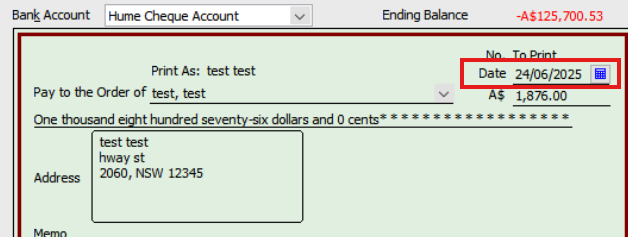Hi, How can we change the pay date and pay period if we make a mistake?
Hi , I recently made an error with the pay date and pay period. Is there a way i can fix this , i have already reported this via STP.
Pay date should have been 16/6 and pay period 9/6/2025-14/6/2025
instead its the 20/6 and pay period 10/6/2025-16/6/2025
Answers
-
I am using Reckon Accounts Hosted 2024 addition
0 -
Hi @BecG77,
You can update the pay period by navigating to the Employee's Paycheque details and selecting 'Unlock Net Pay.' You will then have the ability to change the pay period at the top right corner.
Regarding the pay date, you can simply select the cheque itself and make the necessary adjustments by editing the date.
I hope it helps.
Best regards,
Karren
Kind regards,
2 -
Take this with a pinch of salt but at this point of the year, I honestly wouldn't bother editing it. Is it causing issues?
0 -
Hi Eric , no not really, I just realized when I did todays pay run the dates were off, there is no change to the amounts paid. I'm guessing when i finalise year and submit via final year in STP it will correct if i amend the paycheque detail , is that correct?
0 -
Thank you, Karren :)
0