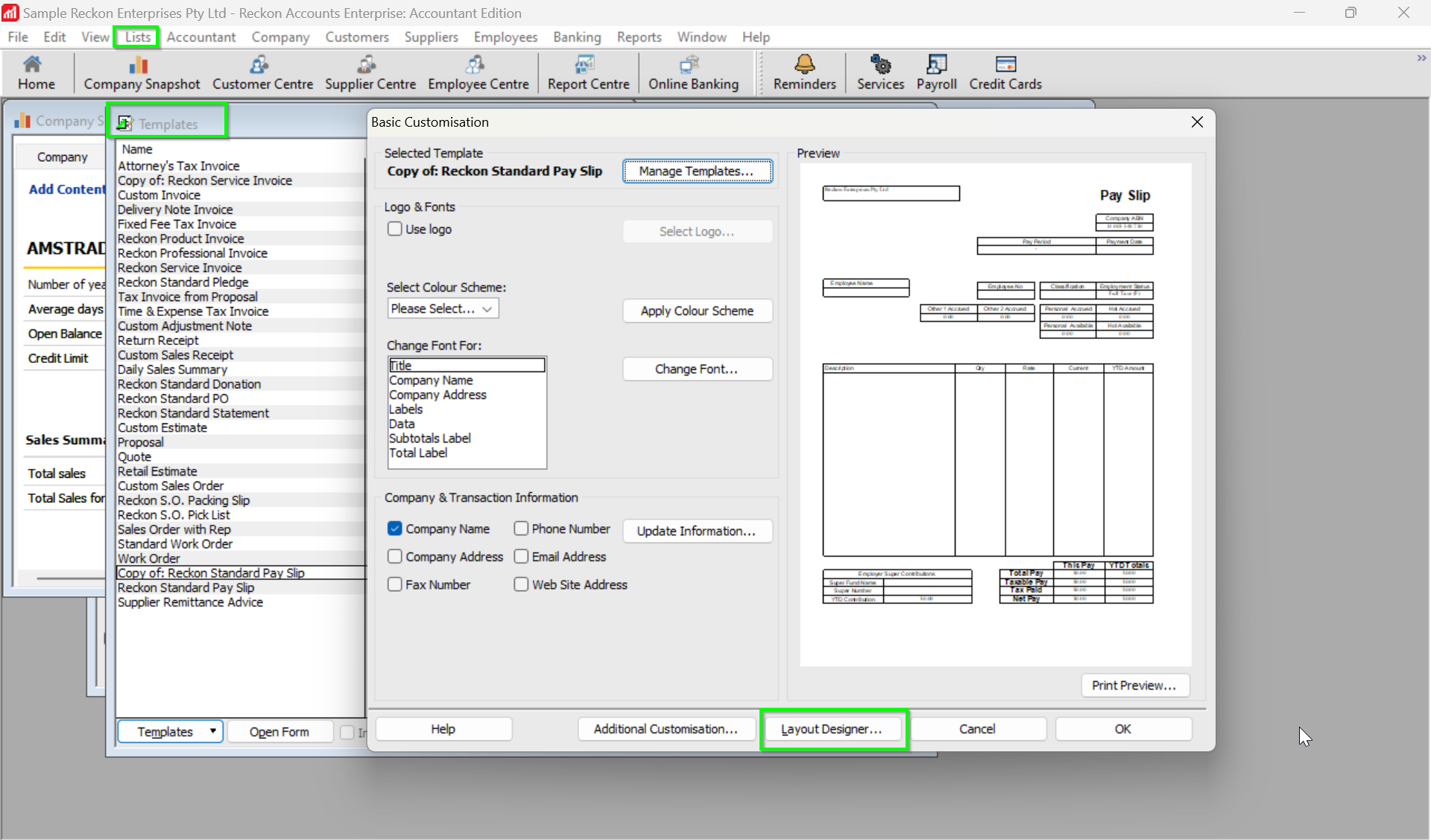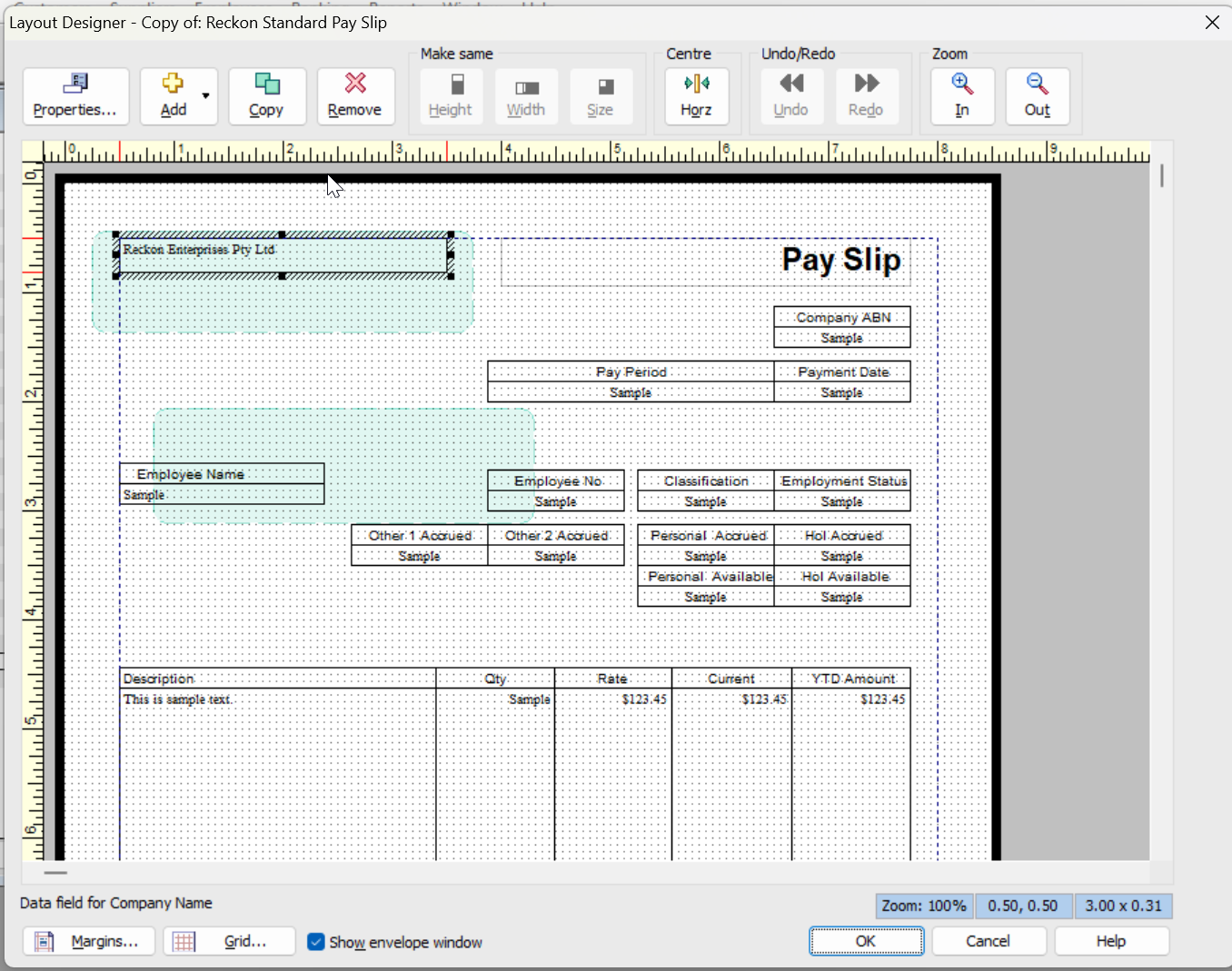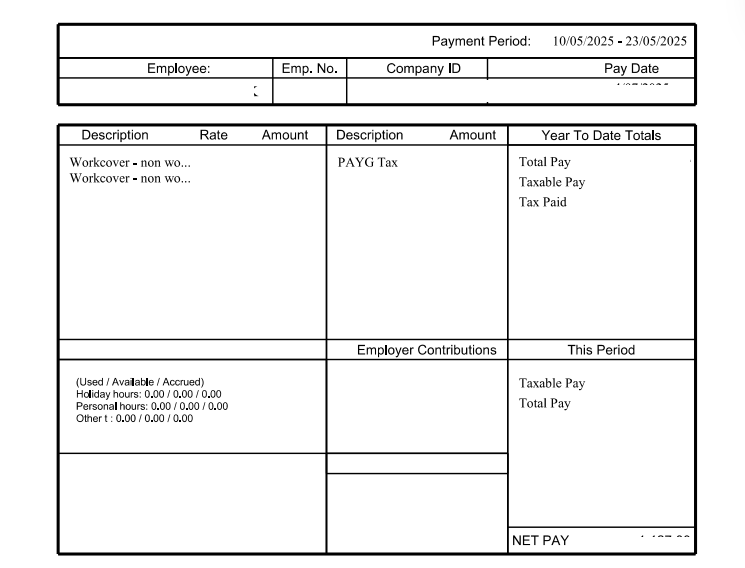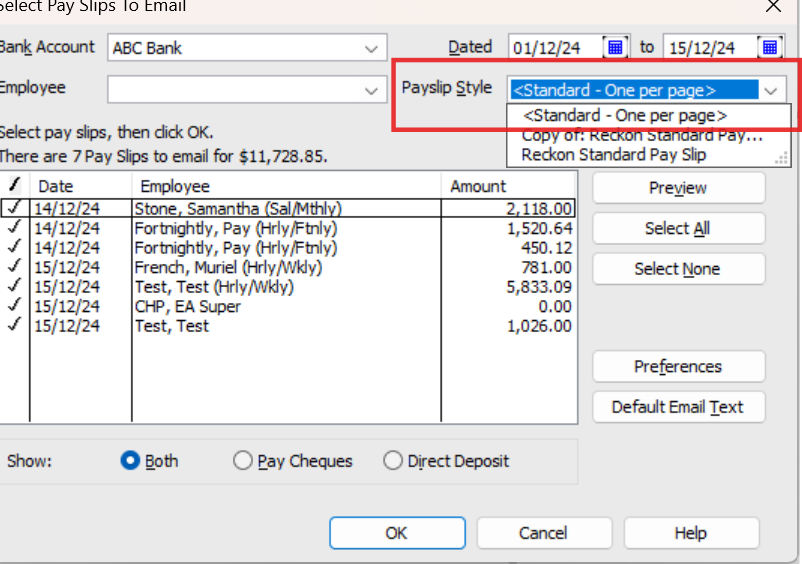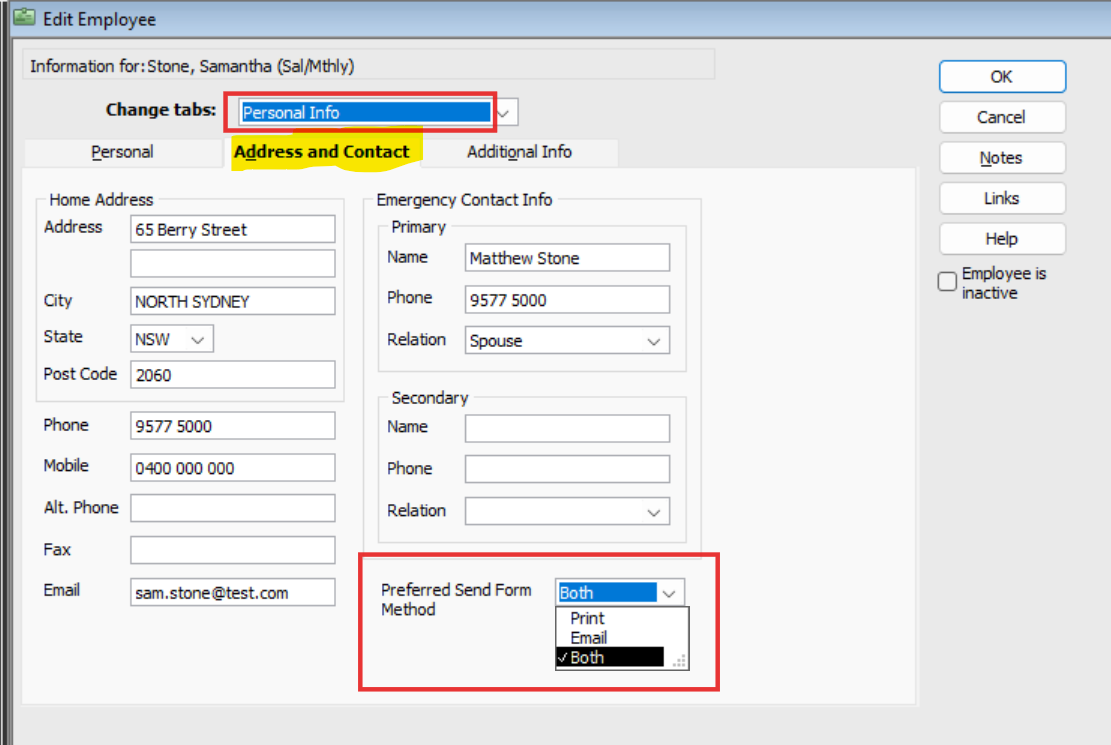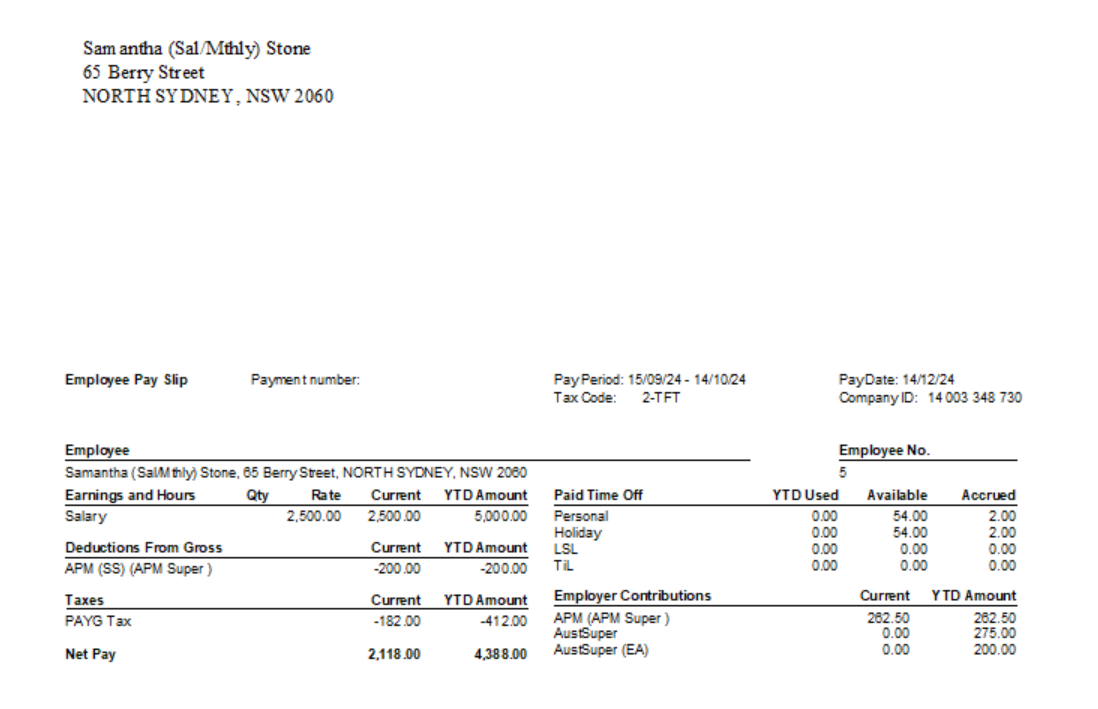How to customise payslips to have the format of the standard 2 per page print payslip
Is there anyway to customise the payslips in Reckon to mirror the Reckon standard 2 per page print payslip. I prefer the separate boxes for pay items but I cannot separate the large border in the customisable payslip. The outside box moves whenever you try to move one of the sections. It is more of an invoice structure rather than a payslip. This has confused some employees when expenses have been reimbursed via the payroll.
Answers
-
Pay slips template can be managed and customized from the template list by following the steps:
- Go to Lists - Templates - Open the template that requires customization and click Layout Designer
- Within the Layout Designer, you can add, remove etc. and customize it as per your preferences.
I hope this helps. Please let us know how you go or if any concerns or issues. Thank you!
Regards
Tanvi
0 -
Yes this is what I have tried. My problem is that the large box that contains the description, qty, current, ytd amount cannot be separated. The whole box moves and this does not allow me to adjust it to look like the 2 per page payslip template. Do you know of a way to do this?
0 -
Is there a reason why you don't want to just one of the existing, default Payslip templates ?
0 -
Hi Shaz,
I need to email the payslips and the default payslip template I want to use is only printable? The emailable payslip template can be adjusted but does not allow me to adjust it similar to the printable one. Is there any way to do this?
0 -
Ah, the email option has to be a single page (the "Standard - One per page" default template) in order to send just to each individual only:
Check you’ve got email enabled in each employee record, by making sure you have Both selected here:
Although not actual boxes, the standard default one still keeps everything nicely separated (unlike the custom one) 😊:
1 -
That's great. Will use this then. Thanks for your help.
2