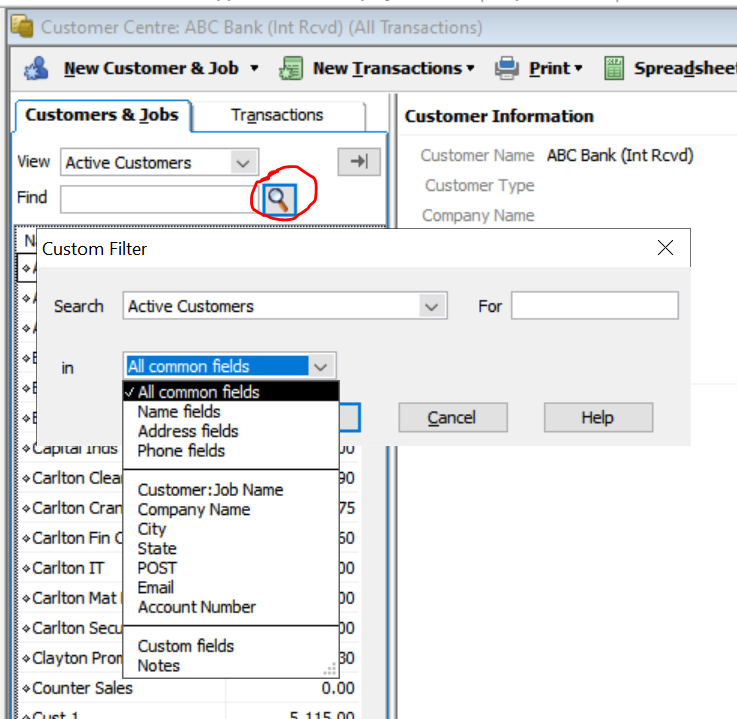Search button in Customer field
Make the search function in customer centre like the one in the items list. Nobody uses the one in the customer list because it searches "all common fields" and takes forever. Alternatively, change the default to "Name Fields", which is lightning fast.
Graham Boast | 0409 317366 | graham@reckonhelp.com.au
Comments
-
Hi @Graham Boast The database search feature in Name Lists can also be filtered by clicking on the magnifier next to the Find box ☺️ :
0 -
I know that, and you know that, but it's surprising how many people don't. I did this post after a client complained that the search function in their new file was slow. 10+ year user, multiple office staff, thousands of customers and nobody has had discovered it. Amazing that it wasn't done when the change was made to the item the item list
Graham Boast | 0409 317366 | graham@reckonhelp.com.au
2