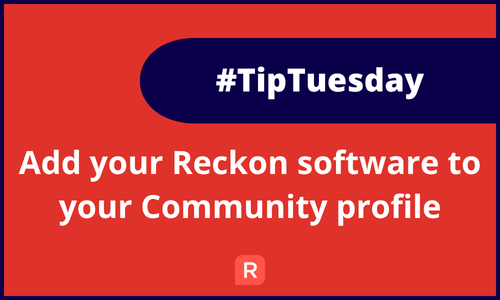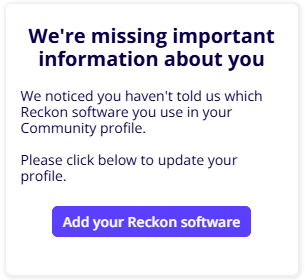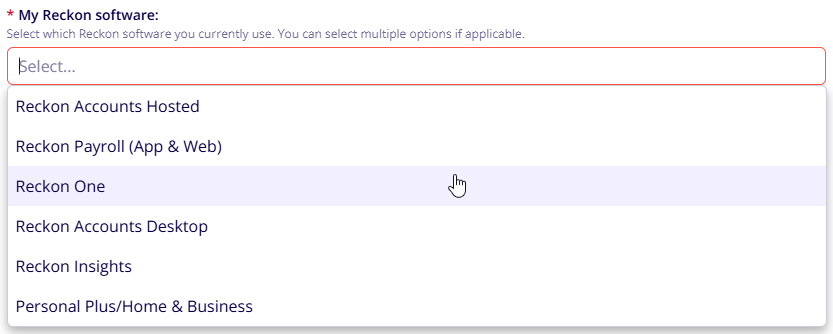#TipTuesday - Add your Reckon Software to your Community profile! 📝

This week's #TipTuesday is one for our more longer-standing members here on the Reckon Community and its a super simple one..
Adding the Reckon software you use to your Reckon Community profile!
If you registered on the Reckon Community before April 2023, there's a good chance you may see this message when you're logged in. It will appear if your Reckon Community profile is missing some information, specifically which Reckon software you're using.
Adding your Reckon software to your Community profile
Simply click the button in the message (or the image above), to go to your Reckon Community profile. In the My Reckon Software field, select which Reckon software you currently use, you can select multiple if you use more than one Reckon software. Don't forget to click Save!
Why adding your Reckon software to your Community profile is helpful
We've seen some members create posts or ask questions in the wrong category for their software so this helps us identify which Reckon software you're using here on the Community and ensure the posts you create are in the right place
In the case of our Reckon Accounts Hosted, Reckon Accounts Desktop and Reckon One users, selecting your relevant software in your profile will also allow you to be notified automatically when an important announcement is published here on the Community for your specific software. This is particularly handy when there is a new feature release, important product info or critical issue that you should know about.
I've already got my Reckon software in my Community profile, do I need to do anything?
Nope! You're all set! 🙂
For any Community members who have joined us after April 2023, adding your Reckon software to your profile is part of the registration process so you're good to go.
That's it for this week's #TipTuesday and thank you all for being such awesome members of the Reckon Community 🙂