Scheduled transaction does not accept new amount when entering manually for investment account
Craig_10108506
Member Posts: 4 Novice Member 
I have a sceduled transfer set up on an Investment account, when I click on enter the dialog window shows which allows me to change the amount to be entered. Whenever I change the amount and try and enter it, it reverts back to the amount on the scheduled transaction. This has been happening for years and I would have thought by 2019 version it would have been fixed. If you can fix this it would be greatly appreciated... It only happens on investment accounts.
0
Comments
-
After you've changed the amount, click memorise transactions (ctrl+m) this will then update the memorized transactionsm with the new amount0
-
Hi Jacqui... thanks for the suggestion, but the amount changes for every transaction, so I would still have the same issue.0
-
Hi Craig - I have never heard of this before? and this is a Transfer Funds entry? Have you tried deleting this memorised transaction and creating a new one? usually as soon as you press tab after putting in the amount - it updates and then when you save it saves with the new amount?0
-
Hi Linda...Thanks I tried that, but makes no difference
 Even setting up new transfers does not work. The thing that is frustrating about this is it is only an issue on investment accounts. It works totally fine for other account type. I have monthly scheduled transfer from one investment account to another, but the amount varies each month...so my scheduled transaction I just enter a average $ figure and change it when I enter it. I just upgraded to 2019, but it has happened in the previous versions I have had to. Just got to a point now where I need to speak up and see if anyone else was having the same issue. It's a pain. 0
Even setting up new transfers does not work. The thing that is frustrating about this is it is only an issue on investment accounts. It works totally fine for other account type. I have monthly scheduled transfer from one investment account to another, but the amount varies each month...so my scheduled transaction I just enter a average $ figure and change it when I enter it. I just upgraded to 2019, but it has happened in the previous versions I have had to. Just got to a point now where I need to speak up and see if anyone else was having the same issue. It's a pain. 0 -
Hi Craig
Not heard of this error either, can you put up a couple of screen shots of the transaction & the memorised transaction?0 -
This is he scheduled transaction
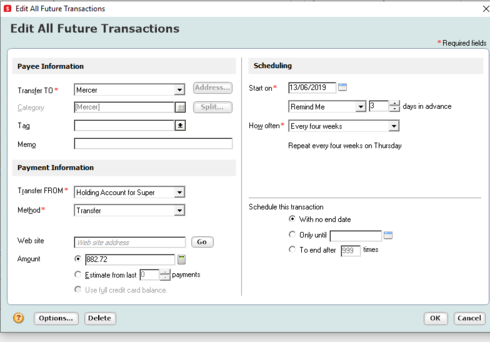
This is the reminder, click on Enter

This dialog window appears
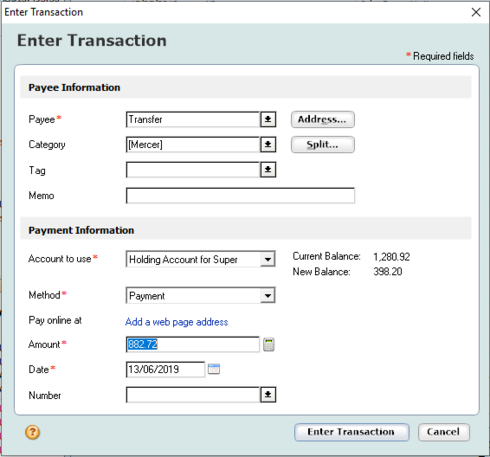
Change Amount – in this case from 882.72 to 900.00, Click Enter Transaction
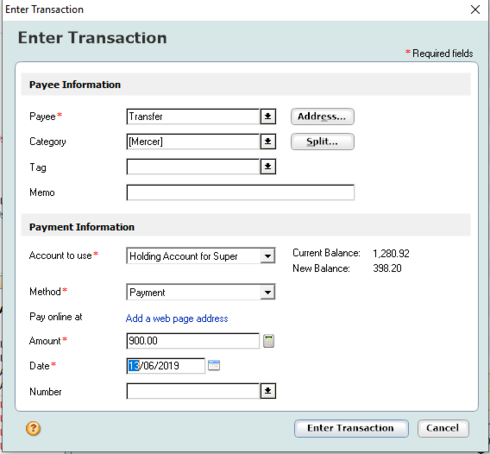
Is then entered with a value of 882.72

0 -
Thanks for the screen shots Craig, now realise you are using Reckon Personal or Home & Business! Totally different program! I am not an expert on this, but will ask Robyn Kelly who is the expert! Have a feeling that scheduled transactions operate totally different to memorised transactions in Reckon Accounts Business...0
-
Thanks for the screen shots Craig, now realise you are using Reckon Personal or Home & Business! Totally different program! I am not an expert on this, but will ask Robyn Kelly who is the expert! Have a feeling that scheduled transactions operate totally different to memorised transactions in Reckon Accounts Business...0
-
This content has been removed.
-
Hi Craig

With this screen to remind you to enter click on EDIT first and edit the amount and then press ENTER to enter the new amount then it won't stay the same as the originally saved scheduled amount
Robyn Kelly
Reckon Accredited Partner since 2000
1 -
I knew you would know what the solution was!!! thanks Robyn!
 1
1
This discussion has been closed.

