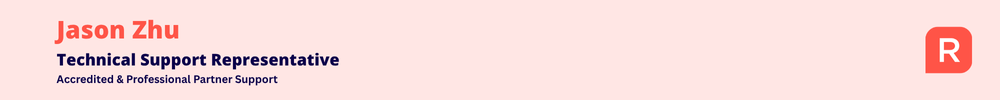Issues with holiday and personal leave
Once again I am having problems with Reckon holiday and personal leave.
I have manually input the correct available hours into each employee, with the correct YTD Used hours.
This does not hold, I have 2 that are correct, the others are not calculating.
EG : One employee Actual YTD Holiday used is 15.66 Reckon has 31.32
Actual Personal used is 23.49 Reckon has 61.81
Another Actual YTD Holiday used is 15.20 Reckon 30.4
YTD Personal used 38.23 Reckon 76.46
Has anyone got any idea of why this keeps happening. As you can appreciate to employees are getting quite upset.
Thanks
Comments
-
Hi @agofarm,
Sorry to hear you're having issues with your holiday and personal leave hours. I'd like to gather a bit more information so I can better understand the cause of this and help resolve it.
Just to confirm:
- Is the software not deducting the correct amount of leave used?
- Is leave not being deducted at all?
- Are there any issues with the leave accrual?
Cheers,
Jason0 -
I have sorted out the leave and personal by taking everything back to nil and re-entering the amounts manually, It seem to be working at the moment. I still have an issue with the YTD Used. This is not calculating correctly.
eg. I have an employee whose YTD Holiday is 48.06 on the pay slip, the actual is 24.03, this one has only been accruing from start of this year. Another from this year YTD Used 31.32, actual is 15.66.
Of all my full-time employees only one is calculating correctly
thanks,
Teresa
0 -
I have taken all the YTD Used back to 0 hours, then did a rebuild.
This did not solve the problem. On the pay slips, still showing the wrong amounts
0 -
Hi @agofarm ,
I’m glad to hear that you have sorted the leave issue.
If all the setups are correct, there should not be any problems with accumulating leave. Please contact our support team; they will be able to investigate further and identify the root cause of the issue, ensuring you won’t have to worry about it in the future.
Kind regards,
Reeta
1 -
Thanks Reeta.
I still cannot understand why the file is correct with the accumulated leave, but incorrect on the payslips. Any ideas?
0 -
@agofarm ,
Without further investigation I cannot correctly pinpoint where the issue is but it usually comes down to how leave is calculated and displayed based on pay run dates vs payment dates.
Could you please confirm, are you actually using Reckon One payroll? Your post has been created under the Reckon One Payroll category however it sounds as though you may be using Reckon Accounts, is that correct?
Regards,
Reeta
0 -
Hi
I am using Reckon Hosted. I have manually taken all Holidays used to '0', then done a rebuild in the system. on doing the pays today some have shown the correct Holidays used and others are still incorrect. The staff are getting quite annoyed that this is not being showed correctly.
Maybe I need to contact Reckon direct..
Thanks
0 -
Hi @agofarm,
Thank you for confirming.
I’ve attached an article below that outlines the steps to resolve the issue. Please make sure to follow all the steps carefully without missing anything, and you should be able to resolve the problem successfully.
Let me know if you run into any trouble.
Kind regards,
Reeta
0 -
Thanks for that
I have gone through the steps, which seems to have corrected some but not all the employees. The 'Holiday and Personal Used', have not improved, seems to be random figures there. Is there any way to delete these figures and input correct ones?
0 -
I had this problem once and no amount of deleting, re-entering, rebuilding fixed it. I kept a spreadsheet with correct figures and was prepared to create a new employee using the same payroll number on 1st July and entering the o/s leave. Fortunately he left in the interim
0 -
Hi Kris
Thanks for the feedback. I too have done all that. I have a dozen employees that are not happy with the issues on the pay slips. I also have a spreadsheet going, which does not help the employees on a weekly basis. Every few weeks I have to send an email with the correct details. This is the second year this has happened.
I feel that I should not have to go through the process continually, Reckon needs to rectify the problem.
Thanks Teresa
0 -
I too now have the same problem. The accrued holiday pay is correct on the pays up to 29th June, then the holiday accrued has been deleted. Holidays had been input. It's only on 1 employee. It is correct however in the employee record.
thank you for any advice, Marty
0 -
where has it been deleted from?
0 -
Hi Kris, on the payslips
0 -
check the setup for payslips and see if annual leave is still ticked to show on payslips
0 -
I have already done that, yes nothing's been changed
0 -
Hi @MartyHansen ,
Have you had a chance to review the article I shared above? I’ve also attached it here for your convenience.
Could you please confirm if you’ve followed all the steps outlined in the article? This will help us ensure everything is set up correctly. Additionally, please check whether the employee record in Reckon Hosted is displaying the correct figures.
Once you’ve verified these details, please let me know. I’m happy to help.0 -
Wow, that's a lot. I don't understand why this has occurred. There seems to be so many issues with Reckon Hosted. I have had so many problems with this program. It even closes down while I'm using it & no one knows why. I have tried different browsers etc, I don't have time to keep going back fixing things. I will have to look into this next week before the next pay on Friday. I had hoped someone had a simple explanation. Thanks for replying Kris, have a great day 😉
0 -
Have you rebuilt the data - 3 times?
I had this problem once and no amount of deleting, re-entering, rebuilding fixed it. I kept a spreadsheet with correct figures and was prepared to create a new employee using the same payroll number on 1st July and entering the o/s leave as I had been advised to do. Fortunately he left in the interim
0 -
Hi Kris, no I haven't done anything yet, as the Accountant is in the middle of working on our files. I really didn't want to go playing with anything, and really shouldn't have to. Reckon shouldn't be able to just change things by itself. Does not give you a secure feeling about our information in the cloud.
0 -
As regularly backing up is recommended so is rebuilding the data file, and is the first thing to do when things aren’t quite right
0