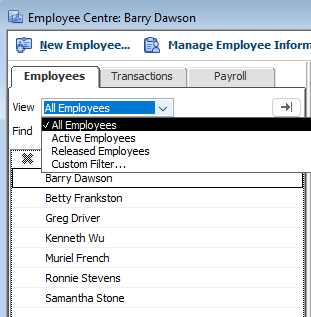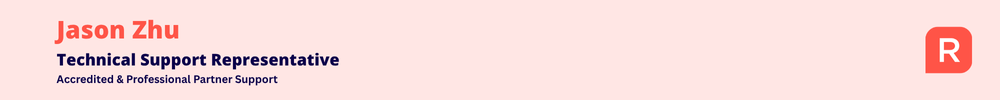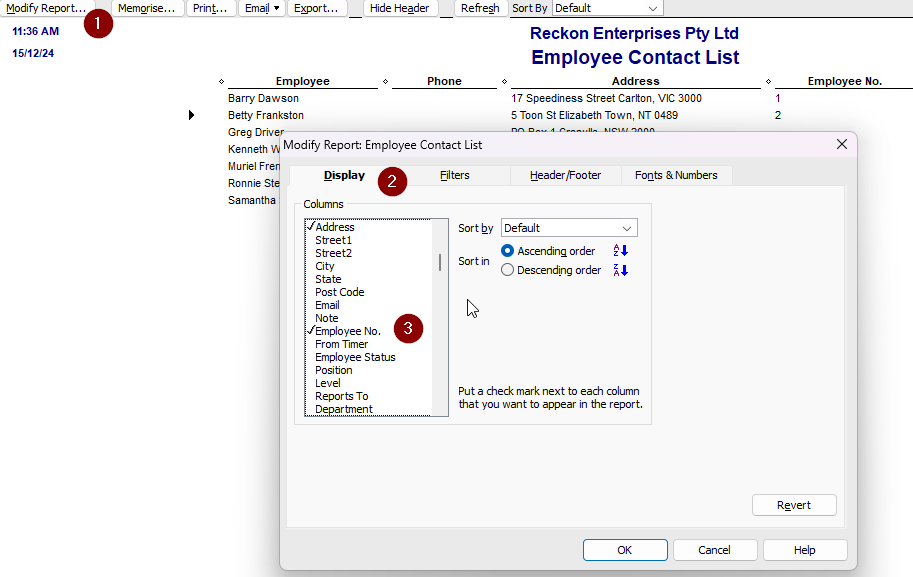Which report do I use to view employee number?
Kathyd
Member Posts: 131 Reckoner 
I created an Employee yesterday but it does not appear in the Employee Centre.
What report do I use to see the Employee Number as when I add that item to the Employee contact list it does not pull through.
Reckon will not allow me to use the Employee Number again so it must be somewhere?
0
Answers
-
Hi @Kathyd ,
To see the list of employee numbers, just go to Reports > Employee and Payroll > Employees Contact List.
- Select Modify Report.
- Click Display.
- Tick Employee No.
- Click OK
- Refresh the report
You'll see each employee's number. Check out the image below for a quick visual !!
I hope this helps.
Regards,
Reeta
1